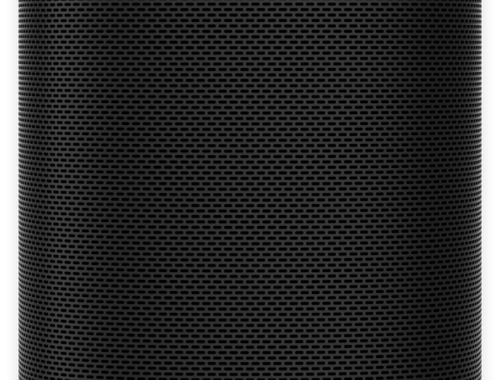ViewSonic XG240R Review
The latest monitor to grace the desk at Rapid Review is the ViewSonic XG240R. You can find out my thoughts and feelings about this monitor right here, in my Rapid Review.

What the Manufacturers Say
The XG240R is the revamped successor to the ViewSonic XG2402 gaming monitor, integrating RGB accent lighting, and all the performance essentials needed for gamers to play competitively. A 144Hz refresh rate, 1ms response, and fully customisable settings provide all the essential performance specs and features necessary for the modern day competitive gaming environment. The XG240R is also the only 24’’ gaming monitor equipped with ELITE RGB, a unique RGB accent design on the back of the monitor, which can be controlled by other peripheral brands’ software. This customised lighting setup will enhance your immersive play and sync up with your other peripherals.
https://www.viewsonic.com/uk/products/lcd/XG240R.php#specs
Key Specs
- 24″ Display
- TN Panel
- 1920 x 1080 Full HD Resolution
- ELITE RGB Lighting
- 144Hz Refresh Rate
- Rapid Response Time
- Black Stabilization for Ultimate Visibility
- Low Input Lag
Design
At first glance, the XG240R looks like a reasonably no-frills, no-nonsense monitor. A black plastic frame surrounds the screen, and the stand is made out of brushed metal. In terms of viewing comfort, as with most monitors, you can tilt, elevate and swivel the screen.
Light show!
Although the monitor looks fairly basic from the front, the rear is a different story. One of the standout features of the monitor is the ELITE RGB lighting.


I don’t have a flashy gaming setup, so the lighting feature wasn’t something that I found useful. However, I’ve seen that RGB lighting is very popular with many gamers and streamers. ViewSonic has been smart in their integration of this feature, as the lighting can be synced with other RGB peripherals. One huge fan of the lights was my 6-year-old daughter who said, “that’s pretty!”.
Plenty of ports
The ViewSonic XG240R has a good number of ports, including a DisplayPort and two HDMIs. You will find three USB ports, which I found very useful for charging my phone, gaming headset or controllers. On the rear of the monitor, there is a headphone jack and a headphone hook. I didn’t use this port, as I game on a console using a wireless headset.


Picture Quality
I do the majority of my gaming on an Xbox One X with a standard 1080p HD TV, and occasionally, I notice a little tearing and lag in some games. For example, in Destiny 2 when in an intense firefight. With this in mind, I was excited to test out the FreeSync technology built into the monitor. As you can see in the images below, the Xbox One X and the XG240R allowed me to choose a variable refresh rate. I was very impressed with how this option, combined with the FreeSync technology, allowed for smoother gameplay and as a result, I noticed considerably less tearing in all games.


Other settings that I found useful were the Game Modes. I particularly found that the ‘console speed mode’ setting made for smoother gaming experiences, especially when playing a fast-paced game like Forza Horizon 4.
In terms of non-gaming use, the XG240R offers a full HD picture, with rich and vibrant colours. You’ll get good angles of vision, and with a plethora of user settings to change, you’ll find the picture that’s right for you.
OSD
Gaming monitors tend to use an onscreen display to make system changes, instead of the more traditional remote control. Five buttons plus another control the OSD on the XG240R to power it on and off. These buttons can be found on the bottom left-hand side of the monitor. It took me a long time to get used to using the buttons to make changes. This was made a little easier, though because some of the buttons were made up of varying shapes.
Subtle Sound
Most people who have gaming setups have dedicated speakers. However, for those who don’t have speakers, the XG240R might leave you a little disappointed. Even at full volume, I found the XG240R to be a little quiet. I was happy enough with the sound quality, but most of the time, I used my headset when playing games on the monitor.
Conclusion

At £269, the ViewSonic Elite XG240R is a plausible option for someone looking for many great features in a relatively, basic looking package. Gamers will be pleased to see that it includes a 144Hz refresh rate, AMD’s FreeSync technology and plenty of colour profiles to choose from. The well-integrated RGB lights might also encourage people to go for this monitor.
Rapid Reviews Rating

You can purchase the ViewSonic XG240R from the ViewSonic website using the following link, https://www.viewsonic.com/uk/products/lcd/XG240R.php#specs