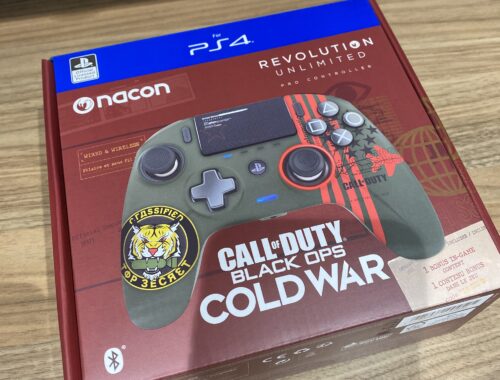tapo Accessories
The Tapo mini smart Wi-Fi socket and Tapo Camera were provided to us for review purposes.

Before Christmas, tapo sent me a lovely array of accessories to try out.
I have previously written about the mini-smart WiFi sockets here. They’ve been tremendous and have integrated well into what I will share with you all. One socket gave me a stress-free Christmas Tree light experience without constantly reaching behind the massive tree to switch on the plug.
Just set morning and evening times, and let it sparkle like magic.

In this review box, I received the following;
Preface
This review is going to be something other than technical. I’m assuming those with smart homes have technical knowledge above the basic. This review will speak about the ease of the products and the use case for me. I always think of my non-tech savvy mother when I’m writing about these types of products, and if she can take something away, then everyone can.
Also, I realise December was a while back, but my reason for a more extended testing period, was to measure the impact of my kw/h usage vs this period last year. It’s all about saving money!
Smart Contact Sensor & Smart Hub with Chime
I have a shed in my rear garden, connected via an alarm system to the house. However, after renovations, I removed the cable and sensors to lay new wiring but forgot to reconnect the sensors! Typical. An external camera system covers it, but no sensors on the door.
So immediately, my need for the contact sensor was those doors and the smart hub with chime acts like a central component for all your tapo products if they require a Hub.
This boasts full home coverage with a low-power wireless protocol. However, my shed isn’t in my home, and the website doesn’t specify a range.
Setting up the Smart Hub was simple and worked seamlessly. The only thing I had to do was connect the device to my Orbi’s 2.4ghz IoT network to recognise all the other IoT tapo devices I would inevitably put on.

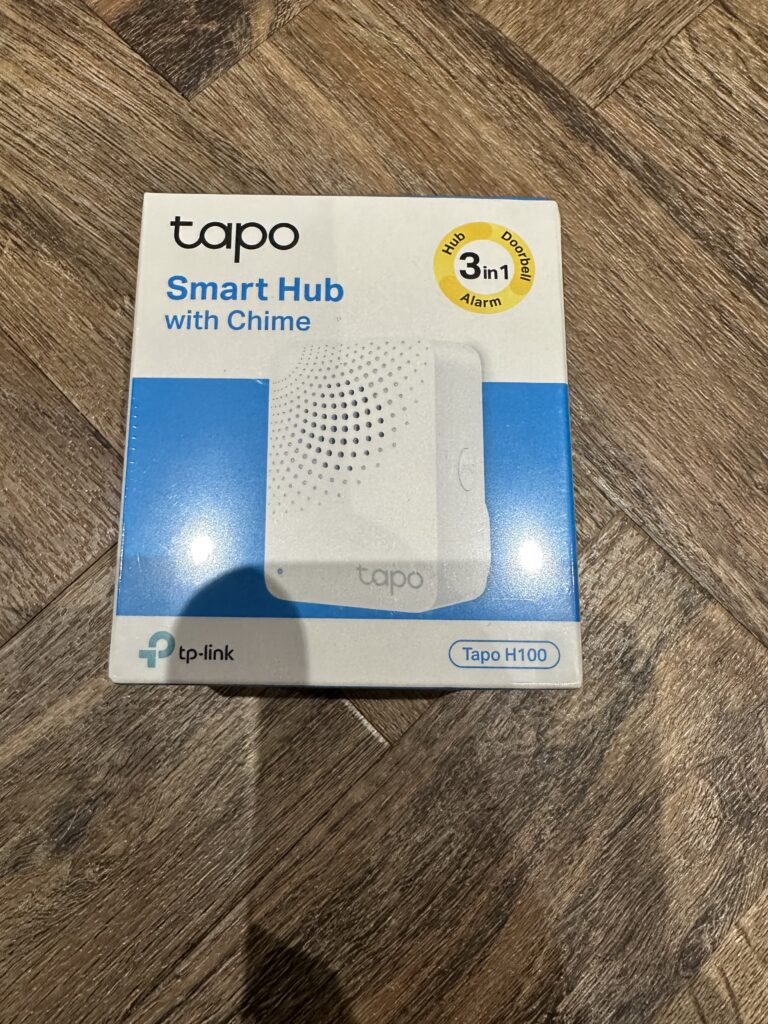
Then I went to the shed and started setting up the door sensors. This was more complex than I thought it would be. The door sensors come with stickers but don’t account for different depths on the door and frame. I tried a few angles, but nothing worked. Without additional sticky blocks, once I peeled them, they lost their adhesiveness. As there was no adjustment to the sticker mounts, I got creative with some foam to create a block and had some spare 3M in my drawer, which eventually mounted nicely, but it was tricky to get an exact lineup, as the groove was very narrow.
I managed to get the sensor to connect with the hub, which is a sizeable 50ft away from the plug.
Impressed, I left it for some time. However, I noticed it hadn’t detected I’d closed the door; it remained open. I went and opened and closed the shed again, but nothing.





It probably was too far away, so I took the sensors off, walked to the house and sure enough, it connected and showed open and closed again.
At least now I had a range.
The contact sensor now lives on my back door, not my shed door.
However, as a functional product, it works great.
I have a smart alarm for when we’re sleeping and if the back door opens. Both the front and back are covered by cameras, so it’s a nice additional security feeling. This can help with multiple entryways, including patio doors.
Smart WiFi Light Strip – Multicolour
I’d always wanted the lights to be a part of the kid’s playroom, some additional feature when listening to music or chilling out playing lego.
The Lights come in a 5-meter strip, integrating all smart home systems via the tapo app. You can cut the strip in pre-marked locations if it’s too long. There isn’t an obvious route to extending it however.
The lights come wrapped in a spindle wheel style and are flexible for significant adjustment.
The 3m sticker is already pre-installed. No messing about here. Just peel it off!
I decided to mount it on the inside of the door frame for the best effect and to hide it.



The kids loved it, especially when I connected it to my device and synced it to their speaker music. However, the downside to this is that an app-enabled device needs to be the one relaying the audio via the microphone. Why a tiny mic isn’t installed in the adapter kit that plugs into the socket is beyond me.
I’ve been thinking of a great way to integrate these strips into the kid’s bedrooms, and using the smart motion sensor. This be a fantastic way to illuminate the way to the bathroom in the middle of the night.
I did have an issue when trying to connect to my devices Home feature. When following the prompts on the tapo app, it wouldn’t connect to Home. I tried every which way possible, but nothing. I have an IoT network that most of my smart devices run off, and I assume this was causing the issue. However, when I connected my phone specifically to that network, it still didn’t work. I opted instead for the traditional connection via the tapo app, which again, wasn’t easy as it kept cycling around to this connection screen automatically. This caused me the biggest headache when trying to navigate the install, and I can imagine a non-technical user just leaving it in the box.
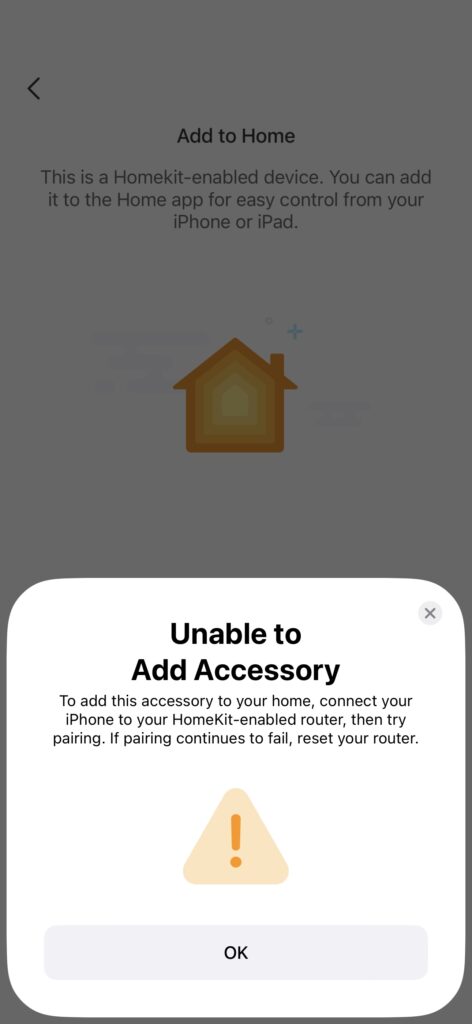
Smart WiFi Spotlight Multicolour & Smart Switch
My whole home has energy-saving LED spotlights. The cost of bulbs vs the efficiency for me is a significant benefit when buying replacement bulbs. So the first thing I noticed was the E rating of these spotlights, unsurprisingly, because they’re constantly connected to WiFi and can work with automation. Nonetheless, I installed the spotlight and smart switch on the porch.
I decided on this because I have an outside light, and when I need to leave it on, that’s not financially sound. So having it automated made sense here.
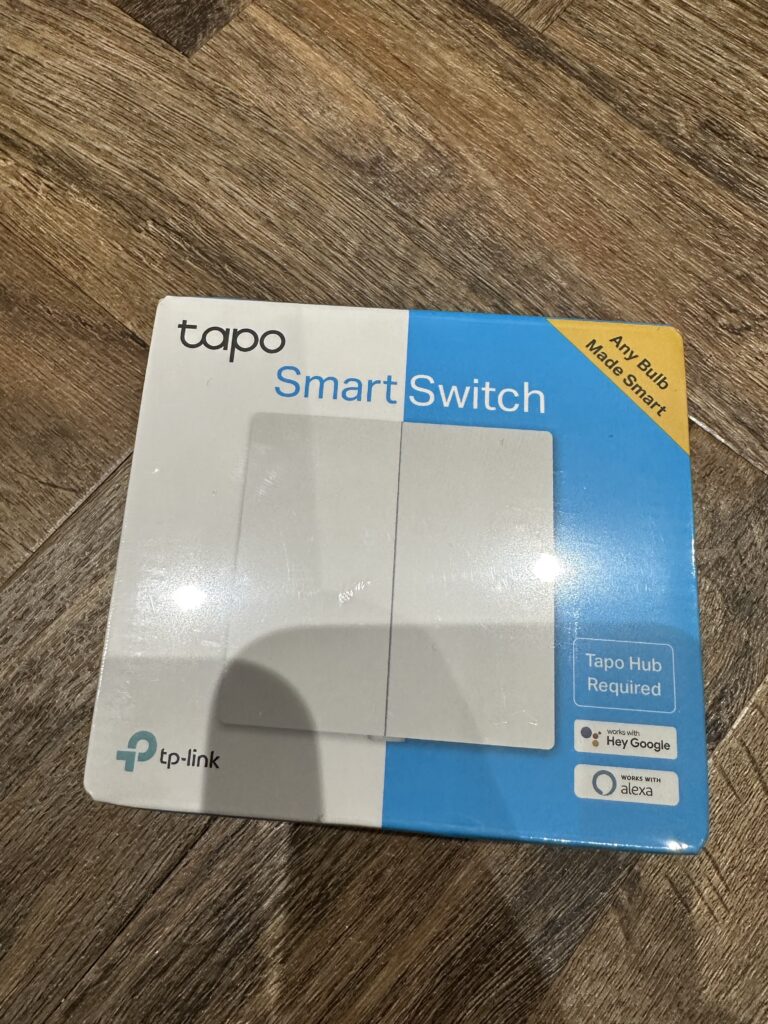
However, replacing the 2-Way switch with a smart one gave me an outside light that switches on with smart actions. Having spent a few nights away, it also gave me the convenience of turning the lights on when I wasn’t home.
The visual security element is a massive positive for me, paired with a car on the drive.
It was straightforward to install both items, and I didn’t need an electrician. Make sure you turn the electricity off before doing any live wire work. I noticed that if your back box for the switch isn’t deep, you’ll need to do some work to accommodate that.
The convenience of both smart bulbs and switches meant I could leave the devices connected to the hub. My main concern was the price increase in my electricity. This is on many people’s minds considering the cost of living crisis. I did however only get sent the one, so I had to go out and purchase another to get full use out of it.



For me, the price is negligible, especially on a couple of bulbs, but if I switched my whole home (approx 60 bulbs), the cost would be visible. The initial cost is £13 for a single or £90 for 8.
There is a benefit to smart bulbs and switches though;
Kids leaving the bathroom light on? Pair a switch or bulb with a motion sensor and have it automatically switch off to save money.
Going to bed and want a dimmable option?
Is the run in the dark to your bed too scary?
Are you arriving home in the dark?
Even pulling a Home Alone and automating light and movement throughout the house when away!
Perks aside, the brightness and flexible options of the bulb itself are excellent. The kids loved the variation of colours in the porch, but the wife, not so much. I can’t comment on lifespan, but currently, being a few months in, I’ve had no issues so far.
Smart Motion Sensor
Last but not least is the motion sensor.

As mentioned above, the mini-Wi-Fi sockets are great; I’ve had them for a while. These currently are using timers in the kid’s bedrooms. They switch on before bed and go off about 90 minutes after.
The sensor for me meant I could automate the lights for one of the kids when they got up to go to the bathroom. Our landing and their rooms are pretty dark at night, so having a motion sensor placed in the bedroom meant on trigger, it would switch the socket on, and there would be enough light for him.
Convenience is critical here. Imagine pairing these with smart switches or smart bulbs. You could automate every room without ever hitting a button ever again!
I recently visited a friend’s home, which has PIR sensors and smart bulbs everywhere. The craziness of walking around the house and switching lights on and off as you pass by feels futuristic. Everyone who visits feels like they’ve experienced the Home of the Future.
Conclusion
It’s challenging to be unhappy with automation, convenience and efficiency.
Tapo delivers the simplicity of a smart home.
However, I wish they looked less plastic and plain!
When I redecorate my home, I moved away from the white plastic switches and sockets, opting for chrome throughout, matching it with my doors, so some facias or different options would be welcome, but for the price point, I can’t complain.
As for the cost of electricity, I’m impressed to report that I’ve saved money over the last few months. December to March, I’ve saved a total of £28. Taking into account I now own an electric vehicle and have been charging at home too, I’m convinced automating my lights has definitely saved me cash and my sanity.
Rapid Reviews Rating
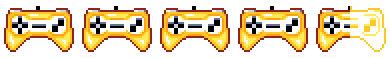
4.5 out of 5
4.5