Sonos One Review
Tech Specs
| Speaker Model | Sonos One |
| Colour | Black (also available in white) |
| Smart Speaker | Control via the Sonos app, voice assistant (Google Assistant or Alexa) and Apple AirPlay 2 |
| Key Features | – Stream music, radio, audiobooks and other content straight to the speaker – Supports a variety of services such as Spotify, Deezer, Audible, Apple Music, Amazon Music and more – Trueplay – Humidity resistant – Touch controls – Voice enabled |
| Connects to existing Sonos setup | Yes – via WIFI |
| Price | £199.00 |
Established Quality
These days, Sonos is a household name for great quality speakers. It’s a brand that has a range of options to suit your home cinema and music playback needs. In this Rapid Review, I’ll be looking at one of Sonos’ smart speakers, the Sonos One. This little beauty can be controlled by the power of your voice. So, without further ado, let’s find out if is this a recipe for disaster, or a match made in heaven.
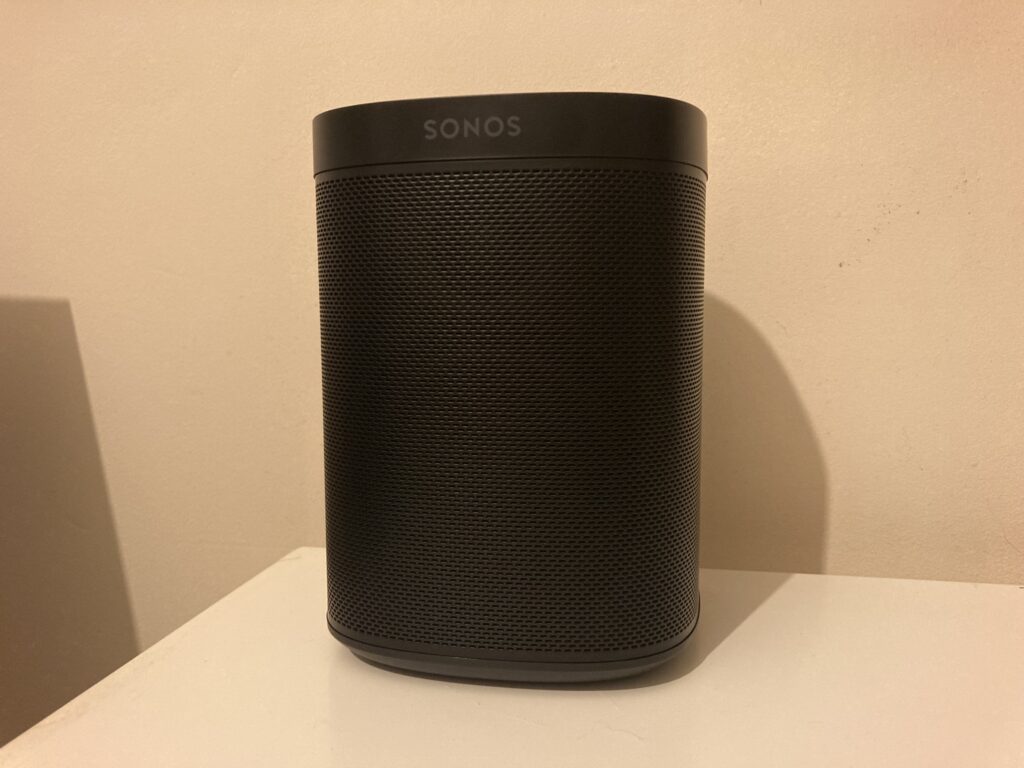
Setting Up
In order to start streaming music and connect the Sonos One to your WIFI, you need to use the Sonos app (available on iOS and Android). If you already have Sonos speakers in your house, you can simply connect the Sonos One to your existing setup via your Sonos account in the app – very convenient. If you’re new to Sonos, you’ll need to create an account and complete a few initial steps in the app.
Despite having a few teething problems setting up my Sonos account, it was relatively straightforward to do the primary setup of the Sonos One. The issue that I had occurred when I tried to create a new account in the Sonos app. It kept telling me that I already had an account (I tried three different email addresses, none had been used to create an account before). It must have been a glitch of some sort as I was able to create my account on the Sonos website using the original email address I had wanted to use.
Once I had created my account, within minutes I had added the music and audiobook services I wanted to use via the Sonos app and had some of my favourite music blaring in my office. At this point, I hadn’t calibrated the sound for the room using Trueplay, but the quality of sound coming from the speaker was already fantastic. Adding each service was easy, I simply needed to choose the service I wanted from a list, log in using my account details (for that service) and confirm that I wanted to grant access.

Design
I reviewed the black version of the Sonos One, but it’s also available in white. Whichever colour you choose, its design is sleek and modern yet also discreet, fitting in well in my office. I can’t think of a room where the simple design would seem out of place. The speaker itself exudes quality and feels like a very solid piece of kit. There’s no hint of tacky or cheap materials anywhere.
I’ve already mentioned the Sonos app, this is one way to control all the functions available on the Sonos One. You can also access several features using the touch controls on top of the speaker. I found these to be very responsive and conveniently placed. The touch buttons include pause/start, next track/last track and volume controls. In addition, there is a button to mute the voice assistant mic – this is very handy.
I found this particularly useful when teaching as it meant that my lesson would not be interrupted by Google or Alexa. I can see how this would also be great for meetings and while watching TV. Additionally, I found this feature helpful when not using my office. We have several other Google Assistant devices around the house and being able to mute the mic meant that I didn’t come back to music playing by accident!

Music to My Ears
The Sonos One is not big as speakers come – height 16.1 cm, width 12 cm, depth 12 cm. However, don’t be fooled by this, it packs a punch in the sound department. Across a range of musical genres, the Sonos One performs brilliantly. Melodies and voices sound rich, tracks have depth and satisfying bass. Nothing sounds tinny and the quality remains as you turn the volume up or down. In addition, Audiobooks sound great. Voices are clean and clear, even at lower volumes.
Completing the Trueplay calibration (only available on iOS) adds a crispness to this raw class. Initially, with extremely bass-y tunes, I could hear an almost imperceptible buzz with each beat. However, this disappeared after using this feature. The Trueplay calibration itself is a bit of a bizarre experience that sees you waving your phone around the room whilst it emits a bell-like noise. Witchcraft? Wizardry? Perhaps, but I’m a fan. It doesn’t take long to complete the process and it’s not complicated.

Voice Assistants
If you’d like to control the Sonos One with a hands-free approach, you can add a voice service: either Google Voice Assistant or Alexa. I tried out both. Adding each of them is an almost identical process. You select the voice service in the Sonos app, install (or open) the Alexa or Google Assistant app, then follow the instructions onscreen to complete setup.
We already use Google Voice Assistant for various devices in our house, so I started with this. As with the appliances we already own, I had limited success getting Google to obey my commands. For example, whilst it would pause music that I had already set playing via the Sonos app, no variation of voice command I tried would get it to play music via my default music service (Deezer).
I don’t think that this is an issue with integration with the Sonos One. The difficulties I encountered when using the Google Voice Assistant were the same ones I encounter regularly whilst using it with other devices. I didn’t hold out much hope that Alexa would be any better but I was pleasantly surprised. This is where the Sonos One really comes into its own. Without turning away from my computer screen, now I had full control of the music playing – or not. With a simple “Alexa, play” a stream I had paused would start playing again.
The sky is the limit for what you can control with the voice assistant. As well as streaming services, if it’s a smart device or connected to a smart plug, then you can interact with it. In addition, you can set timers, check the weather, search for information, set alarms… I simply can’t list all the functions here, but this gives you a taste of its capabilities.

Value for Money
For a small to moderately sized room, the Sonos One is a perfect speaker solution. It’s a compact, inobtrusive and high-quality device that’s built to last. When we dream of the future in sci-fi shows on TV, we often imagine a world where everything can be controlled by our voices. The Sonos One offers a small slice of that future at a reasonable price point. If you’ve got the money, I can’t see a reason not to invest in this smart speaker.
Rapid Reviews Rating
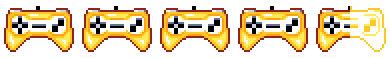
4.5 out of 5
4.5
You can purchase the Sonos One on the Sonos website here.
If you enjoyed this speaker review, why not check out some of our other tech reviews here?





