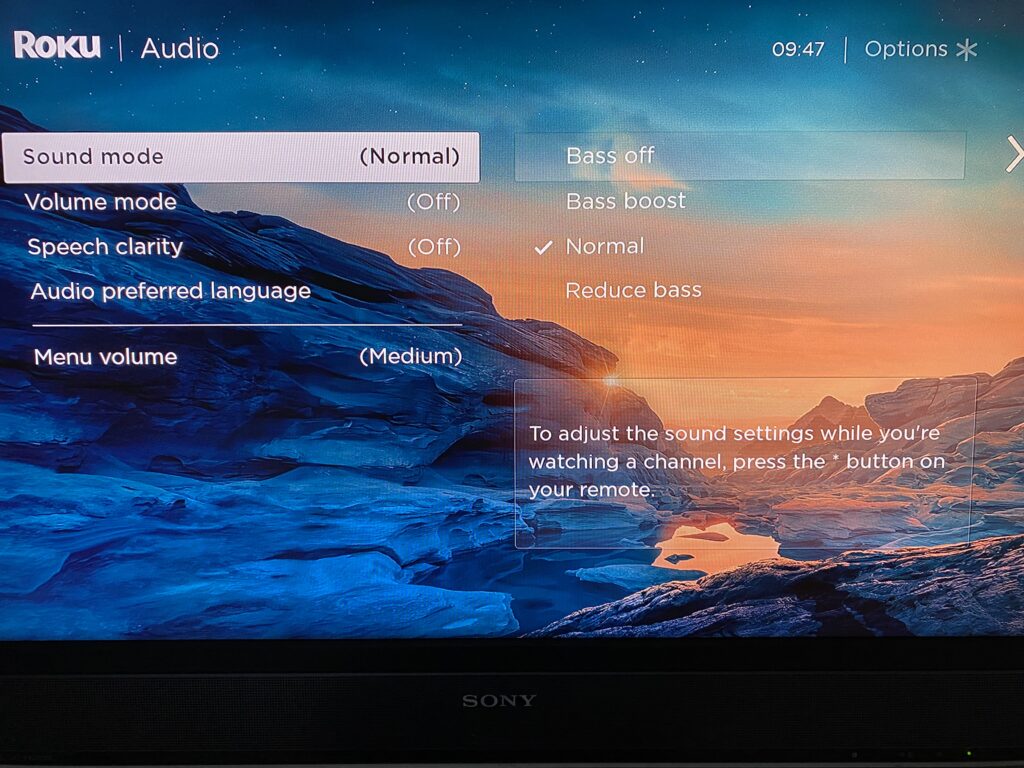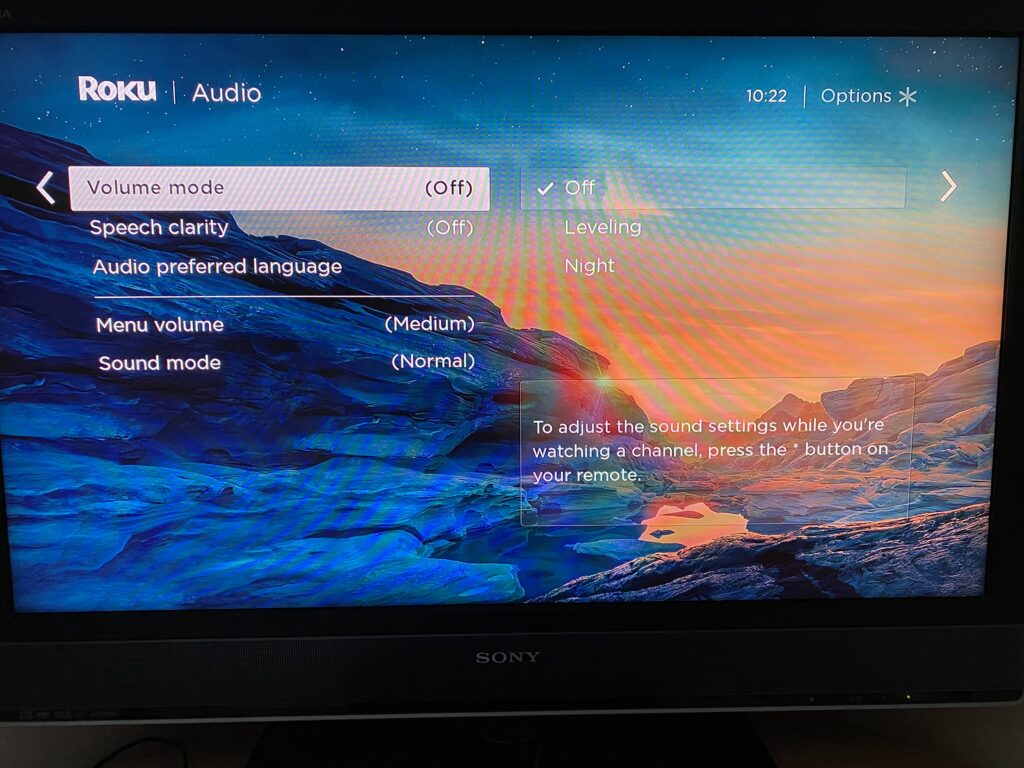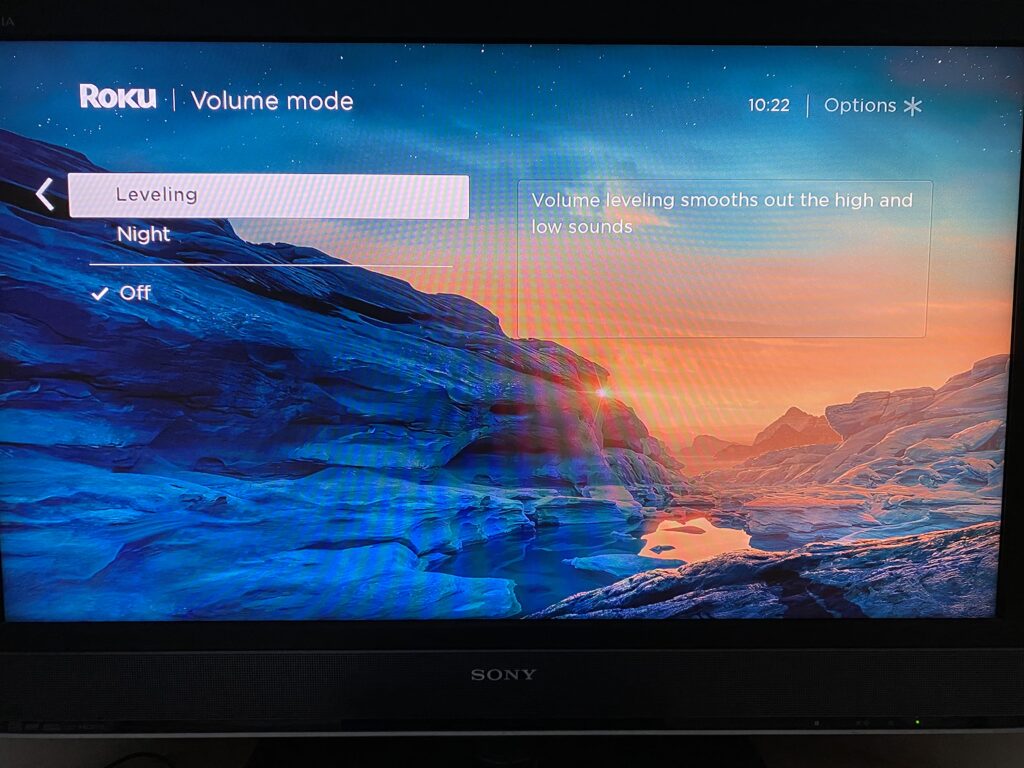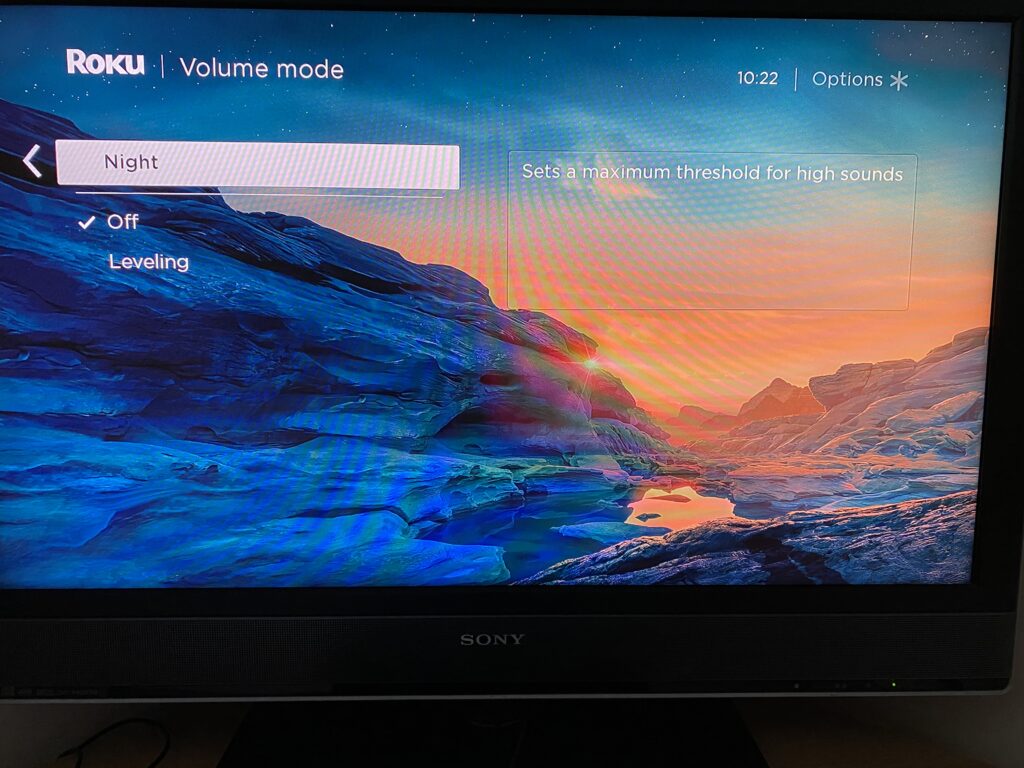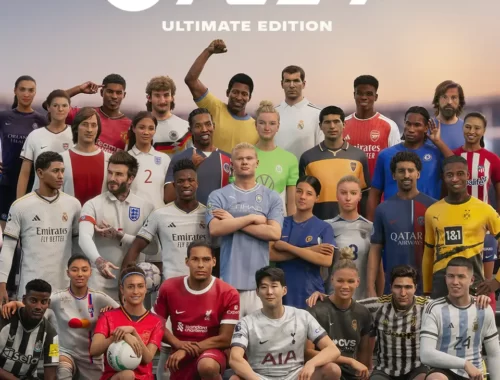Roku Streambar Rapid Review
There’s nothing better at Christmas time than sitting around the TV with your family, and enjoying some Christmas films together. Over the past couple of weeks, I’ve been using the Roku Streambar when watching movies with my family. How did this all-in-one streaming bar perform? Read on to find out more.

Key Specs
Upgrades any TV with powerful streaming and cinematic sound with Dolby Audio.
Easy-to-use Roku streaming player built-in
Crisp, clear dialogue & quiets loud commercials
Simple setup with everything you need in the box
Play music from popular channels or a Bluetooth® device
Stream free TV, live news, sports, movies, music, and more
Voice remote with TV controls
Simple Set-up
The Roku Streambar is very simple to set-up, and you’ll be enjoying your favourite TV shows and films in minutes.

Once you plugged everything in, it’s a simple case of connecting to the internet. You’ll also need to sign in to each streaming service individually.
Dinky Design
I like the design of the Roku Streambar. Unlike a lot of soundbars that take up a lot of room, often the whole width of television, the Roku Streambar is very compact and will fit in front of your TV, or inside most TV cabinets. Don’t be fooled by the size though! For something this size, it’s very loud!
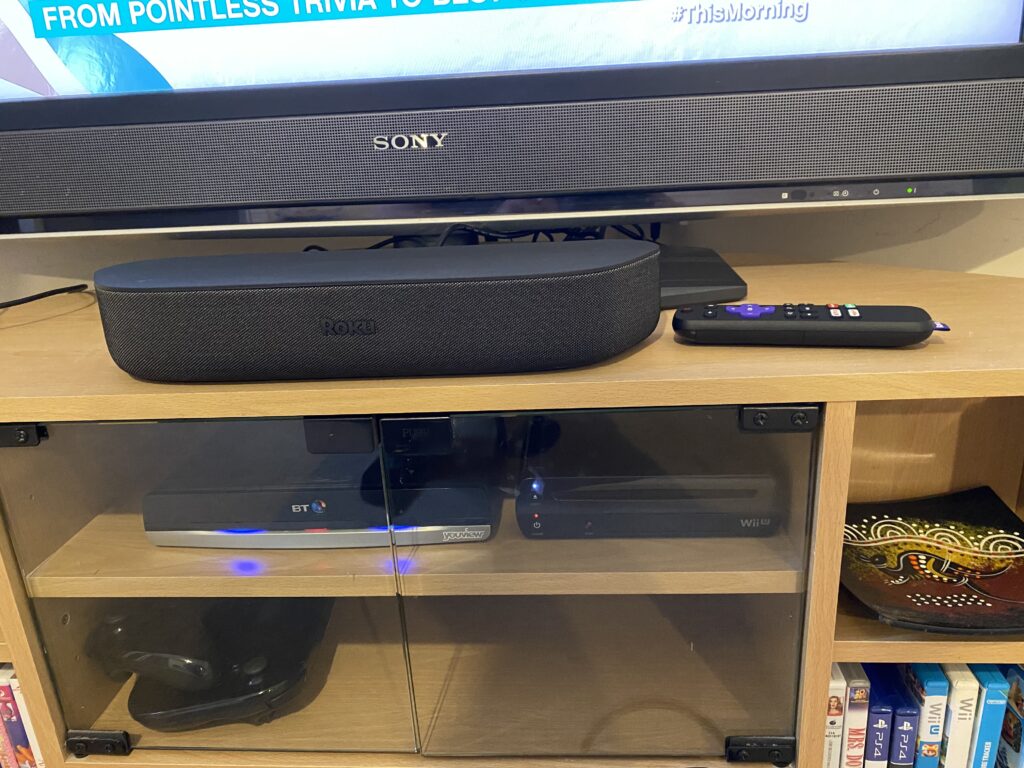
Customisation
A nice feature of the Roku Streambar is the ability to customise it with themes and backgrounds. As you can see in my pictures, the background image came from the Disney+ series, The Mandalorian.
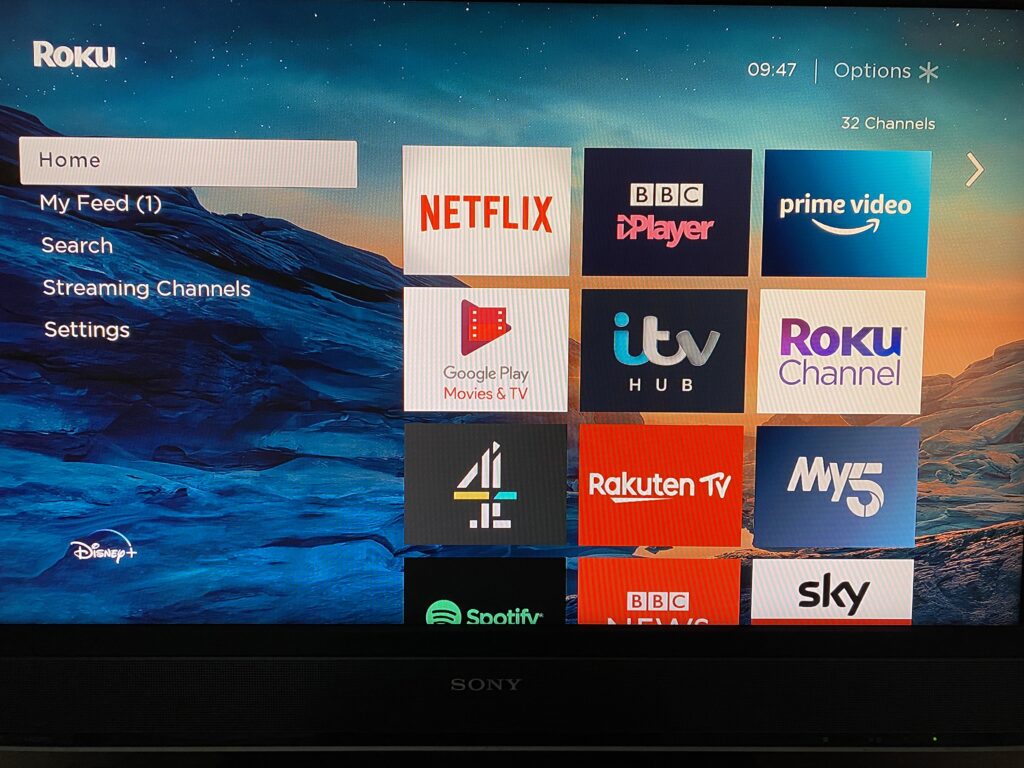
Voice Control
The included remote control is well designed and is powered by two AAA batteries. The remote has four fast launch buttons which allow you to connect to Netflix, Google Play, Rakuten TV, and Spotify in one press.




The controller also has voice control built-in, which is a useful feature, and in my testing, worked very well. I used the voice control to search for the ever-popular Peppa Pig, and the results can be seen in the image below.
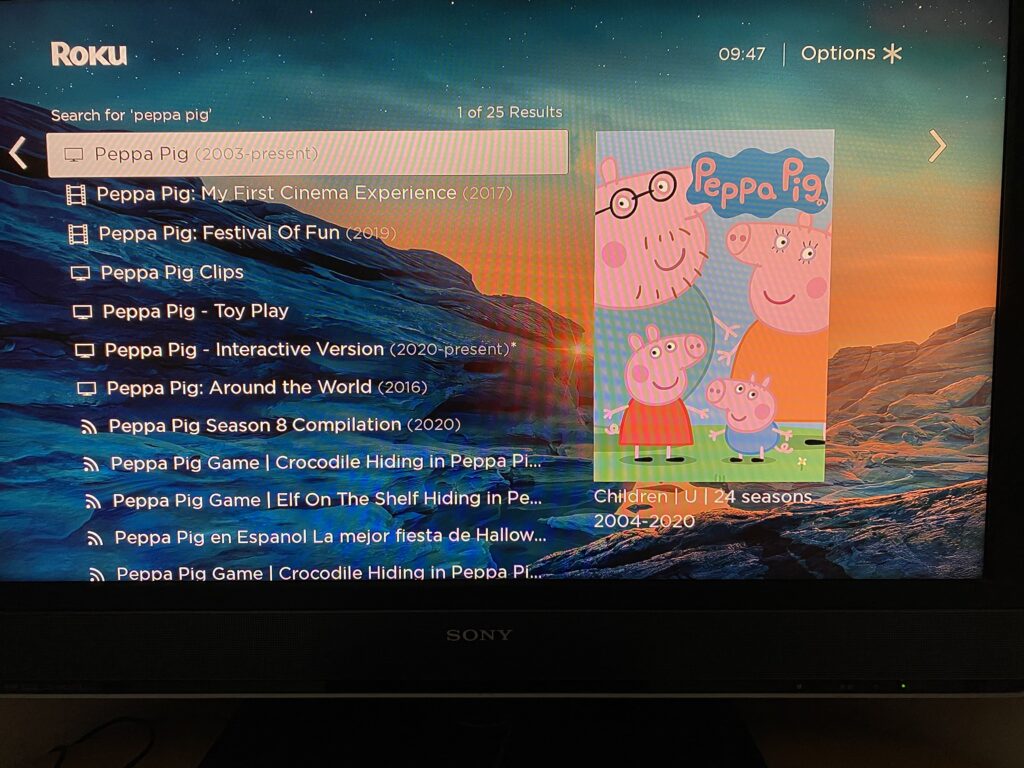
Awesome Audio
Audio quality is where the streaming player stands out. With Dolby Audio, movies, tv shows and music sound fantastic. It’s also loud, very loud! This small streambar packs a huge punch! I only once turned the volume up to 100, and all I can say is that I’m glad that we live in a detached house! Even at relatively lower volume levels, the audio is more than loud enough.
All of the settings that you would expect to find are there. You are able to change the bass levels, volume mode, and speech clarity.
Using the optical audio cable, I was able to connect the streambar to my BT TV box. This meant that I was able to use the excellent sound that it produces, instead of the standard built-in speakers of the television. Furthermore, you can use the Roku Streambar as a Bluetooth speaker.
Picture Perfect
The Roku Streambar is capable of outputting video to 4K HDR. Unfortunately, I do not own a 4K TV yet, but the picture quality was great, and in full HD at 1080p. I imagine that it would be quite a treat to watch a programme in 4K with HDR on Netflix.
In Conclusion
The Roku Streambar is an excellent product that offers great value for money. Not only do you get the easy to use Roku streaming player built-in, but you also get access to all of the most popular video streaming services available. On top of this, the sound quality is excellent and will fill any sized living room.
Rapid Reviews Rating
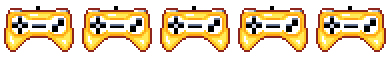
The Roku Streambar is currently on sale for £99.99 and can be purchased here.