Road Angel Halo Pro
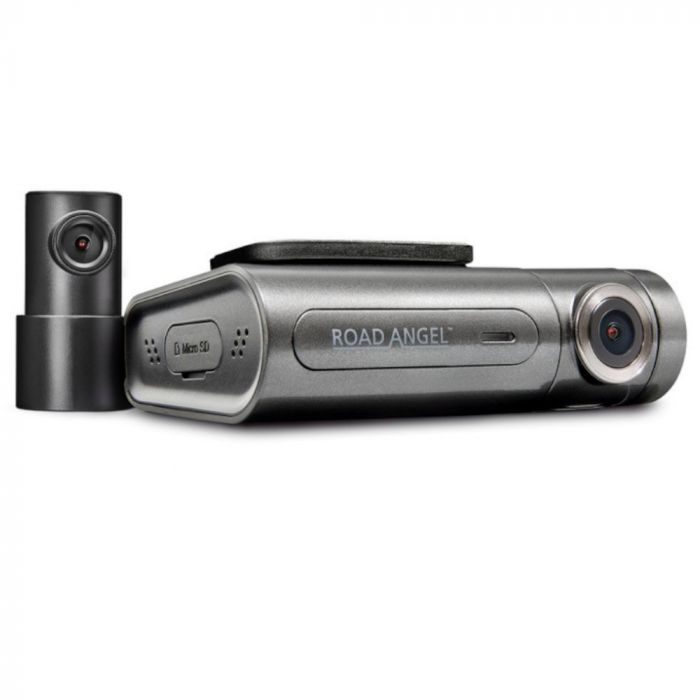
| Alert Types | Winter Mode, True Parking Mode |
| Memory | Up to 128GB SDHC (sold separately) |
| Recording Resolution | 2K 1440p Front, 1080p Rear |
| Viewing Angle | 140degree Front, 120degree Rear |
| Memory | Up to 128GB SDHC |
| Sound | Optional Recording |
| Connectivity | Micro USB / USB-C / Wi-Fi (via app) |
| Image Sensor | omivision ovo4b10 |
| Processor | hislicon hi3556 |
| Battery Protection | Variable Voltage Battery Cut-Off |
| Power Input | 12v USB-C |
| Website | Road Angel Halo Pro |
Having purchased multiple dash cams in the past, each with similar specifications, I was torn between which one to go for next in my new vehicle. Luckily, Road Angel offered us a couple of options to test out here at Rapid Reviews UK. Perfect timing to see what the Halo Pro is all about.
If you’re interested in the Halo Drive, check out Alex’s review here
In the Box
The Halo Pro offers a sleek multi-camera system that can capture front and rear imagery to protect you from dangerous drivers and fraudulent activity.
Straight out of the box, you notice how sleek this thing is. It’s compact and doesn’t have the LCD screen that many dashcams do. The rear camera is even slicker and gives you peace of mind at the back without hindering your rear view.

You get the Halo Pro Front Camera, Halo Pro Rear Camera, 12v Power Cable, 3M Sticky Pads and a Trim Tool in the box. You also get some dash cam film. Road Angel also shipped a micro-SD card for review; these, however, are sold separately.
You must download the “Road Angel Halo” app to use the camera; more on this in a minute.
Installation
Mounting the Halo Pro was straightforward. I opted to mount it on the driver’s side behind the rearview mirror to give me better access to the SD slot (it’s on the right side). The cam does disconnect from the mount, but it’s a little fiddly, hence my placement option.
The 12V cable is extremely long and has adequate length to cable tidy it beautifully. Running this was simple with the handy trim tool in the box. The trim tool allowed me to release the rubber trim along the frame and then slide the cable in between to hide everything.

You can’t tell where the cable goes as it snakes around to the left, along the door frame, beneath the footwell and into the 12V adapter port.
This trim tool is so simple yet effective. It gets a 5* rating of its own!
Next is the cable to attach the rear camera. This one seems longer, and again, the trim tool comes in handy to manage the extreme length. Now the rear camera cabling doesn’t attach to the front dash cam; it clips together via the 12V cable. You then run the rear cable along the lining and adhere to the rear windscreen.


The trim tool again made this more straightforward, but the excessive cable length meant I still had a bundle of cable to try and hide somewhere.
Back to the “app”. When mounting the cameras, before using the 3M stickers to attach them, I wanted to live to view the image to ensure I had the best angles. However, you can’t do this unless you have the mini-sd card in place and have connected the rear camera up, also. This was slightly frustrating as I wanted to place the front camera first before I worried about rear placement.
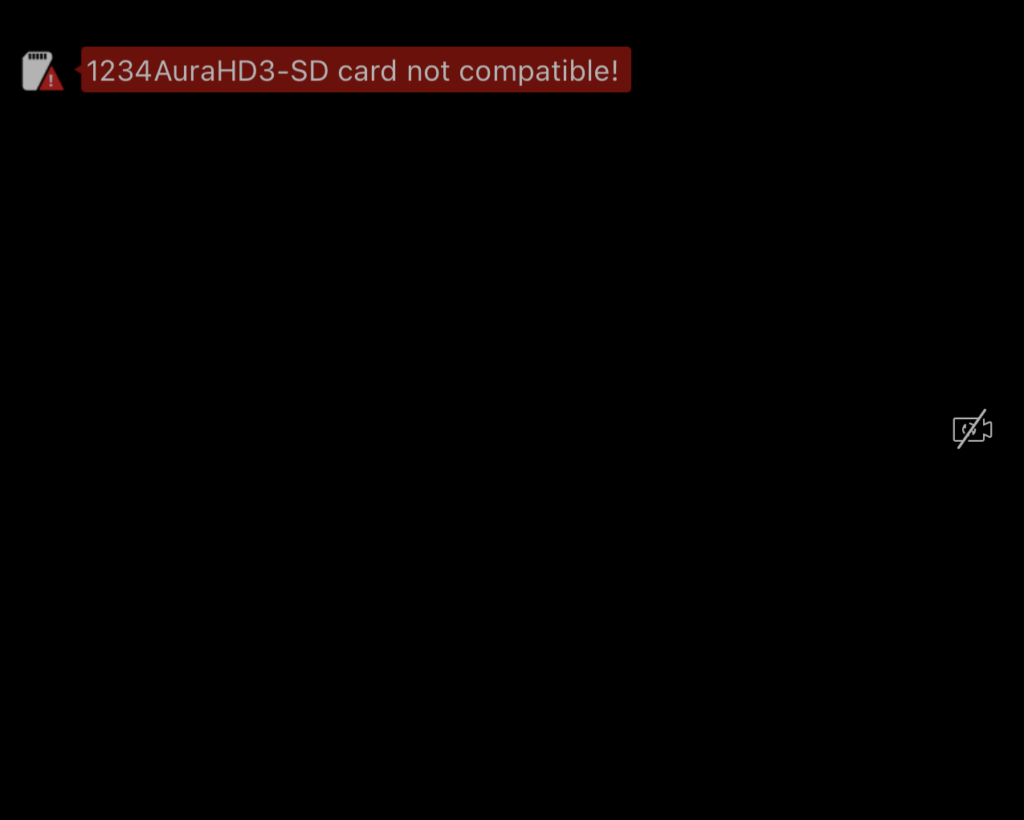
Also, if you don’t put the micro-SD card (or attach the rear camera) immediately, the Road Angel will continuously say, “Please insert an SD card” or “Rear sensor abnormal” once powered on.
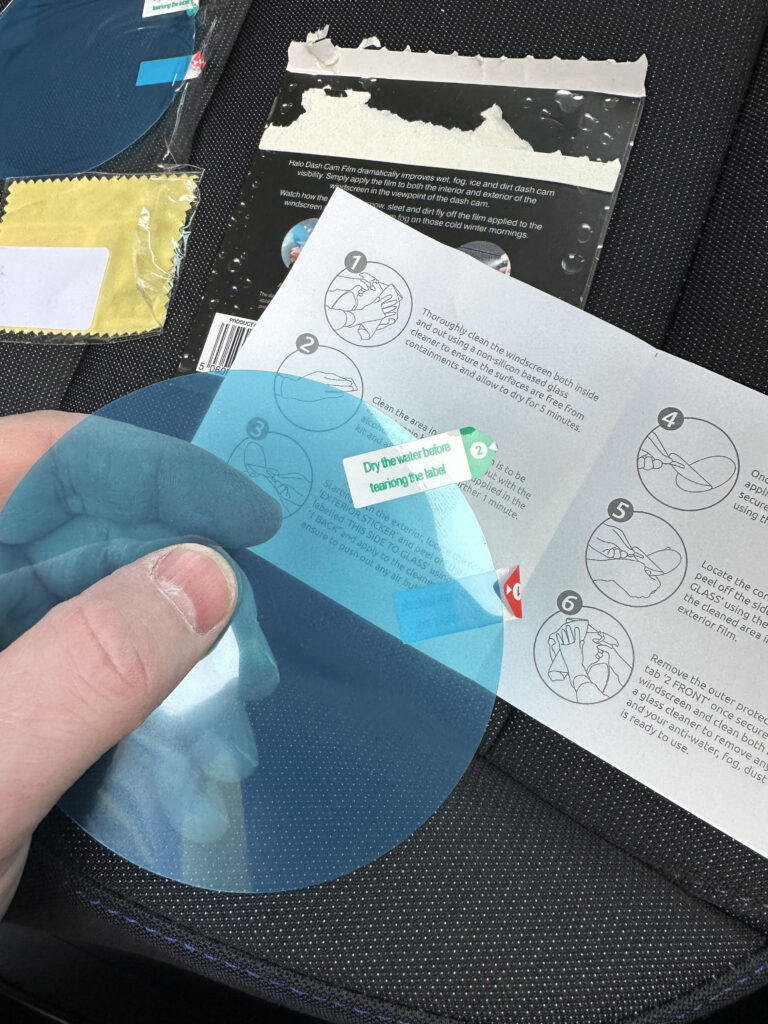
The dash cam film I mentioned earlier is designed to clear your windscreen. I placed mine outside, and since February, it’s still there. We’ve had hail, rain and extreme winds. Including the car getting a few power washes, this film has stuck down and repelled any dirt and debris, giving me a clear view of the camera. I was hesitant that it would work, but it’s a ten out of ten application. In favour of testing the worth of the film, I chose not to attach it to the rear, and the difference in clarity is crystal!
Also, following the pictograph instructions, I still managed to mount the rear camera upside down. See Below!

Road Angel Halo APP
The APP connects to the dashcam via its wifi network. You can always connect while driving or on demand if you have other wifi enabled accessories, like wireless CarPlay.
The APP is broken down into three sections; Camera, Album and Me (Settings)
The Camera section gives you access to the video feed (with micro-SD installed), a dashboard for driving data and a file list.
Navigating your files isn’t the simplest. You would think the file list would contain everything that is recorded, but instead you have to live scroll through the top section of the app. This could be easier to navigate or even explain.
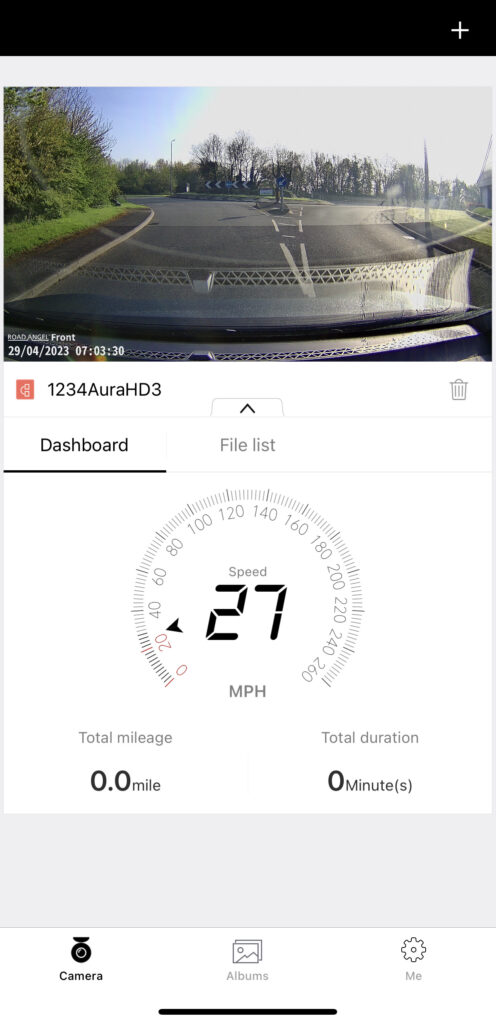
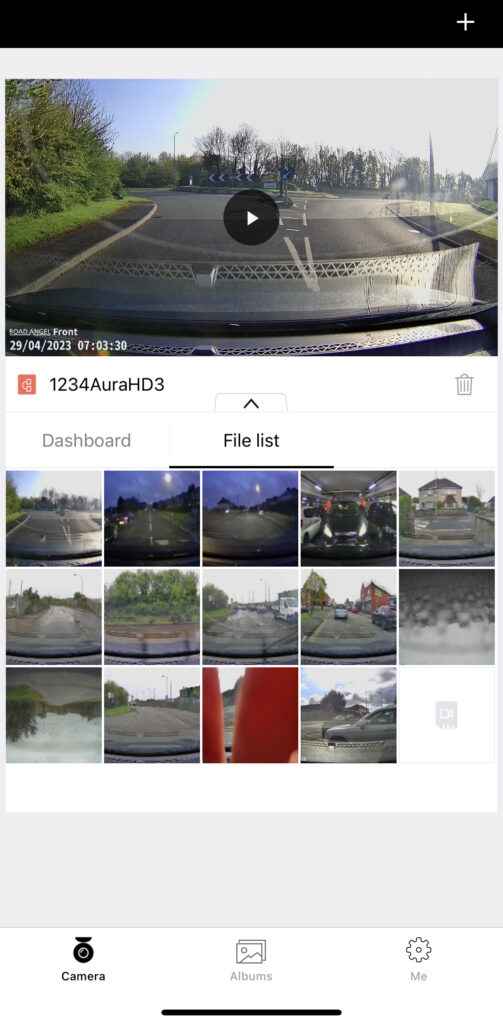
The album gives you; Images, Videos and Events.
Me is about your recent driving score, which records GPS data, Rapid acceleration, Hard braking and Sudden turn statistics. It also shows telemetry data like elevation and speed. You do need to enable these in the camera settings.
Me also holds the settings sections, which give you access to everything else; Camera settings, App Storage, Language, Advanced settings and an auto-saving photo function.
Overall the APP is ok. I initially had a few issues connecting the dash cam with spinning symbols as I tried to view the footage. The APP isn’t the quickest and feels rudimentary, but it does the job. The APP could use an overhaul to simplify navigation, especially for non-technical persons. I asked my mother to navigate the APP and she said, “I don’t understand all the different options” and “How do I tell if it’s recording”.
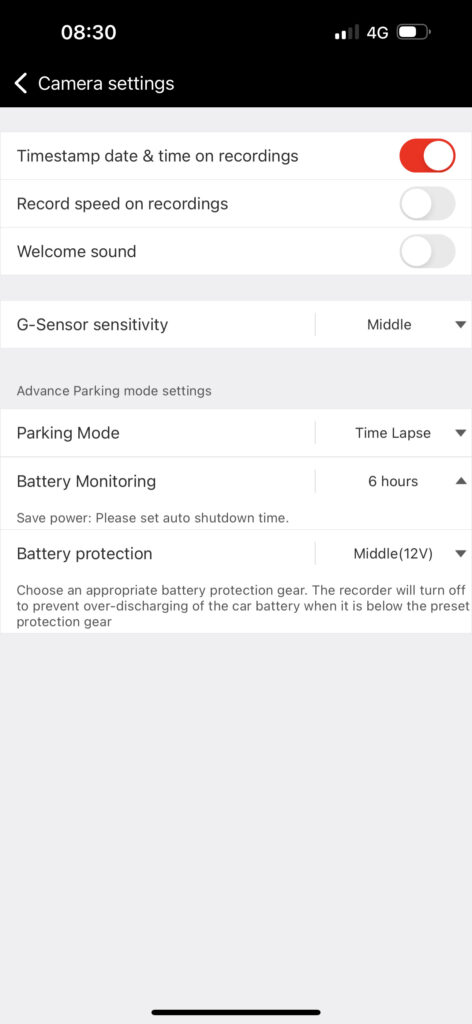
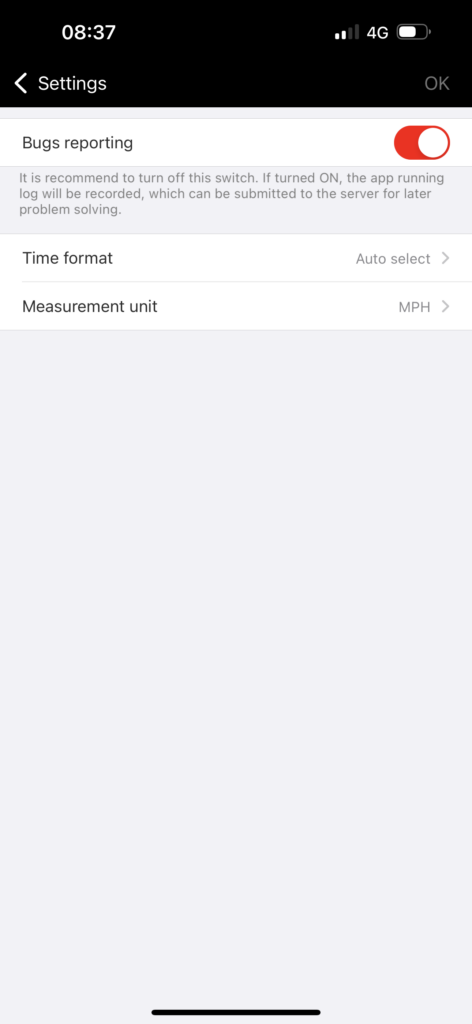
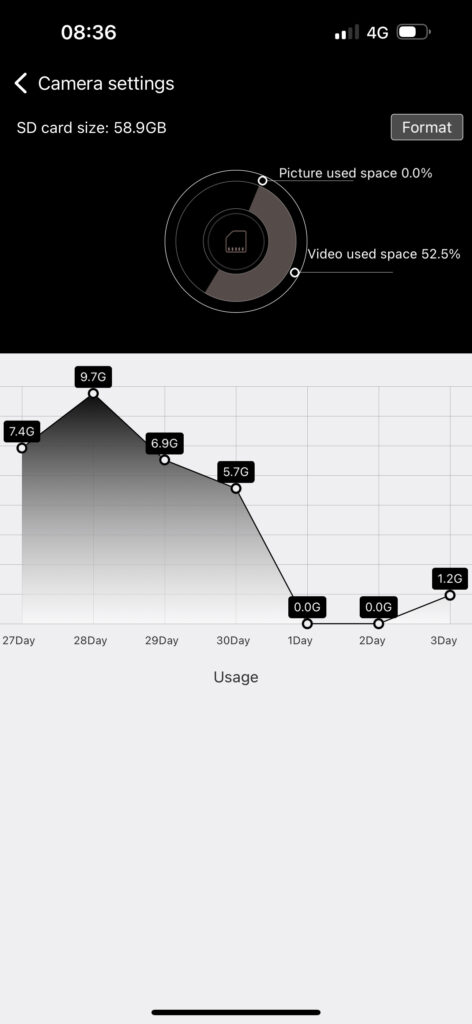
Footage
The 2k 1440p Front camera captures an impressive visual. The clarity of the video is excellent, showcasing and highlighting details, considering the wide 140-degree angle format.
Although lesser in quality at 1080p with a 120-degree rear angle, the rear camera still manages to boast a brilliant image.
The option to have the microphone switched on or off is also a welcome bonus; there’s nothing worse than hearing me sing badly to the radio!
The hislicon hi3556 SOC (system on a chip) processor supports H.265/H.264 encoding and decoding for 4Mp30/1080p60 performance. This delivers quality imagery alongside longer battery life when in a low-power mode.
One thing I did notice, when driving over a speed bump, it will capture a still image (or when my wife slams the sun-visor up too hard) with a camera shutter sound effect. I assume this is because the G-sensor (accelerometer) is activated unexpectedly.

The Road Angel Effect
I’m impressed with the Road Angel Halo Pro Front and Rear Dash Cam. It was effortless to install, the cable routing was easy with the trim tool, and the cable length was adequate to complete the circuits without worrying about over-stretching the cable.
The GPS and Telemetry data offer journey collation, including speeds and locations. This would support any claims you must make if an accident ever occurs.
The quality of the imagery is excellent, and the camera in the rear gives that extra detail in case you get bumped from behind.
If you’re after a dash cam to give you all around protection, then the Road Angel Halo Pro is a great piece of kit!
Rapid Reviews Rating
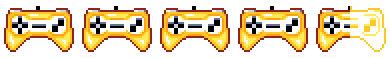
4.5 out of 5
4.5





