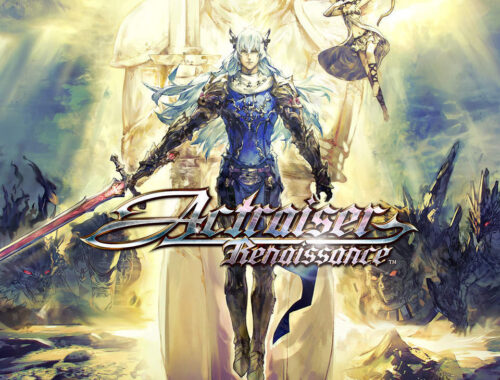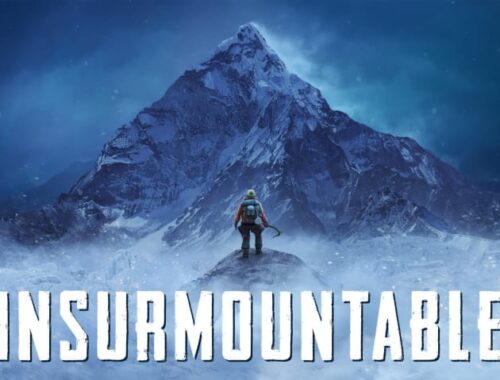Planet Coaster: Console Edition Review
Planet Coaster: Console Edition
Developer: Frontier Developments
Publisher: Frontier Developments
Website: https://console.planetcoaster.com/
Genre: Simulation, Construction, Management
Platform: Xbox Series S
Age Rating: PEGI 3
Release Date: 10.11.2020
Price: £39.99 (Also available on Game Pass)
A code was provided for review purposes.
Planet Coaster is a well-acclaimed theme park management game from Frontier Developments. With 400 hours played on the PC version and a love for theme parks in general, did I think this console port was the ride of my life? Find out in this Rapid Review.
A familiar welcome
Back in 2019, Rapid Reviews awarded the PC version of Planet Coaster five stars so to avoid repeating the content of that review, I’ll instead be focusing on the changes (or constants) of the console experience.

Upon starting Planet Coaster Console Edition on my series S I was welcomed by the familiar music from composer’s Jim Guthrie and JJ Ipsen. I often find myself humming the tunes of this game around the house. In part to both the excellent arrangements and my 400 plus hours with the PC game. On the Series S, the menus felt familiar yet distinct. Not just in the main menu but across the game as all functions of the PC version are present. Starting a new world, managing guests finances or hiring new staff remains a similar experience with these menus using a larger panelled system.
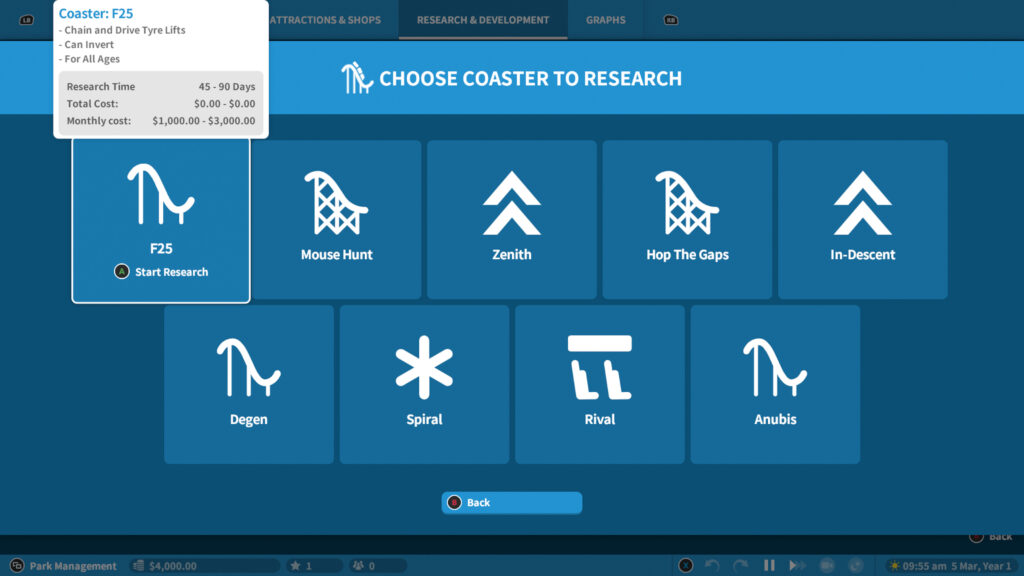
To suit the presumably bigger screens that console players commonly play their games on big panels take up the screen. For example, I play the PC version sitting at my desk next to a 27” monitor, however for the console version, I sit across the room on my 48” TV. These clearly show the necessary details. Such as coaster types in bigger-font grid forms as opposed to the smaller lists of the PC version. It is impressive that Frontier has managed to display the wealth of features that Planet Coaster holds on consoles in such a clear and accessible manner.
Move and groove
Navigating Planet Coaster with a controller was a concern I had going into the game. With the precise, sensitive movements a keyboard and mouse can provide, I was worried that these activities would struggle to translate well to a controller. Fortunately, my worries were put to rest with the game itself calling the controlling system a “massive invisible rollercoaster”. It’s an aptly named term as I glided over my parks, navigating the twist and turns between an orbit and free mode. It certainly took some getting used to but as I settled into the career mode. (A mode that I had neglected for sandbox on PC), I found it surprisingly easy to select facilities, build flat rides and adjust prices.
The camera is controlled via the joystick with the d-pad used to move across menus. In fact, Planet Coaster has been the game that has made me use the d-pad the most and I appreciated the enhanced d-pad available on the series controller.
Build your best
The console edition of Planet Coaster has a significantly higher focus on blueprints (essentially completely themed buildings designed by Frontier or the community) with the facilities and scenery tab coming with a wealth of pre-built designs. The workshop returns to Planet Coaster with the new “Frontier Workshop” which allows console players to share creations. I was downloading entire parks but if you see a shop that you think would work well with your theme park, with the tap of a button on the workshop page, this new construction is available. This wealth of expertly designed creations shows a move by Frontier to make the console experience easy to control. I could ‘plop and place’ blueprints anywhere my heart desired.
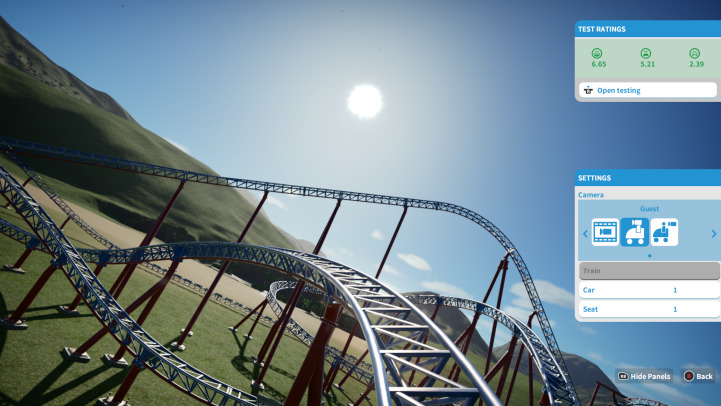
It’s still completely possible to design custom coasters, theming elements and shops however with individual ‘building blocks’ found in a new “create” menu. Making more nuanced, custom structures was certainly harder on a controller than a keyboard or mouse but never frustrating. With surface snapping, advanced move by nudging on specific axis and minute adjustments to rotation, I was able to easily create a small tropical scene. Post-review, I’ll continue the Planet Coaster experience on PC but the console version’s controls are excellent.
Coaster Crazy
Park management may not appeal to everyone and like myself, your planet coaster origins may begin with coaster creation. Designing a roller coaster on Console Edition is a joy with the track pieces moving in the direction of the camera. By holding the X button, banking can ensure a smooth experience. All the inversions are on offer for your guests to enjoy or endure. This movement scheme took me a while to adjust to but once I’d got to grips, I constructed and then rode the “Rapid Reviews Rollercoaster”.
One unexpected feature is the use of vibration which is present across the game but most impressively when riding coasters. Feeling the jitter when climbing up a lift hill or the purr of boosting over a linear synchronous motor (a coaster launch for those unfamiliar) is simply an experience exclusively found on consoles and a joyous one at that. Likewise, the super-fast SSD of the series consoles, made my parks load significantly faster than on PC. In addition to the quick-resume function, it has never been easier to get straight into building and riding.

It’s also worth mentioning the Oswald-Eugeune counter: a limit which shows how much theme park can be built. On the series s, I downloaded a few workshop parks to test this counter out and even decently sized parks showed just a 57 percent capacity of this meter. This could be an issue for older consoles however these next-gen, performance and build allowance was great across the board.
Closing time
Frontier’s work on this console port is seriously impressive. They are taking full advantage of the power and abilities of the new consoles whilst retaining all features of the PC version. If designing your dream theme park or rollercoaster on console sounds enticing, there’s no better place than Planet Coaster: Console Edition.
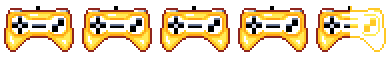
You can purchase Planet Coaster Console Edition for £39.99 or via Game Pass from the Xbox Store

You can find and read our reviews on OpenCritic.