Nacon Pro Compact Xbox Controller Review
A Nacon Pro Compact Xbox Controller was generously provided to Rapid Reviews.
Introduction
When it comes to buying gaming hardware such as controllers, which nowadays cost a lot of money, it is important to know what you are buying is going to last you several years through possibly thousands of hours of gaming.
With a wide range of controllers to choose from, it can be quite an overwhelming decision to make. After a few minutes of use, I could immediately tell you that the Nacon Pro Compact Controller is a no-brainer if you want a cheaper alternative.
Read on to find out what makes this controller so good.

Controller Features
Despite the controller being designed for the most part for its compactness and versatility, there are still features that you would see on much pricier professional-level controllers.
One of the main features, for example, is the Advanced mode that can be accessed through the Pro Compact app on the Microsoft Store or through your Xbox One or Series X/S. I tested the app on my laptop, and I found it fine to use most of the time; it was easy to navigate with the controller itself and it was clear to understand how to use it.
Through the app, you are able to change button mapping and the responsiveness on both of the joysticks as well as the triggers. You can adjust the settings to suit the kind of game you are playing; these include Racing, FPS, FPS – Pro, Arcade – Fighting and Infiltration. I tested these settings on games such as Forza Horizon 5’s new Hot Wheels DLC to Outriders and Mortal Kombat as well as others.
I was amazed at how well these settings complimented these games. I tested out the FPS mode on Rainbow Six Siege; I’m not going to claim that I am an accuracy king and that the controller made me a Six Siege god (not yet anyway), but I enjoyed how the sticks and triggers could be adapted to help with accuracy.
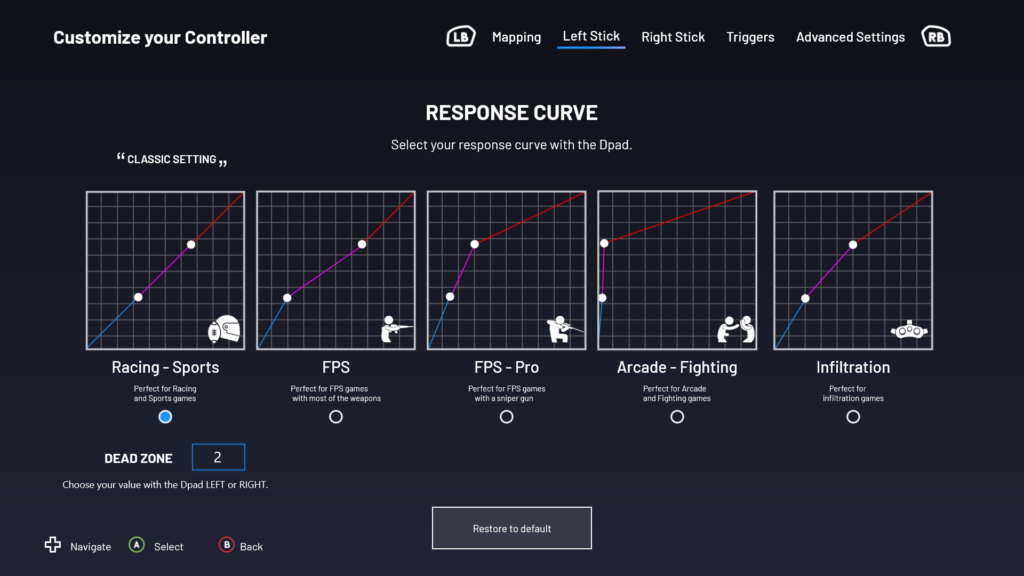
I particularly enjoy how easy it is to change from one setting to the other using the controller app. The app and button customisation is not a unique feature to have but it is cool to have on a cheaper controller. The app itself is not faultless, for example, when I tried to update the controller through my laptop, it did crash a couple of times resulting in hard restarts.
The controller also features the ability to use Dolby Atmos with your headphones and with the Dolby Atmos app you can adjust the audio settings to your specific gaming needs. Again, Six Siege was a game I tested this on and I found I could clearly hear the footsteps of enemies to help give me a slight advantage.
On Forza Horizon 5, the controller vibrated as you would expect when handbraking harshly or going over rough surfaces, and felt the same as the Xbox Series X controller which I was switching between throughout testing.
To reiterate, these features are not what I would normally expect to see on a controller for less than £50. It is nice that for those looking for a budget controller that still has the technology of those at the top of the range, the Nacon Pro Compact really will not let you down when it comes to gaming.
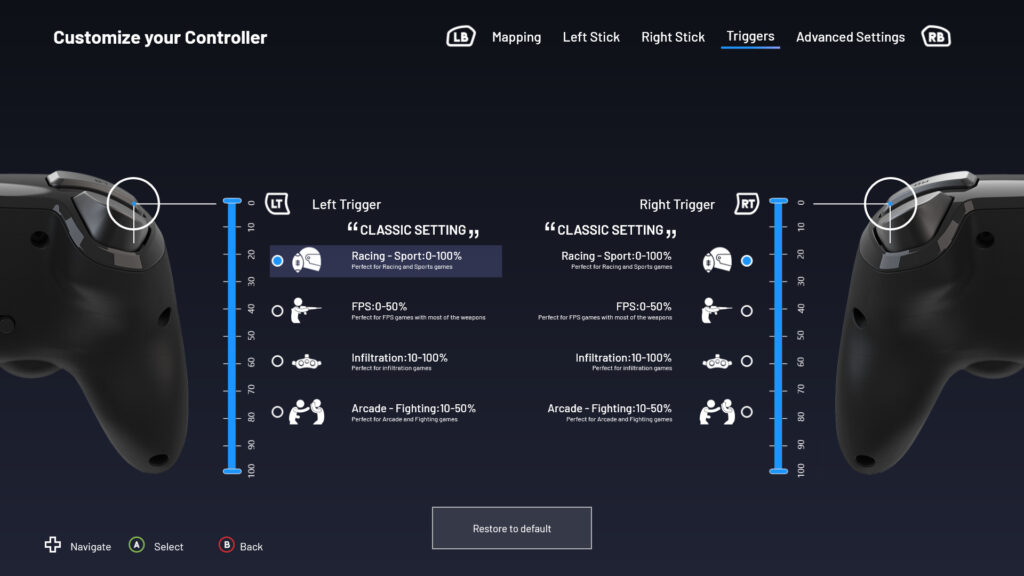
Controller Design
The controller is very similar in design to the standard Xbox One controllers. The most notable differences are the four buttons in the middle being in slightly wider places.
The menu or pause button in most games is close to the Y button compared to the Xbox Series X controller, which can lead to an unfortunate accidental misclick.
This is a wired controller; the length of the wire being 3 metres in my own personal gaming set up is perfect and is more than enough to work with. For those who sit further back, this may present an issue and one that will probably push you in a different direction for a controller. There are no wireless options so this is more recommended for the short/mid-range distance gamers.
I never found the wired aspect of the controller presented any issues, I would mainly be concerned with how the wire would look after a year or two of use but it looks to be sturdy enough to last a while.
There are small metal rings around the joysticks that I personally think is a slick-looking design feature on the black controller that I am reviewing. There are black and white colour choices for these controllers as well as two extra choices, Camo Grey and Camo Green, for those that love camouflage. These will cost a little extra, however.
I liked how the Pro Compact felt in my hands; it is smaller than the Xbox Series X controller, hence the word ‘compact’ in its name. I did enjoy the size though and it did not present straining issues when I used it for long hours. I will say that it is not as comfortable as the Xbox Series X controller, but again this should not be a problem for anybody.

Final Thoughts
My previous experiences with third-party controllers have been mixed. I have always found that there will be a few problems with them, like for instance stiff buttons or them being weirdly shaped and not comfortable to use. As a result, for the most part, I have always stuck with first-party controllers.
I was sceptical when I saw the price of the Nacon Pro Compact and thought this would also have a big issue that would make me want to go back to using my Xbox Series X controller.
However, when I was going from one to the other, I couldn’t believe how similar they were. The Nacon Pro Compact does everything you want from a controller, it does not have many fancy features other than the app, however, it does everything that it promises to do, very well.
For gamers who are not after elite-level controllers and don’t mind having to be permanently wired, then this is a great budget option at just £35.
Rapid Reviews Rating
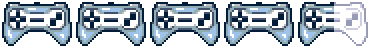
4.5 out of 5
4.5
You can buy your own Nacon Pro Compact controller from GAME in the UK.
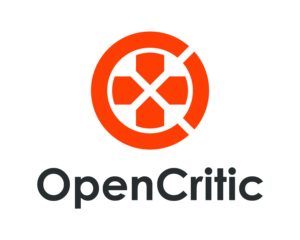
You can find and read our reviews on OpenCritic.






One Comment
Pingback: