Nacon Daija Arcade Stick
Fast Facts
Daija Arcade Stick
Developer: Nacon
Website: https://www.nacongaming.com/en-GB/arcade-stick-playstation
Genre(s): Hardware
Platform: PlayStation 5 (also configurable for PS4, and available for the Xbox)
Release Date:
Price: £250
A unit was provided for review purposes
Introduction
Arcade Sticks (Fight Sticks as they like to be known these days) have been around for the longest time. Many companies have taken a shot at creating them. The earliest examples I remember seeing were the NES Advantage for the Nintendo Entertainment System and the SNES Advantage for the Super Nintendo Entertainment System.
Since their introduction into the home market, various different third-party peripheral makers have made attempts on almost every console since the NES. These companies range from Madcatz, Razer, and Hori, just to name a few. However, Nacon has produced its newest line of home arcade sticks, the Daija.
I was given the opportunity to review the Daija arcade stick, and as a fan of both arcade games and, specifically, fighting games, I jumped at the chance to do so.

Design
From the very outset, when unpacking the arcade stick from the box, you learn that looks can definitely be deceiving. Whilst the main design of the stick looks quite large, and rightly so, you’d be surprised to find, like I was, that this didn’t feel particularly heavy. Weighing only 7.7 Ibs (or 3.5kg), it is somewhat lighter than I was expecting it to be, which is by no means a bad thing. In the past, I’ve used smaller and somewhat lighter arcade sticks like the HORI Fight Stick Mini, which I found to be too small and would easily move around on your lap whilst playing.
Depending on how you use the stick, whether it’s being placed on your lap, a table, or any other surface, Nacon has thought about the design aspect to ensure the stick stays gripped to the surface. On the underside of the stick, it includes a foam-based plate, which sits nicely and provides excellent grip.

Storage
Even with its large size, there isn’t a wasted piece of real estate on the arcade stick. The front of the stick has a black textured bar under the buttons, which I found to be an excellent palm rest. I was very smooth and helped to add to the comfort level.
The right-hand side of the stick is used to house the touchpad, the L3, R3, Share, and Options buttons, as well as the dip switches to change the system from PS5 to PS4 and to PC configurations, as well as changing the stick between Left and Right Analogue to D-Pad. I found the dip switch to change the stick from D-Pad to Analogue redundant, as the buttons set up allowed for ease of use for the Right Analogue stick. However, including this to function out of the box for both PS5 and PS4, as well as PC gives you a lot more choice about which system you would like to use this for. Whilst I was reviewing the PlayStation-licensed Daija stick, there is one available for Xbox systems too.
Build Quality
When researching new arcade sticks, I tend to look into what parts are generally used, especially when it comes to the Joystick and Buttons. In the past, especially with the Xbox 360/PS3 generation of arcade sticks. My first stick was a Madcatz Street Fighter IV Arcade Fightstick, the budget version of sticks that were released when Capcom’s new entry was released in 2009. The stick itself had so many dead spots and eventually stopped working not long after the warranty had expired, with the buttons eventually breaking not long after.

The Nacon Dajia Arcade Stick parts feel very high quality, somewhat similar to the SANWA-type buttons I had purchased as replacements for the Madcatz stick I had previously. When using the stick, they feel very responsive, and I can’t feel any problems with them out of the box. Even after well over 30 hours of use, the quality of the buttons never diminished.
The other main part is, of course, the Joystick itself, and this is one that can be very particular when buying an Arcade Stick. On most occasions, you either have to choose between a Ball Top or the Bat Top. The type of joystick is usually down to persaonly preference. However, Nacon has thought about this. When you receive the Dajia Arcade Stick, it comes pre-installed with the Ball Top. Which just happens to be my preferred stick. However, when you open the Arcade Stick, you’ll find a small screwdriver included, as well as a Bat Top.
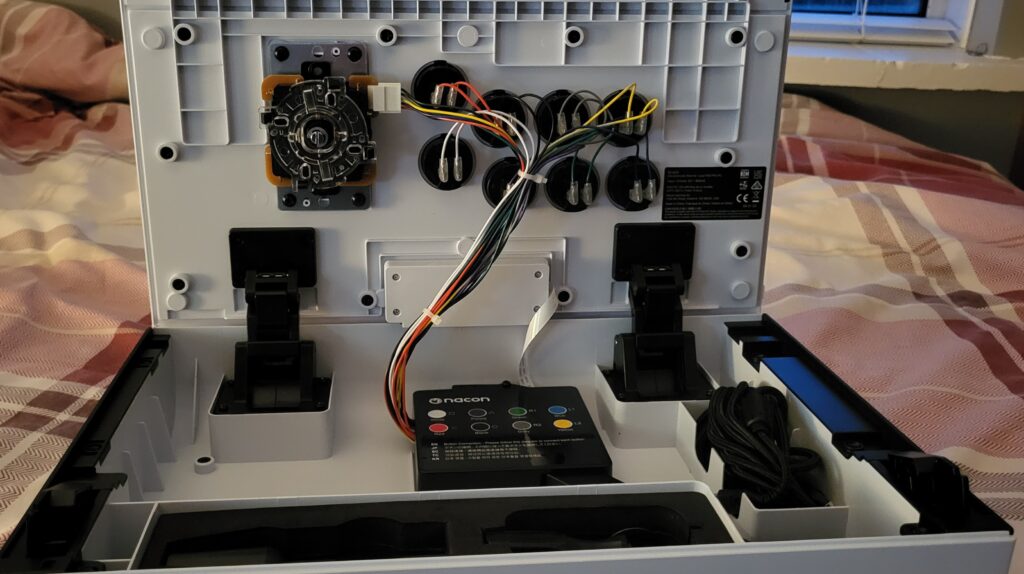
Appearance
One of the downsides of having Arcade Sticks can be their size and their appearance. Unfortunately, the Daija is no different. Whilst having a larger stick is nice for comfort, it can make storage a complicated issue. Measuring 168mm in width, 456mm in depth and 324mm in height, it is a rather large piece of technology. I have found the retail box to be the best place to keep it stored. After all, it is designed to be as compact as possible whilst not compromising the integrity of the unit.
However, to say the appearance of the Daija is ugly would be wrong. In fact, it is a very sleek and modern-looking arcade stick. The majority of sticks, especially the Madcatz and Razer lines, tend to be rectangular with a lot of sharp edges. Additionally, the Arcade stick comes in two different colours depending on which console platform you choose. It’s white for Playstation and black for Xbox. However, included in the box is everything you need to change the arcade stick background. Most tend to do so, adding unique artwork that’s personal. Even if you don’t change the artwork from the stock one provided, it can be used as an excellent template for artists wanting to create their own designs.

Conclusion
The Nacon Daija Arcade Stick was a breath of fresh air in a popular market. Console sticks have surged in popularity since the release of Street Fighter IV in 2009. With its excellent build quality, sleek design, customization options and incredible comfort level, it is the perfect arcade stick. Ideal for those with a small passing interest in owning one, as well as those who play a lot of fighting games or old-school arcade games. The only downside is the price, but for a product this good, it is worth every penny. In fact, the Daija Arcade Stick is this good that after my review unit was returned, I bought one myself!
Rapid Reviews Rating

5 out of 5
5
You can but your Daija Arcade Stick directly from the Daija store here.





