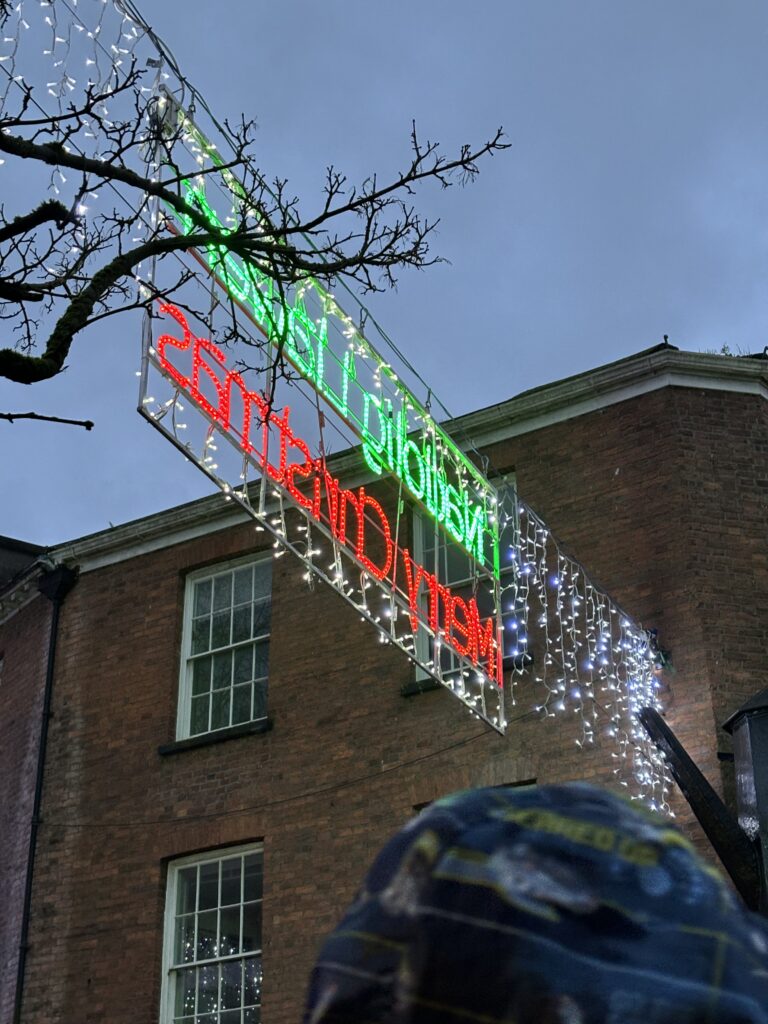iPhone 15 – The Rapid Review
I’ve had almost every iPhone since it was first released in 2007, and I’ve been eagerly awaiting the release of the iPhone 15. After spending a few weeks with the device, read on to find out if I thought it was a worthy successor to the iPhone 14.



Design: A Familiar Face with a Subtle Twist
The iPhone 15 retains the same overall design as its predecessor but with a few subtle tweaks. The squared-off edges have been softened, giving the phone a more refined look, which is very comfortable and surprisingly light in the hand. The new satin-finished aluminium back feels incredibly smooth and premium, and I particularly like the matte finish, which resists fingerprints and smudges quite well.
Display: A Bright and Vibrant Canvas
One of my favourite features of the iPhone 15 is its stunning 6.1-inch display. The AMOLED Retina XDR panel is sharp, vibrant, and incredibly responsive. The 60Hz refresh rate makes scrolling through webpages and apps a smooth experience, and the peak brightness of 2,000 nits ensured that I could view content easily, even in direct sunlight. Whether I was browsing photos, watching videos, or gaming, the display impressed me with its clarity and vividness.
Dynamic Island for All!
The Dynamic Island debuted on the iPhone 14 Pro and 14 Pro Max last year, quickly becoming one of my favourite iPhone features. The good news is that Apple has included Dynamic Island on their latest iPhones, including the base iPhone 15 model. Dynamic Island is a pill-shaped area at the top of the screen that serves as a hub for key iPhone alerts and Live Activities. Here are some of my favourite Dynamic Island features.
Incoming calls: Dynamic Island will display a contact photo and name when receiving an incoming call. You can answer, reject, or silence the call by tapping the relevant button.
Notifications: Dynamic Island will preview notifications, such as text messages, social media updates, and app notifications. You can tap on a notification to open the corresponding app or swipe it away to dismiss it.
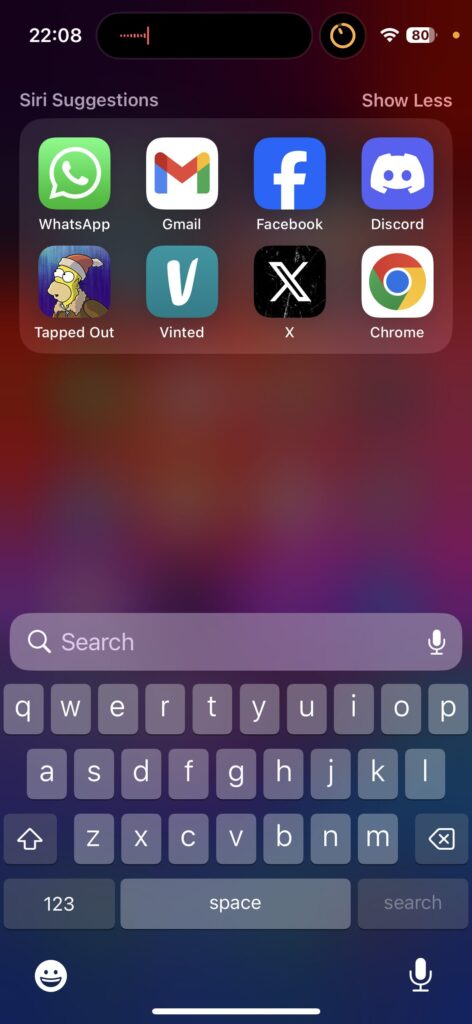
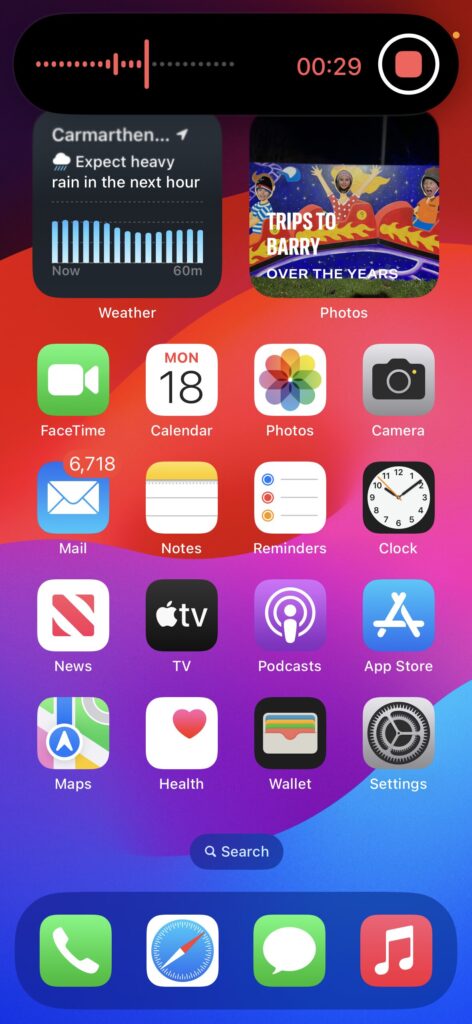
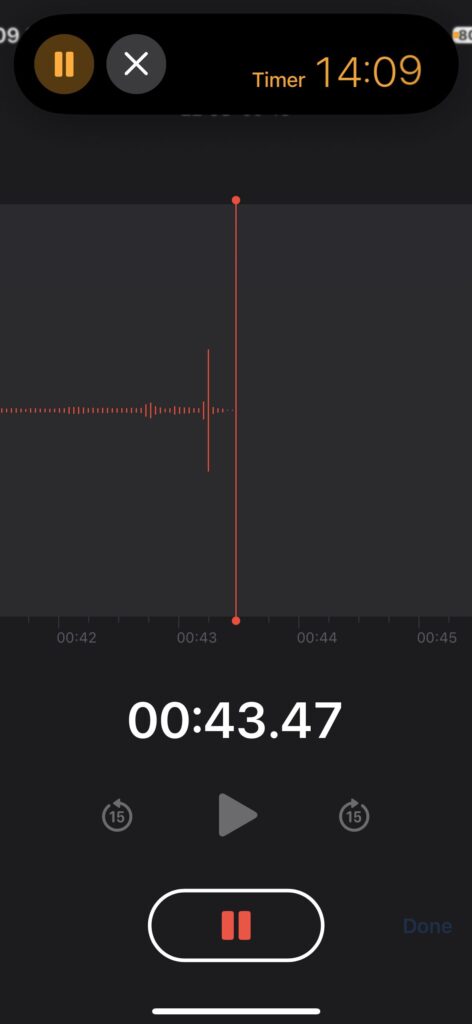
Apple Maps directions: Dynamic Island will display a map and directions when navigating using Apple Maps. You can tap on the map to get more information about your route or adjust your destination.
Voice Memo recording: A waveform is displayed when recording a voice memo. You can tap on the waveform to pause or resume recording or to skip to the beginning or end of the recording.
Dynamic Island is a versatile feature that can help you stay informed about what is happening on your iPhone without constantly having to unlock the device. It is a well-designed and useful feature that makes the iPhone 15 a more intuitive and engaging device to use.
Performance: A Powerhouse Under the Hood
The iPhone 15 features the A16 Bionic, so you’re getting the Pro performance from last year’s iPhone 14 Pro in the iPhone 15. It’s fast and efficient, easily handling even the most demanding tasks. Whether I was gaming, bulk editing photos and videos, or multitasking between multiple apps, the A16 Bionic chip ensured a smooth and responsive experience.
More about Gaming
When it comes to gaming performance, Apple has made noteworthy strides this year, showcasing the ability to handle demanding AAA titles like Resident Evil Village on their latest iPhones. It’s important to highlight that this premium gaming experience is exclusive to the iPhone 15 Pro and 15 Pro Max models. However, this doesn’t diminish the gaming capabilities of the base iPhone 15. Even without the Pro title, it can effortlessly run intensive mobile games such as COD: Mobile, Genshin Impact, and Asphalt 9 on their highest graphical settings.
Capable Cameras and Picture-perfect Portraits
With modern smartphone technology, taking a bad photo with any new phone is hard. Even for those with minimal understanding of camera mechanics, most smartphones empower users to snap a commendable photo with a mere click effortlessly. You’ll be glad to know that the cameras on the iPhone 15 are no exception.
The iPhone 15 has two rear cameras: one is the primary 48MP shooter, and the other is an ultra-wide. You’re also getting one front-facing 12MP camera hidden under the display.
Overall, the iPhone 15 cameras are a significant upgrade over the previous generation, with the biggest upgrade being that the primary sensor has changed from 12MP to a 48MP main sensor. This means you will now capture more details in each photo you take. The biggest improvement for me was low-light performance.

The improved portrait mode is my favourite camera feature on the new iPhone 15. When taking a photo with a human, cat or dog as the primary subject, the camera automatically detects them and captures the depth information. This means taking pictures in portrait mode is now easier as you no longer have to do it manually. And the best part? You can sprinkle some bokeh magic even after you’ve clicked using the standard camera mode. Something that I enjoyed doing was switching the focus of a portrait photo to a different person.
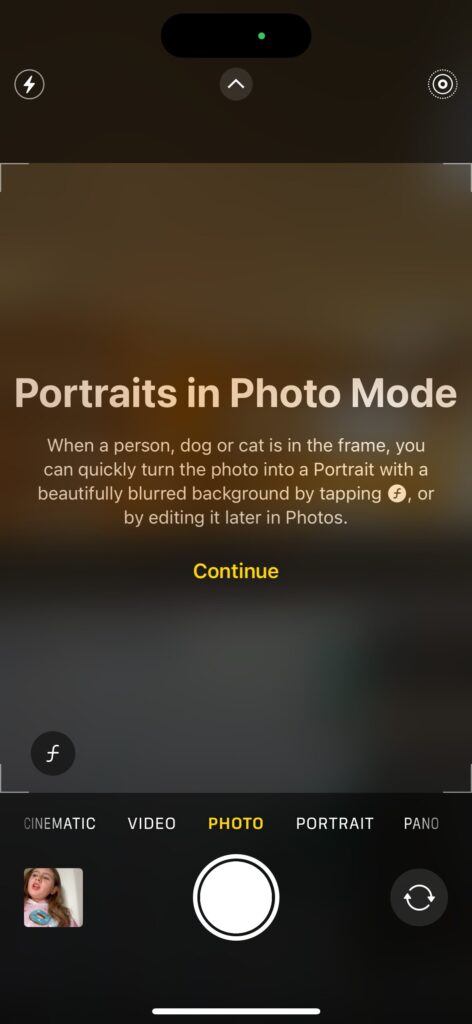


The iPhone 15 allows you to take stunning photos and videos in any lighting condition and offers several new features that will appeal to casual and professional photographers.
USB, Now You C Me!
One of the most significant and welcome changes to the iPhone 15 line-up is the long-awaited inclusion of a USB-C port. I didn’t think that it would make too much difference to me, especially having experience of using lightning cables and having plenty dotted around my house. However, it has made a huge difference to the ease with which I could charge the iPhone. I have far more USB-C-based devices in my house, so being able to grab a USB-C cable has made things a lot easier for me. I must say, though, it still feels wrong plugging in a USB-C cable to an iPhone.
Battery Life: A Step Up from the 14!
The iPhone 15 has a 3,349mAh battery, which gives it a significant boost, even compared to the iPhone 14 Pro. this meant I could easily get through a full day of moderate usage without charging it. Furthermore, if I used it sparingly, I could stretch the battery life to two days. The iPhone can be charged up to 15W using a MagSafe charger and up to 7.5W with a Qi wireless charger.

More impressively, if I used a 20W power adapter, I could charge the iPhone 15 from 0% to 50% in approximately 30 minutes. It’s also worth remembering that you don’t get a charger included in the box; you only get the cable. Speaking of the cable, you get a 1-meter braided cable, which feels high quality. However, I wish Apple matched the cable colours to the iPhones themselves.
Overall: An iPhone for Everyday Users
The iPhone 15 is an excellent all-around smartphone with a great balance of features and performance. It’s perfect for everyday users who want a device that can handle everything they throw at it. The iPhone 15 is a worthy upgrade for iPhone 14 users and a great choice for anyone looking for a top-of-the-line smartphone. It’s a refined, powerful, and capable device that will meet the needs of most users.
Rapid Reviews Rating
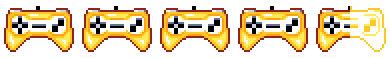
4.5 out of 5
4.5
An iPhone 15 was provided by Apple for the purposes of a review.
Head to the official Apple website to learn about the latest iPhone lineup.
You can find many more on our website if you enjoyed this tech review.