Huawei Matebook D14 Review
Sporting a familiar and well-loved design, is Huawei’s Matebook D14 a perfect choice for those wanting to work, watch and play on a big screen? Find out in this Rapid Review.

Feeling Good
Immediately out of the box, I was impressed by the sturdiness and premium materials of the Matebook D14. With a lightness that still felt sturdy, the metallic textures instantly evoked a feeling of a high-end laptop. Turning on the laptop for the first time, I was led through the standard Windows set-up with the addition of biometrics being a welcome touch. Housing a fingerprint reader within the power button, I could bypass the usual pin-entry screen and arrive straight into my work. Typing was a treat and a backlight behind each individual key made it easy to navigate the keyboard at night.
Beauty of Bezel-Less
The D14 features a gorgeous low-bezel 14” panel with a notable screen-to-body ratio of 84%. With all this screen estate, content viewing, working and even basic webpage browsing felt fantastic. When using the editing software DaVinci Resolve, I had ample space for media folders, the timeline itself and the viewer panel. Huawei classes the screen of this Matebook as a “FullView” display and it’s a suitable description. Video content featured colour and clarity and spanned from corner to corner, and I was never let down by the picture. On the other hand, the dual speakers of the Matebook are found underneath the keyboard and, whilst sounding good when alleviated on a desk, the audio became muffled whilst on-lap.

Performance Power
Housing an SSD, the D14 is lightning fast. Logging-in was instantaneous, the file explorer never slowed and having multiple tabs and windows open at once was never a problem for the 16GB of ram. Alongside the responsive keyboard, the speed meant that this was the perfect machine for review-writing (an activity I am doing on the laptop at this very moment). I could effortlessly switch between my word processor, game trailers and press kits thanks to the gesture-based mousepad. I never ran out of battery and when power ran low, the USB-C charger provided a fast power topup.
The D14 also responds to more powerful demands and I was available to use DaVinci Resolve 17 for basic cutting, transitions and colour editing. Whilst the lack of a dedicated gaming GPU disallowed 3D text rendering, simple HD editing worked very well. In terms of gaming, the Ryzen 7 and 16GB of RAM plays low-demanding games such as card roguelikes and platformers without a hitch. In fact, even 3D titles such as Rocket League provided a stable frame rate in the high-performance mode. Game streaming services such as Google Stadia also provide an excellent way to play graphically demanding titles on the large FullView screen.
Privacy Vs Functionality
The D14 features a central webcam recessed with the function keys, with a press on the keyboard camera icon flipping up the webcam towards me. Whilst this prevents issues with privacy and allows more room for the screen, I found that the angle was far from flattering with my call partners being greeted with a worm’s-eye view of my chin. In an age of increased conference calling, I doubt many would benefit from using this camera in a professional setting. Of course, there are many options for clip-on USB webcams but a better in-house option would have been greatly appreciated.
Rapid Recap
+Breathtakingly Fast
+ Lightweight but sturdy
+ Gorgeous Panel
+ Convenient Built-In Biometrics
+ Premium Feel
– Webcam POV is far from ideal
If you’re looking for a laptop for work and light play, then the Huawei D14 offers an excellent choice. Breathtakingly fast and with a premium look and feel, it’s a perfect choice for those wanting a great-quality screen on the go.
Rapid Reviews Rating
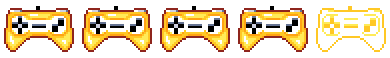
4 out of 5
4
You can purchase the HUAWEI MateBook D 14 2020 AMD from the Huawei Store
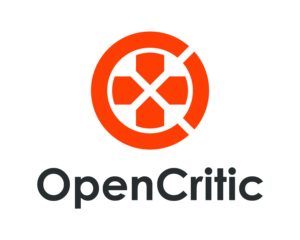
You can find and read our reviews on OpenCritic.





