HONOR MagicBook 15 Rapid Review
Key Specs
Windows 10 Home Edition
AMD Ryzen™ 5 4500U Processor
AMD Radeon™ Graphics
8GB DDR4 Dual-channel RAM
PCIe NVME SSD 256GB/512GB
42Wh (Rated capacity) Battery
65W Type-C Fast Charger
Bluetooth 5.0, Compatible with Bluetooth 4.2, Bluetooth 2.1+EDR
Fingerprint Power Button
Pop-up Webcam
Magic-link 2.0
Stunning Design
The HONOR MagicBook 15 looks and feels the part. My review unit came in a space grey colouring. It’s thin and incredibly light, but at the same time, it feels incredibly well built and stable.
A blue Honor logo can be found on the lid of the laptop, and the same bluish-purple colour can be found along the edge of the lid. It really is an impressive looking piece of kit.
Performance
The HONOR MagicBook 15 that I reviewed came with an AMD Ryzen 5 4500U Processor and 8GB DDR4 Dual-channel RAM. This was more than enough to do everyday tasks with no issues at all. I was able to complete all everyday tasks while listening to music and podcasts without any slow down or lag.
Delightful Display
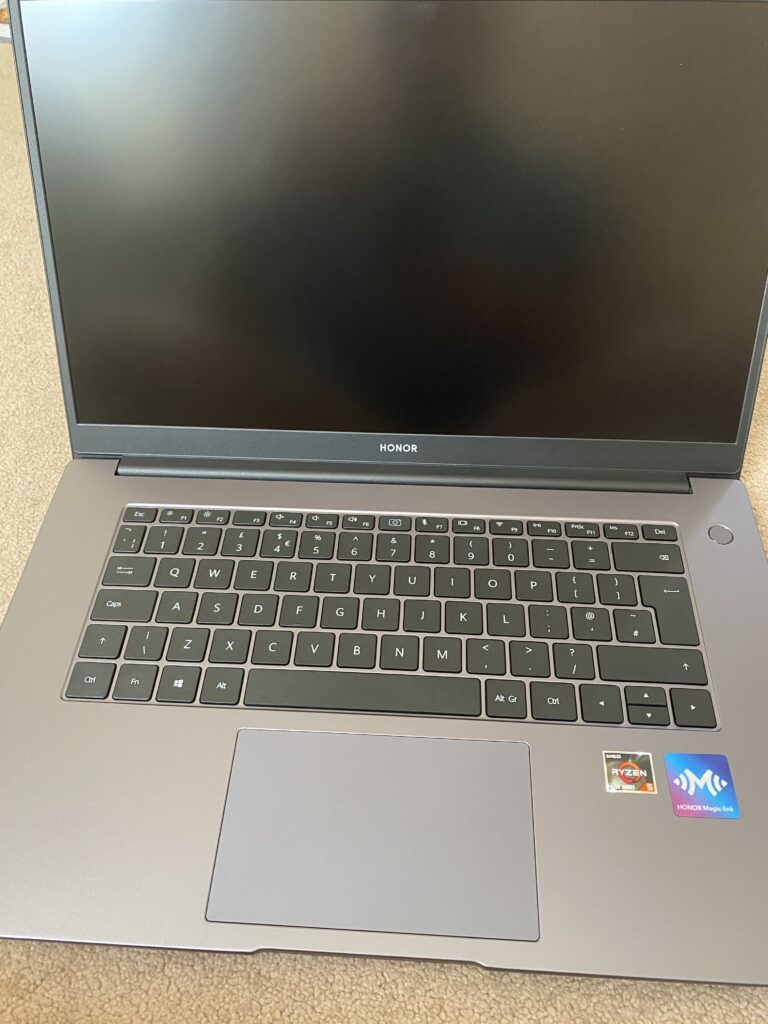
The HONOR MagicBook 15 has a stunning display. There is a small bezel; however, the screen to edge ratio is excellent. The dimensions of the screen are 1920×1080. Even in direct sunlight, watching HD videos, and looking at pictures was a pleasure, with vibrant colours, and the text was crisp and clear.
Battery
The Honor MagicBook 15 has a 42Wh battery that you can charge with the 65W Type-C Fast Charger. The battery life was as expected, with around 5 and a half hours of typical usage on a single charge. During another test, with the battery fully charged, the screen on full brightness, and the battery mode set to better performance, I was able to get around 4 hours and 48 minutes out of the battery.

The induced 65W charger fills the battery pretty rapidly, with around 50% capacity reached within the hour.
Geared Towards Gaming?
The HONOR MagicBook 15 came with an AMD Radeon integrated graphics processor with 512MB of DDR4 VRAM at 1333MHz. This is by no means a graphical powerhouse, so if you’re looking for a laptop to play the latest games, then the HONOR MagicBook15 is not for you.
I wanted to see how the laptop performed as a gaming laptop, and the first game that I downloaded to test out was Gears Tactic. This didn’t go too well as I had a message straight away to say that the laptop wasn’t capable of running the game. I then tried Forza Horizon 4, to be told the same issue. I then tried less graphically intensive games like Kathy Rain, and that ran with no issues at all. I was also able to play Two Point Hospital on medium graphics preset.
As the laptop couldn’t run graphically intensive games, I ended up using the laptop to play Google Stadia. Games looked very nice on the MagicBook 15’s HD display.
Full of Features
The Honor MagicBook 15 has a pop-up webcam built into the keyboard. I’ve not experienced this before, so I was intrigued to see how it would work. My initial reaction was that it would be too low. However, this fear was quickly allayed. The camera is in a perfect location, and video calls were no problem at all. The camera quality is impressive as well.
Alongside the keyboard, there is a fingerprint sensor. After setting up a fingerprint, which was a seamless process, you can use it to sign in to Windows. This is an excellent security feature, and made signing into Windows a fast process.
The keyboard is quite small, and it took me a while to get used to. The keys don’t have a very large travel, and I found myself mistyping on several occasions. However, after some practice, I was able to type with more accuracy.
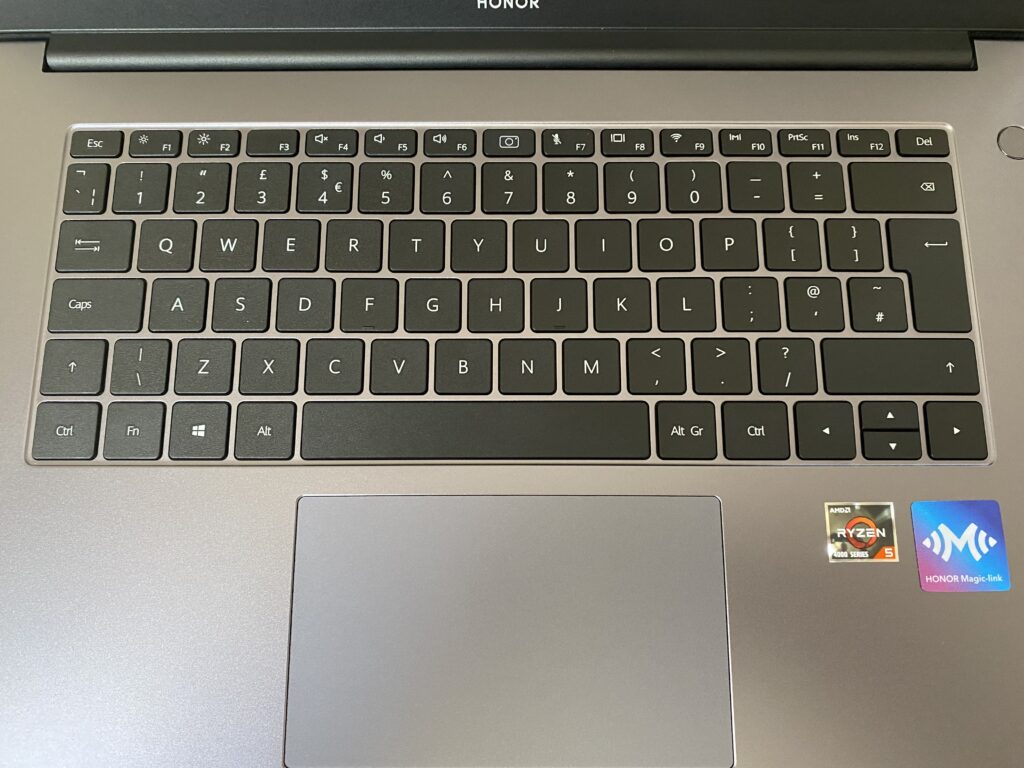
Beneath the keyboard is a large, responsive glass trackpad. Either side of the trackpad is enough space for you to rest your wrists on, this made typing for longer periods very comfortable.
Additionally, there are two USB-A ports to be found, as well as a 3.5mm headphone port.
An HONOR to use?
All in all, the HONOR MagicBook 15 is a stunning looking laptop, that offers enough battery and performance to get you through your working day. With the added features such as a pop-up webcam and finder print power button, there’s a lot to love about this laptop.
Rapid Reviews Rating
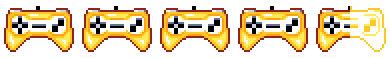

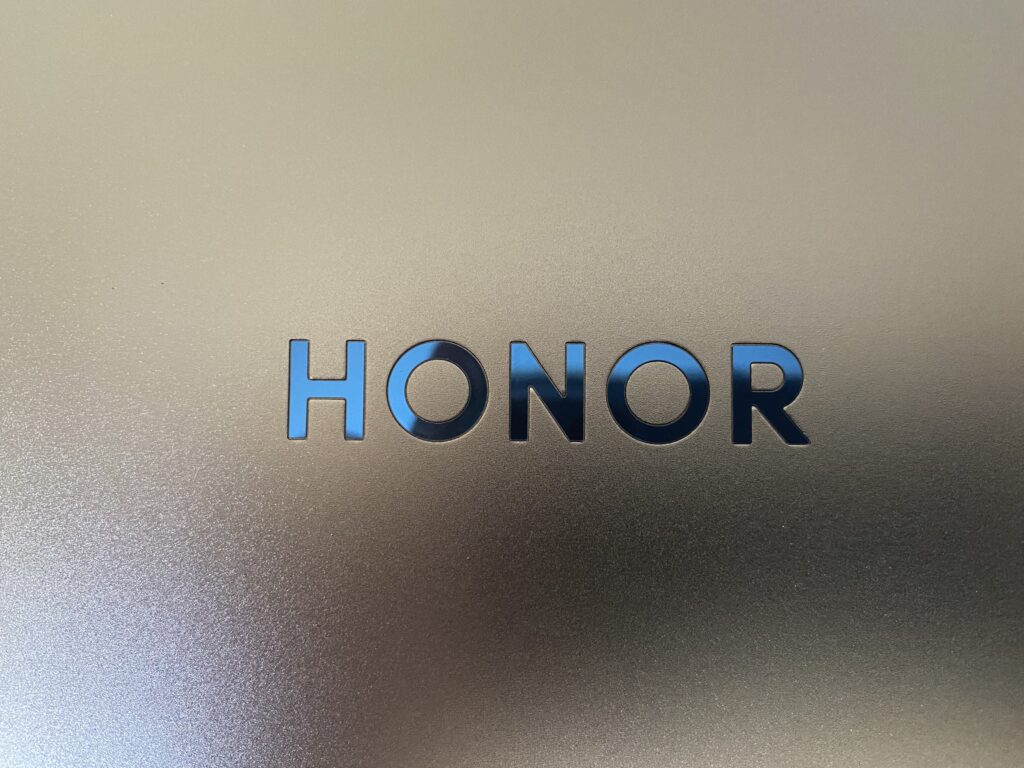
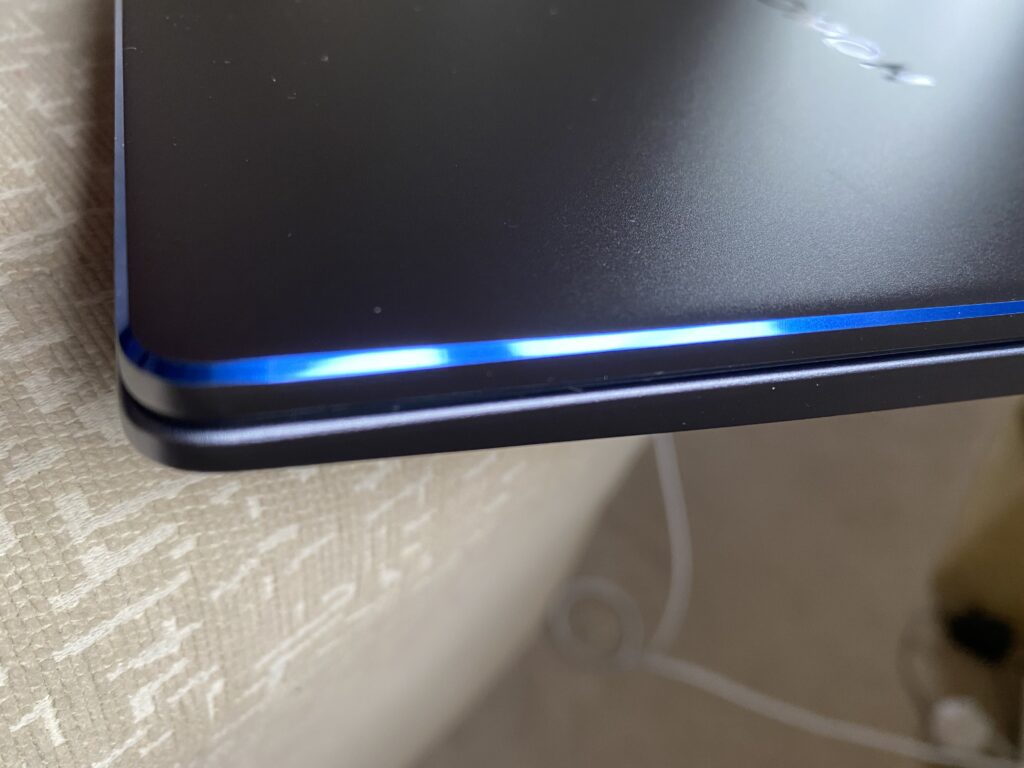
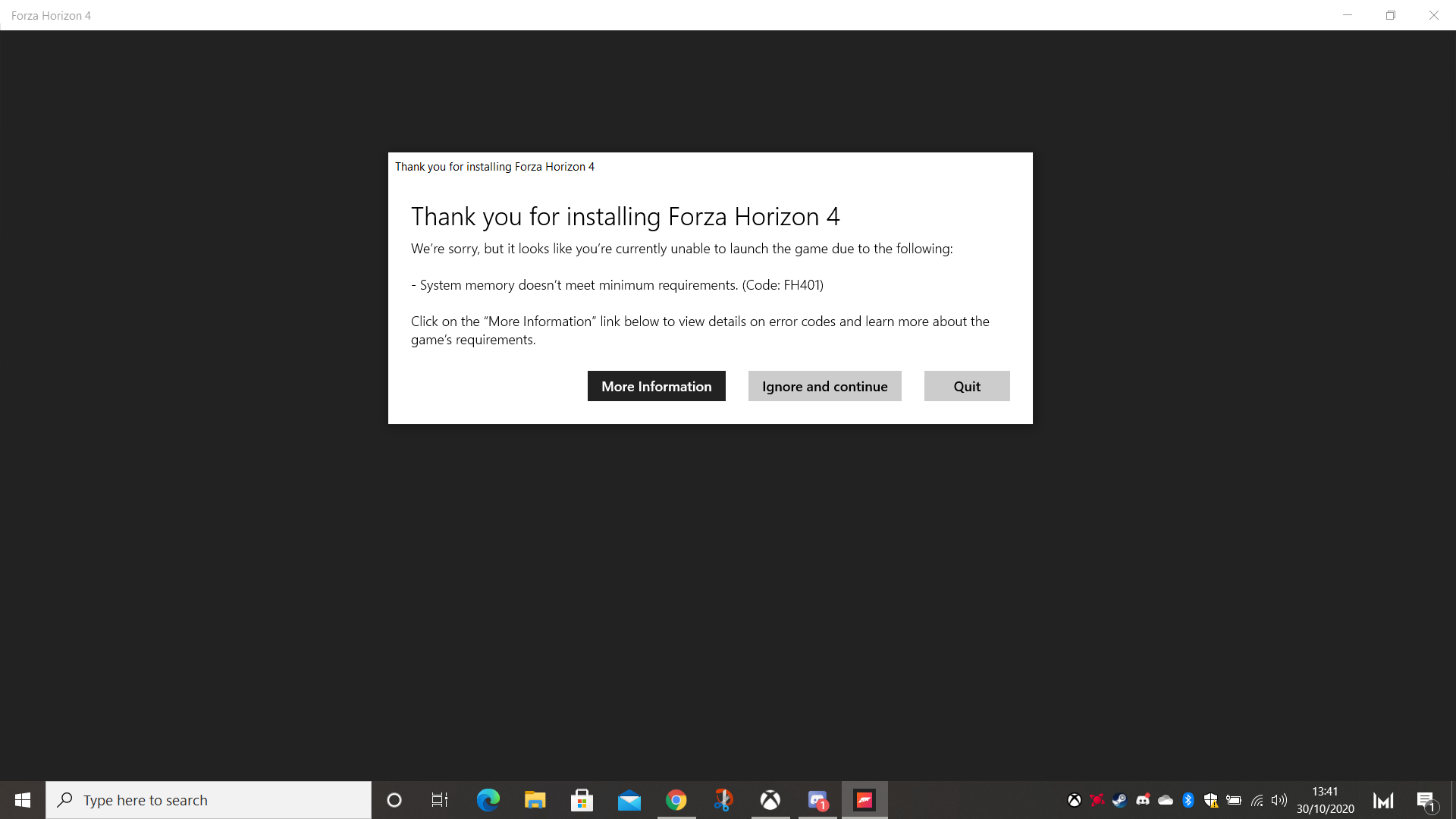
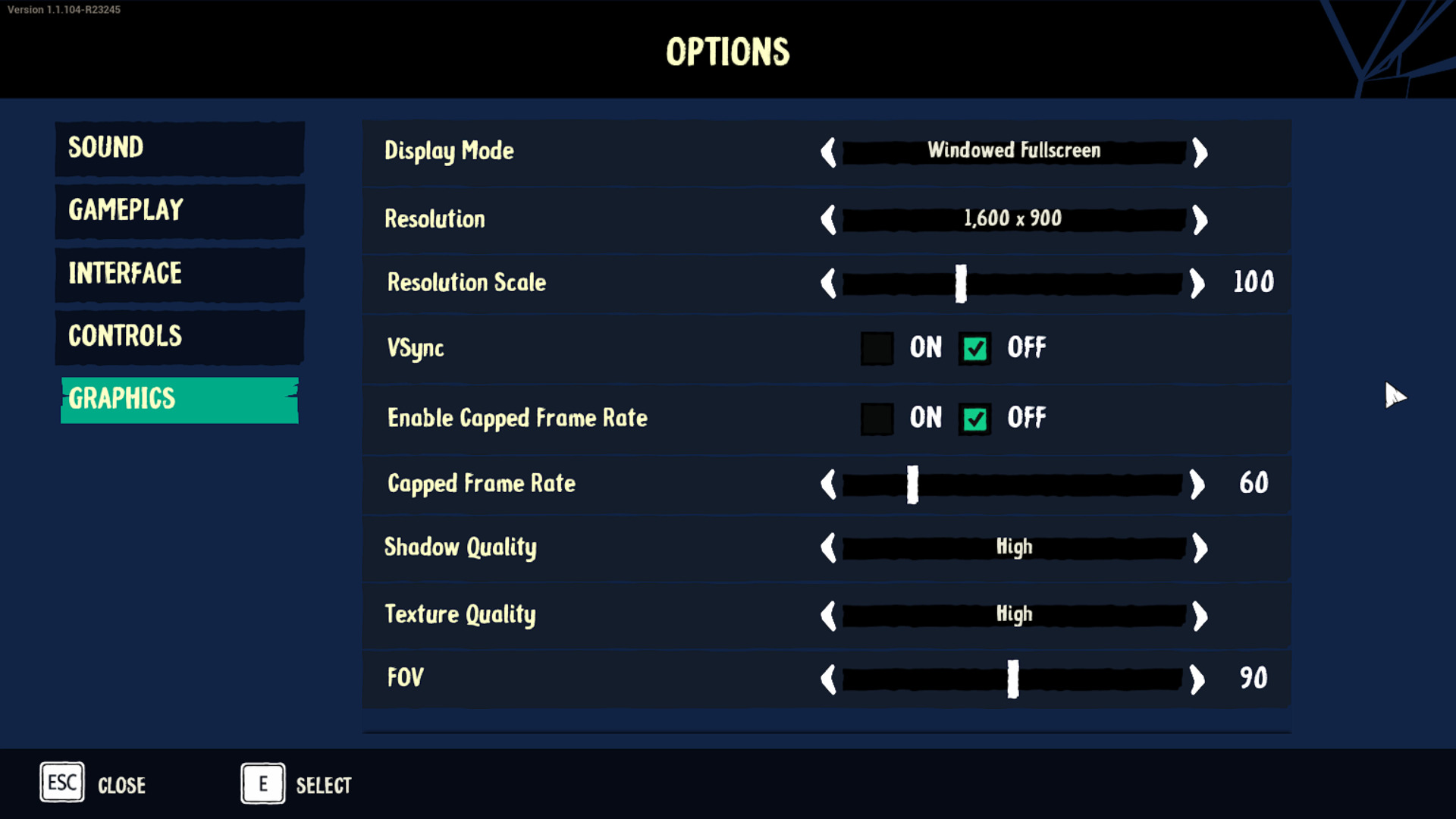
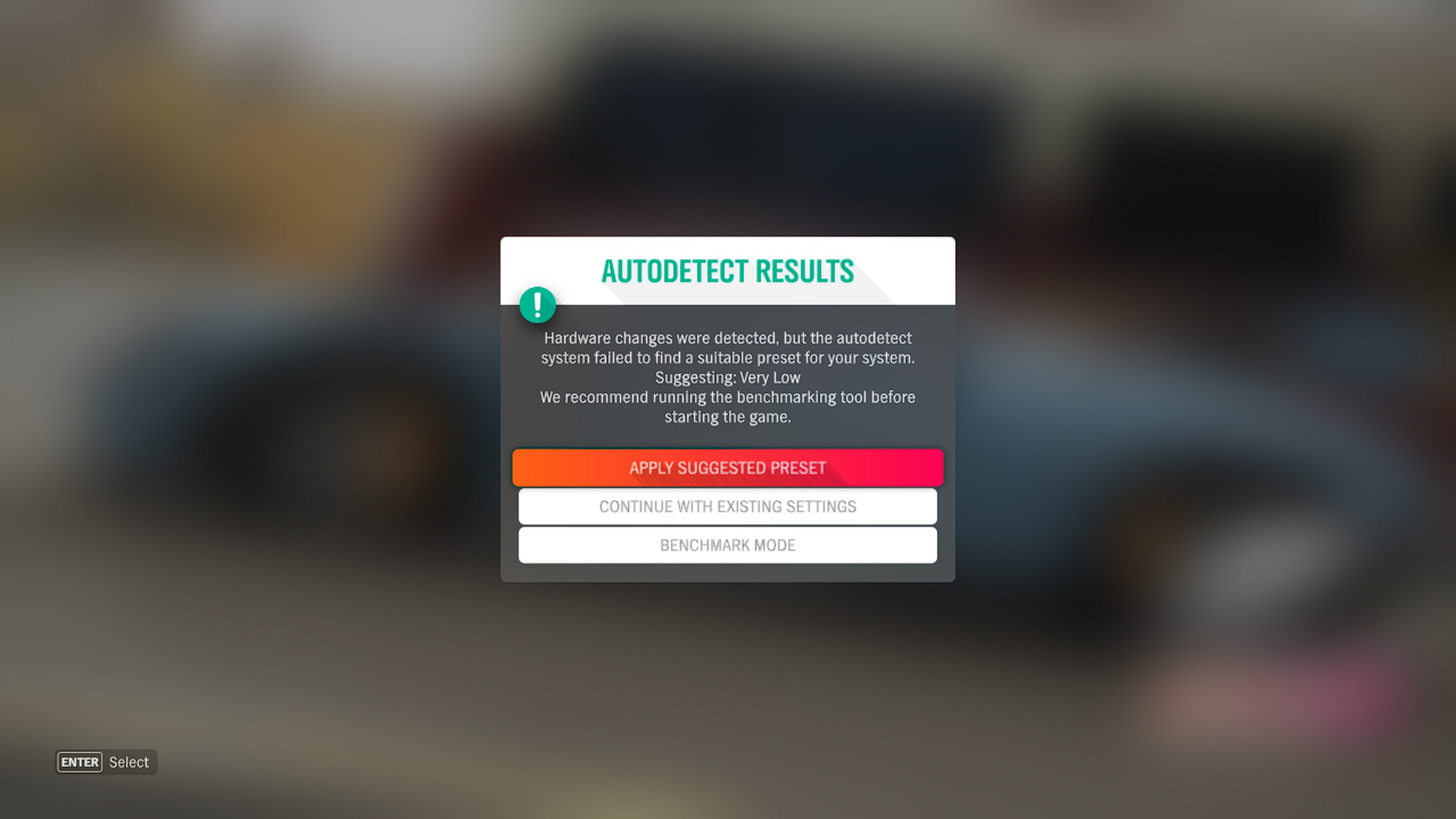
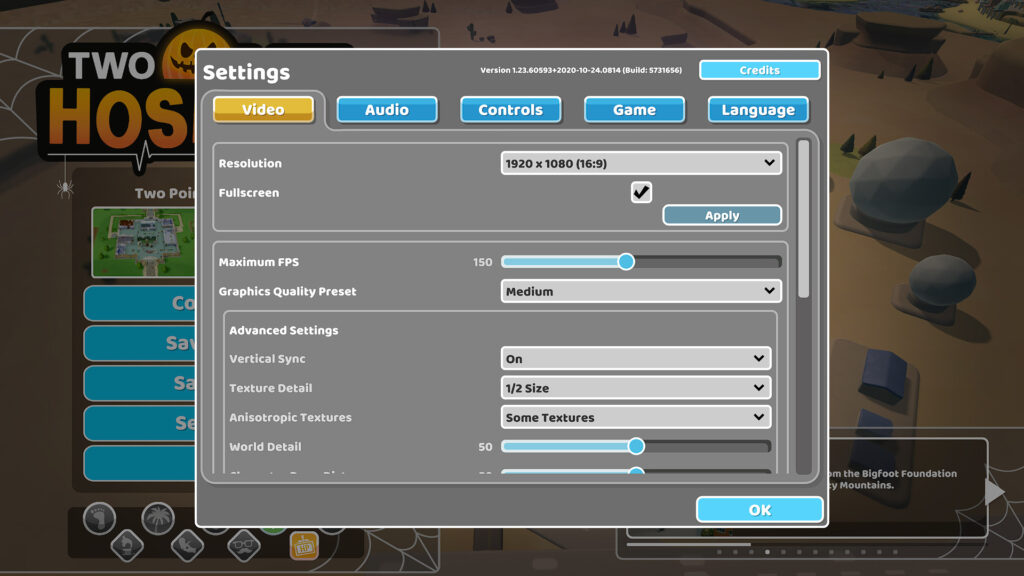



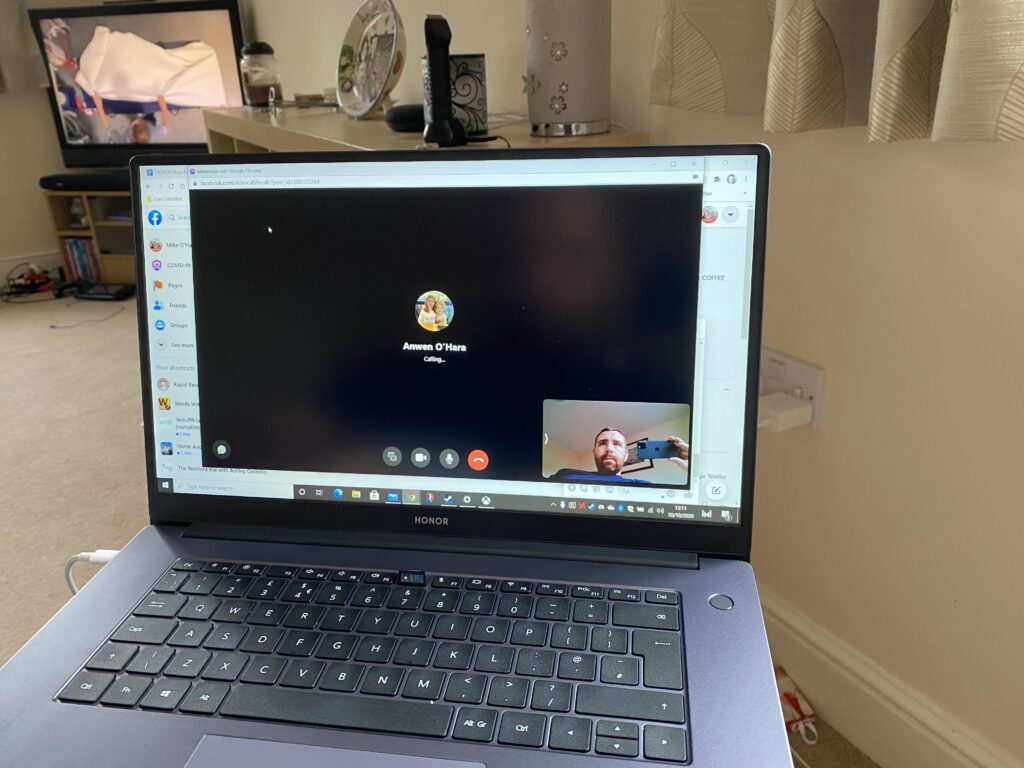





One Comment
Pingback: