GIOTECK SC3 Pro Wireless Controller Review
Introducing the GIOTECK SC3 Pro Wireless Controller
Third-party controllers have been a mainstay in the video game peripheral market for as long as I can remember, with varying degrees of success, with the vast majority being particularly bad, where you would often give them to a younger sibling or a friend when playing a multiplayer game. Times have changed, and third-party controllers have come a long way since those days.
With a vast amount of excellent options out there for controllers on a budget, without the need to pick up official Sony, Microsoft or Nintendo controllers, which can be very pricey, the task that I had set myself when reviewing the Gioteck SC3 Pro controller for Nintendo Switch was: Is this controller a viable and cheaper option to the Nintendo Switch Pro Controller?

Layout and Design
The Gioteck SC3 Pro Wireless Controller, on the first impression when opening the box, was that it was a particularly striking design. Set in a very clear white shade, with the RGB lighting in the middle of the unit, it looks almost identical to a Nintendo Switch Pro Controller, with some very distinct differences (RGB lighting aside).
When I picked up the controller, it felt a little bit heavier than the Switch Pro controller, and after doing some comparisons to it, saw that it was bigger than the aforementioned Pro controller. But these are not bad things. Whilst the Nintendo Switch Pro controller is an excellent unit, the one downside was that it was designed for people with varying different sized hands, whereas the Gioteck SC3 Pro felt like it would be a more comfortable fit for those who either had larger hands or just prefer a controller to be a little bigger. Within minutes of using the controller on Splatoon 3, I couldn’t see myself wanting to go back to using the Pro Controller. I can see myself packing this controller when taking my Switch out of the house rather than playing it in handheld mode with the joy-cons.

Features
Straight out of the box, it was astonishing to find that a controller of this price would have quite as many features as it does. The Gioteck SC3 Pro includes volume controls on the underside of the unit, which is a nice feature to have when playing games such as Fall Guys, as it is one of the few games on the Nintendo Switch that has an in-game voice chat system. Plugging a pair of wired 3.5mm earphones or headphones was so simplistic and didn’t require any extra set-up, which meant I could enjoy the game and chat with friends without the need for a smartphone and the Nintendo Switch app.
On top of the volume and voice control options, it blew me away that a third-party controller also included a feature that was a huge selling point of the Pro Controller. Gyroscope. Whilst I’m not usually one to use this, especially when playing Splatoon, it is nice to have it available on this unit. Especially for the price of the Gioteck SC3 Pro compared to that of the Nintendo Switch Pro controller. Gioteck has made sure to give you plenty to consider when making a decision about what controller to purchase.

Additional Features
Added on top of that are the programmable buttons on the rear of the controller. Programming these buttons is incredibly simple, and you can assign them to any button you have on the face of the controller. For example, I programmed the back buttons for Splatoon 3 and assigned them to the swim and grenade buttons, which are usually set to the triggers/bumper buttons. With a small tap of the buttons at the back of the controller, it felt more comfortable than having to reposition my fingers from the back triggers to the bumpers when in the heat of battle. Having this available helped my game a small amount.
However, the placement of the buttons on the outsides of the grips meant my fingers were naturally defaulting into the button positions, which would lead to some accidental presses early on. However, after a short adjustment period, it became second nature and felt very robust and comfortable.
The rumble functionality is the only underwhelming feature on this controller. Whilst it isn’t the most important feature, controllers such as the Dualsense and the Switch Pro Controller include haptic feedback/HD rumble, which are game changers. In my opinion, the Gioteck SC3 Pro only includes a standard rumble motor that has been featured in controllers since the PS1 Dualshock in 1999 and originally found in the N64 rumble pack.
Whilst it may be a little much to ask for, especially considering the price of this controller, I would have preferred them to spend a little more to give us a more robust rumble feature, especially when playing games like Mario Odyssey that utilise the HD rumble to good uses on the Joy-Cons and Switch Pro Controller.
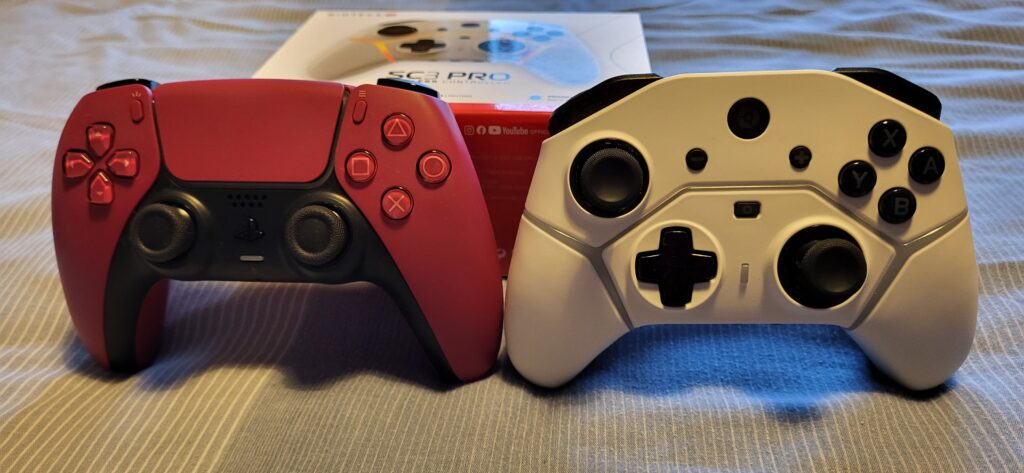
Customisation and Battery Life
The other selling point of the Gioteck SC3 Pro Controller is that the analogue sticks are interchangeable, and the package includes 2 sticks that are slightly longer than the ones provided as standard. I was fully expecting to have to get a screwdriver to be able to change the sticks. However, I was pleasantly surprised that the sticks are magnetic and simply just lifted off. Gioteck has really thought of making this controller a decent part of your controller collection whilst making it stand out with its customisable features.
When deciding to purchase a wireless controller is the battery life of it. Using a Lithium-ion battery at a capacity of 750 mAh (milliamps per hour), the manual claims to give you between 8 and 20 hours of use from a 2-hour charge. I managed to use the controller for multiple play sessions, ranging between 2 to 4 hours at a go, on a single charge when I had the RGB light on, and much longer when I set the light to off. In comparison, the Switch Pro controller gets roughly 40 hours of use but holds a 1300mAh battery. Whilst I mainly play games at home docked, you can still get some incredible use out of the Gioteck controller when away from the house and still get a good day’s play out of it on a single charge.

Final Thoughts
In conclusion, the Gioteck SC3 Pro Wireless Controller is a controller that I feel is close to the top ranks of competition in terms of third-party controllers. Its incredibly comfortable design, excellent weight and customisation options, as well as the ability to plug headphones in for voice chat, make this almost essential for any Switch gamer who wants a solid controller for roughly half the price of the Switch Pro Controller, whilst offering similar features
Rapid Reviews Rating
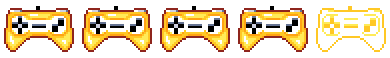
4 out of 5
4
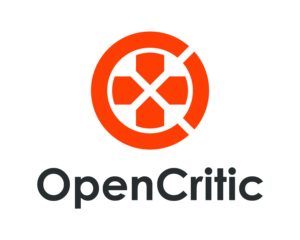
You can find and read our reviews on OpenCritic.






2 Comments
Georgina James
Hi,
I recieved this as a gift for Christmas and I am having trouble getting any audio through the controller using the headphone jack. I bought a wired headset specifically for this reason however when plugging it in it no sounds comes out.
I saw in your review that it was easy enough to do and you were able to use the jack.
Could you advise on how you did this?
Thank you and much appreciated.
Georgina James
Pete Beckett
Hi Georgina,
Thank you for your comment.
Unfortunately, as the Switch system doesn’t have native voice chat, it’s something that has been implemented by developers on certain games.
Most Epic Games titles like Fall Guys, Fortnite and Rocket League have an in-built voice chat system into their games and should work seemlessly with those.
I hope this helps
Pete