Dell Latitude 7220 Rugged Extreme Tablet Rapid Review
Key Specs
Dell Latitude 7220 Rugged Extreme Tablet
Windows 10 Pro
Intel Core i7-8665U CPU @1.9GHz
Intel UHD Graphics 620
8GB RAM
500GB SSD
11.6″ FHD Touchscreen Display
Modular Design
A demo unit was kindly provided for this review.
Designed For The Extreme
The Dell Latitude 7220 Rugged Extreme is an absolute monster of a tablet. On first impressions the whole look of it just screams ‘military-tech’, so much so I didn’t know whether to call in a guided missile or an airstrike! The whole look fits in with its namesake of ‘Rugged Extreme’. And that’s the beauty of it. This is a tablet that’s designed for the rough and tumble. Everything from the weight of the unit, to its angled design, plays into the fact that this tablet can take an absolute hammering and still retain its full functionality.
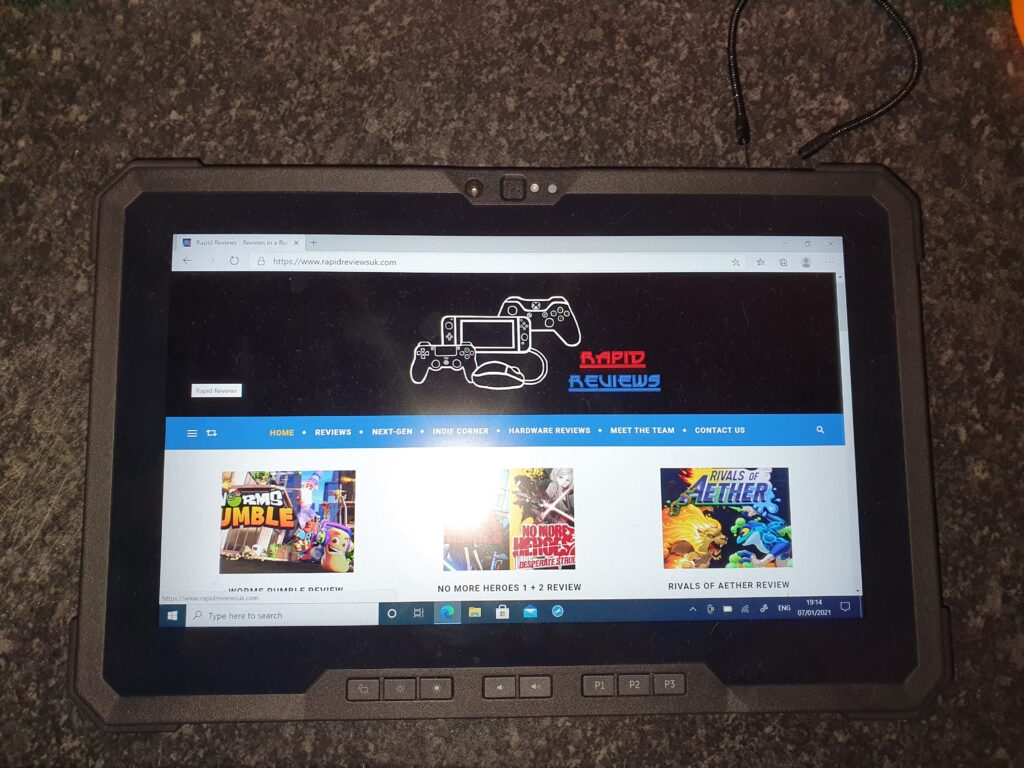
Performance
When I say that the Dell Latitude 7220 Rugged Extreme is a tablet that’s built on survivability I do mean it. It’s gone through a pretty robust testing phase and can work in temperatures ranging from -28°C to 62°C, and is IP65 rated for dust and water resistance.
As overall performance goes, the Dell Latitude 7220 hold its own against the more “established” tablets/PC. Its 8th Gen Intel Core i7-8665U allows a fair amount of processor heavy activities to be performed – and the tablet still barks for more. This is only slightly held back by the units 8GB of RAM. Whilst tablets of this kind won’t stack up too much if you’re into gaming, it is again only really stopped by its onboard Intel UHD Graphics.
Display
The screen is an 11.6-inch FHD touch screen which can be used comfortably by gloved hands. The screen’s design means it sits in a deep bezel and has a chunky surround that’s further bolstered at the corners by an extra layer of protection. If touching the screen isn’t your thing, then there is a small caddy on the top of the unit that houses a simple stylus. It isn’t the greatest stylus in the world and feels a little basic. However, it does the job and is entirely functional if you choose to use it. If you don’t want the stylus you can simply remove it which is easy to do.
The screen also offers ample brightness and contrast. It inevitably doesn’t look the best in direct sunlight but it does keep up with the pace of a high contrast setting. Whilst using indoors, the tablet is an absolute joy. Its screen offers ample brightness with a clear and high resolution colour display.

Protection
As you would expect from something that’s been designed for the extreme the Dell Latitude 7220 isn’t one for its looks. Considering its screen size is 11.6″, it’s extremely chunky. The unit measures 3.12mm wide by 203mm deep. It’s quite heavy too and weighs a heafty 1.33kg. This does however play a part in protecting the tablet’s core components. And even though it’s not pretty, is the look really paramount to the extra protection that Dell has built into the unit?
This protection also covers the various ports that are nestled in along the tablet’s right-hand edge. These various ports and connectors all sit behind hinged covers. When these covers are closed they offer quite a tight grip which helps in maximising the protection of the unit from any dirt or liquid. That being said, the Dell Latitude 7220 is resistant to water splashes but it doesn’t handle being submerged – not that I have tried this…
Technical Jargon
As mentioned above, the Dell Latitude 7220 features various ports hidden down its right-hand side. These consist of an AC adapter connector, a mini RS-232 serial port, a USB Type-C port with DisplayPort functionality, a USB 3.1 Type-A port with device charging, a microSD card slot, and an audio jack. In a surprise move – a Kensington security lock slot is included on the tablet’s left side. However, you won’t find an HDMI or an Ethernet port. But in fairness this again isn’t a tablet primarily designed for home use. The Dell Latitude 7220‘s cellular data link is also compatible with the FirstNet private network for First Responders and its priority Band 14 spectrum.

As mentioned before, a stylus pen, secured by a stretchy tether, fits into a niche along the top edge. On the flip side of the tablet are a fingerprint reader, a SmartCard reader, a slide to cover the rear camera lens, and the two 34WHr batteries, which you can unlatch and swap out with the kickstand removed. It’s worth noting that the unit I was provided with did not come with the kickstand attachment so I’m unable to assess its durability.
Technical Jargon Part 2
The front and rear cameras default to 1080p but can capture fairly bright and sharp images at up to 2,592 by 1,944 and 3,264 by 2,448 resolution respectively. In terms of sound, the Rugged Extreme‘s single speaker can output relatively loud and clear audio. It feels a little bit hollow but doesn’t affect your ability to comfortably listen to the audio that’s being played. Considering that audio isn’t the tablet’s primary function this is more than adequate. There is also an option to add a separate keyboard cover to the tablet. Much in the same way as the kickstand. I wasn’t provided with one to test so sadly this will be omitted from my review.
Summary
The Dell Latitude 7220 Rugged Extreme is truly a tablet worthy of its namesake. It’s a big, chunky bit of kit that will be well suited for use in a rough-and-tumble environment. With a modular layout, the Latitude 7220 can be customised for any use. The Latitude 7220 Rugged Extreme tablet is, quite literally, a piece of work. Everything from its 1,000-nit screen to its typist-friendly keyboard highlights its top-quality engineering. Of course, it’s costly and complete overkill for most usage cases, but it more than deserves this. Especially when you look at what Dell has designed this tablet for.
Rapid Reviews Rating
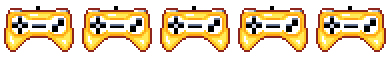
You can purchase the Dell Latitude 7220 Rugged Extreme Tablet here.

You can find and read our reviews on OpenCritic.





