Cosmo Communicator Rapid Review
Key Specifications
Cosmo Communicator
Processor: MediaTek Helio P70
RAM: 6GB
Battery: 4,220mAh
OS: Android 9
Storage: 128GB (can be expanded)
Screens: 5.99″ FHD+ (18:9) 1.91″ AMOLED
Weight: 326g
SIM: 2x nano SIM + eSIM
Cameras: 24 MP External, 5 MP Internal
Back To The ’90s

A couple of weeks ago, I was taken back in time to the ’90s. I was given a chance to try out a Cosmo Communicator. Described as the “ultimate mobile device”, Did I enjoy using the device, or should this type of device be left in the 90s’? Read on to find out.
Design
The first thing you notice about the Cosmo Communicator is the weight of it, at 326g, this device is heavier than any phone that I have used. Having said that, though, after a little while, you do get used to it. I quite liked the nonsense design of the Cosmo. It looks tough and rugged, although there is something quite charming about it.
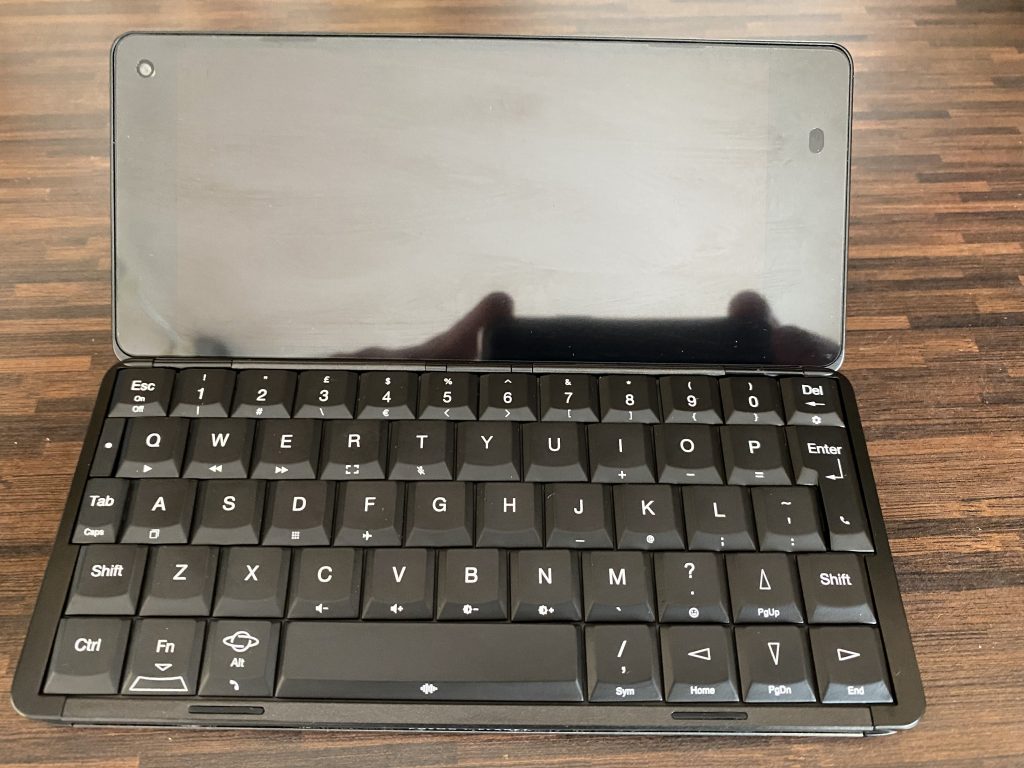
The outside of the clamshell design features a small screen (I’ll talk more about this later), a fingerprint scanner which doubles as a rocker switch that can be used to control volume, as well as the screen on the case, and a 24MP rear-facing camera. There’s also a lesser spotted 3.5mm headphone jack.
I did find opening the Cosmo a little difficult. It requires two hands, and some force to open it. It also closes with an audible “snap”. Once you do open it though, it is worth the effort, as you are presented with a very smart looking device. There is a great looking keyboard, as well as a large full HD 6″ touchscreen screen.
Screens
The Cosmo Communicator has a large full HD 6″ main screen and a smaller AMOLED 2″ display on the front of the device. As you can see in the picture below, the front touchscreen is a little pixelated. However, the colours are quite vibrant. Both screens are touchscreen, and I found them to be very reactive.
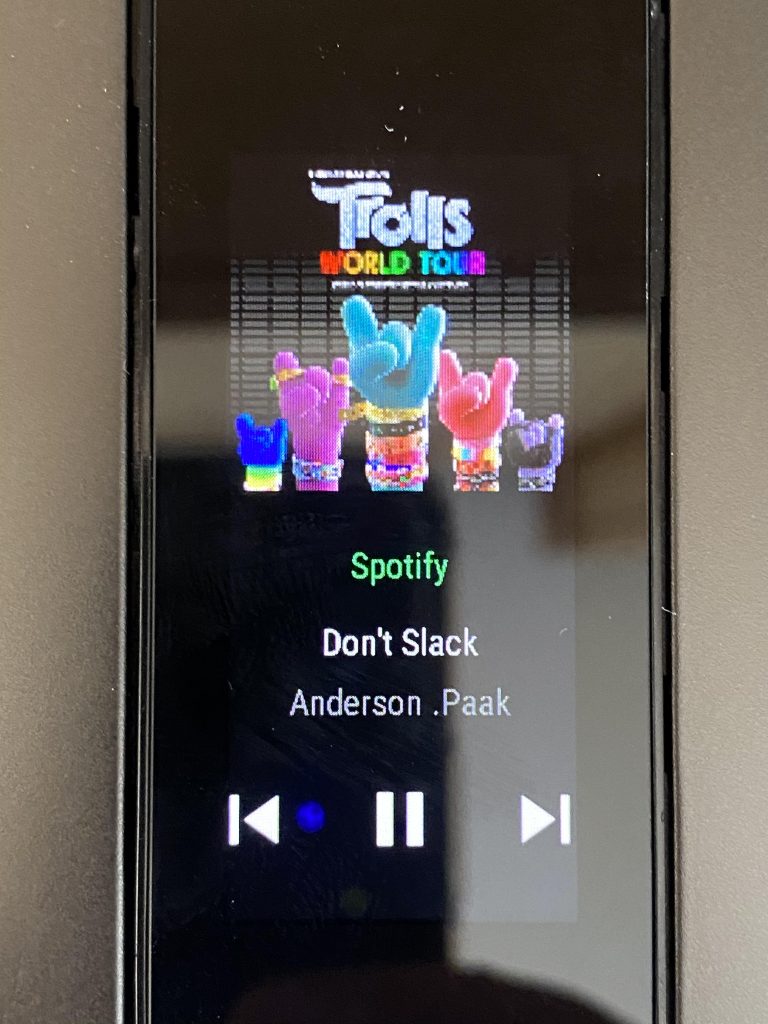
With the pre-installed screen protector removed, you can see the real quality of the main display. Text looked sharp, and colours were vibrant. I used the Cosmo to watch YouTube, and it looked great in high definition.
Cosmic Calling
I didn’t have a spare sim card, so, unfortunately, I was unable to test the phone calling aspect of the Cosmo Communicator. However, I did make some calls using Facebook Messenger, and I was impressed by the sound clarity. The sheer size of the device did make it feel slightly unnatural to make calls from.
Performance
The Cosmo Connector is powered by a MediaTek Helio and 6GB RAM. You also get a generous 128GB of storage, which can be added to using the welcome microSD slot. The Cosmo runs a customised version of Android 9, not the latest version of Android, which was a little disappointing. Although in fairness, everything worked well enough. Apps worked as expected, and there wasn’t any noticeable lag or delay when typing on the keyboard. The Cosmo was able to handle multitasking well, and switching between open apps was a seamless experience.
Software
As I mentioned previously, the Cosmo runs a customised version of Android 9. It comes with some Planet Apps pre-installed. These included Agenda, Notes, Data and Airmail. You can read more about these apps here.
As I was able to access the Google Play Store, I found it easier to download apps that I already knew how to use like Microsoft Word or Google Keep.
Most apps are designed to be in portrait mode, as they are designed for smartphones. However, even with auto-rotate enabled, apps refused to rotate. This meant that apps like Twitter would stay in landscape mode, even with the device held in portrait mode. To do this, you have to use the shift, function and R command to force rotate. This did become a little frustrating.
Battery life
In a regular smartphone, a 4,220mAh battery would get you through a day of moderate usage. However, in this phone/laptop hybrid, it didn’t seem to last too long. I tried to get through a whole workday using the Cosmo. After a busy morning of checking emails, using social media, and typing up work documents, I found that needed to charge it around lunchtime. This wasn’t an issue, as I had it set up on my desk. However, if you were out and about, you’d struggle to get to the end of your workday with some juice left.
Keyboard
I had a bit of a love-hate relationship with the keyboard. It could be a result of my sausage fingers, but I found it quite hard to type with any degree of accuracy. Occasionally, I did manage to get into a bit of a flow with typing, but sadly, this was very rare.
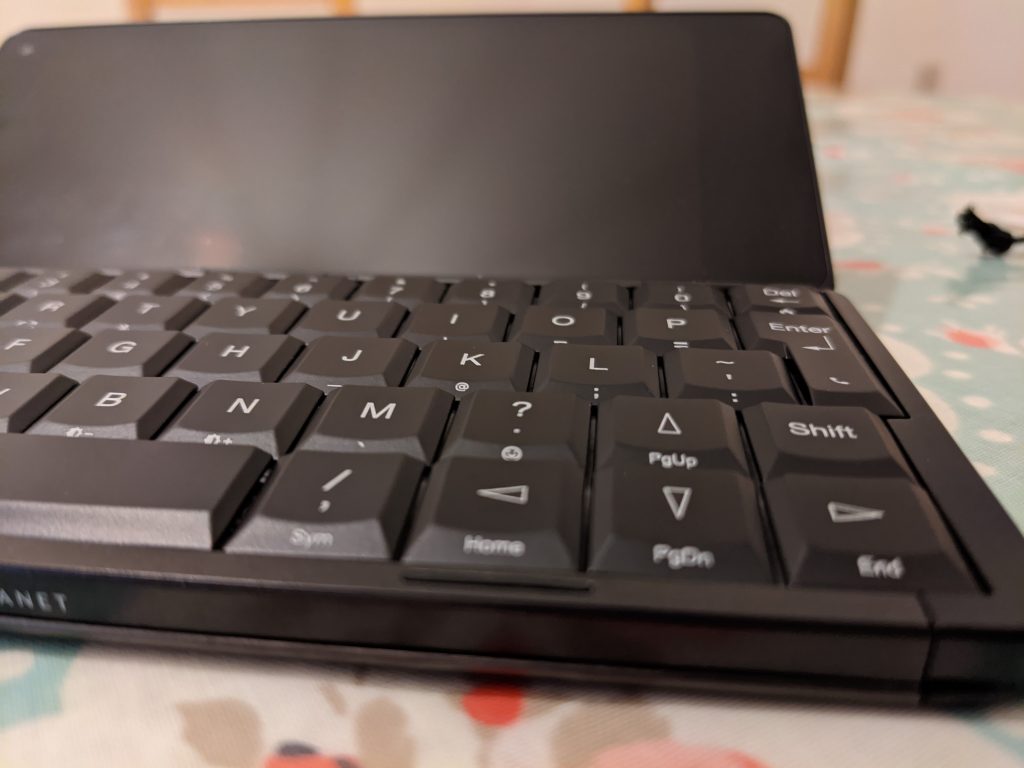
I also found that the keys were a little bit stiff. Unless you hit them right in the middle, they were difficult to press. The keyboard is backlit, but I found it an odd exclusion that there wasn’t a shortcut to turn the backlight off and on. You have to go into settings to turn it off/on or adjust the brightness.
Cameras
The Cosmo Communicator has two cameras, a 24MP rear camera, and a 5MP front-facing selfie camera. If you’re looking for a device that takes fantastic photos, the Cosmo isn’t for you. Unfortunately, on the whole, photos looked grainy and not very detailed. What the Cosmo will do is provide adequate cameras for video calling, and taking basic photos.
A Cosmic Conclusion
For me, the Cosmo Communicator was a step back in time, that while fun for the duration that I had the device, it didn’t fit in with my daily lifestyle and needs. That’s not to say that it’s a bad device. In fact, it does a lot right, and for some people, it could be the perfect communication tool.
Rapid Reviews Rating
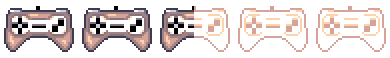

One Comment
Peter
Turns out you can turn the keyboard lights on and off, and adjust their brightness, with Shift-Fn B and N