Cooler Master MM720 Gaming Mouse Rapid Review
Thank you to Cooler Master for providing a review unit of the MM720.
The MM720 is a gaming mouse that prides itself on its ultra-lightweight nature. Can this minus-50 gram mouse still be a heavy hitter when it comes to choosing your next peripheral? Find out in this Rapid Review.
Lightly Does It
The main draw and USP of this mouse is the 49 grams weight and compact claw grip shape. My previous mouse was more than three times the weight so it was quite a shock seeing how precise the mouse handled. With the DPI set to my usual 850, the lightest tap or bump would move my cursor without hesitation. In all honesty, this change in handling took some getting used to but after a few days it felt completely normal and I had adjusted to this new way of mouse-usage.

This low weight provides several benefits. First off, the incredibly light and generously sized cable caused no annoying pull or tension which gave me fluid and smooth control. Additionally, even after prolonged use thanks to multi-hour video calls or gaming sessions, my wrist never became tired. With my palm fitting nicely over the mouse, the comfort lends itself well to both work and play.
To achieve this lightness, the mouse has a meshed self-professed “honeycomb shell”. Although this is primarily used to reduce the overall weight, it was fascinating to gaze at the inner workings of the machinery by peering through the gaps. Texture-wise, the mouse goes for a matte plastic which whilst not feeling overly-premium still feels sturdy in all areas without bend or flex.
Another type of light
Common with many gaming mice, the MM720 features customisable RGB lighting thanks to Cooler Master’s MasterPlus software. After an easy download of the software, I chose my lighting and colour preference from a list of options. Opting for a “colour cycle”, alternating light from my mouse wheel and honeycomb shell shone through. Having my mouse wheel come to light in my specified colour was a surprising feature and one I hadn’t seen in other mice. If you’re looking to benefit from the other features of the mouse when at work, then there’s also the option for a more subtle look via a simple “off” toggle for RGB.
Master Performance
As mentioned previously, CoolerMaster’s MasterPlus software works perfectly with the MM720. In addition to providing fine control over colour and lighting cycles, this software is also where customisable shortcuts, macros, profiles and performance options come into play. Whilst I didn’t require the macros and shortcuts for my gaming needs, it was great to see choices to fit everybody’s mouse usage. I’ve yet to review a game or product where options are a drawback! One feature of the software that I did use however was the “surface tuning”. By dragging the mouse in a diagonal motion, the mouse magically fine-tuned itself to my mousemat. This places precision at the forefront!
Rapid Recap
+Astoundingly Light
+Responsive
+Easy to set up
-Small size won’t be for everyone
-Not for those who prefer a heavier mouse
The Perfect Click
Despite the astoundingly low weight, the Cooler Master MM720 shapes up to be a mouse that’s a heavy hitter. Responsive, tactile and a breeze to set up, this mouse seriously impressed me!
Rapid Reviews Rating
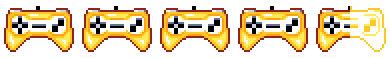
4.5 out of 5
4.5
Find out your local retailer by visiting the Cooler Master Site



