Creative Sound Blaster GS3 Soundbar Review
Hardware Specifications
| Brand: | Creative |
| Price: | £49.99 |
| Speaker Configuration: | Soundbar |
| Connector Type: | Bluetooth, USB Audio, 3.5 mm AUX-in, Headphones-out |
| Operating Temperature: | 0°C – 45°C |
| Recommended Usage: | Movies, Music, Gaming |
| Dimensions: | 410 x 92.7 x 73.7 mm / 16.1 x 3.6 x 2.9 inches |
| Weight: | Soundbar: 1.037kg / 2.2 lbs |
| Cable Length (End-to-end): | USB-C to USB-C Cable: 1.5m / 4.92 ft |
| Frequency Response: | 100–20,000 Hz |
| Signal-to-Noise Ratio (SNR): | >75 dB |
| Power Output: | Soundbar: 2 x 6W RMS, Total System Power: Up to 12W RMS, Peak Power: 24W |
| Bluetooth® Version: | 5.4 |
| Operating Frequency: | 2402–2480 MHz |
| Operating Range: | Up to 10m / 33 ft*, *Measured in open space. Walls and structures may affect range of device. |
| Wireless Codecs: | SBC |
| Colour: | Black |
Creative kindly provided a Sound Blaster GS3 for this review.
Introduction
Recently, Creative sent me their new Sound Blaster GS3 Soundbar to experience a game-changing difference in audio while gaming. In this review, I break down the Compact RGB Gaming Soundbar and talk about the way it improves your sound quality for all your needs.
Prior to using Creative’s Sound Blaster GS3, I had never used a sound bar before. As such, when I was given the opportunity to review it, I was thrilled to see what was in store. Creative specialises in different products for all your gaming needs sound-wise, so I was confident that I would have a great experience with the Sound Blaster GS3.
Who are Creative?
Creative Labs or Creative Technology Ltd is a multi-national technology company. They make all kinds of sound products, from speakers to earphones. Pretty much anything designed to improve your overall audio quality for whatever you need it for – they make it! The sound quality from the Sound Blaster has changed my entire gaming experience, and has benefitted much more than just my gaming sessions.

To begin my review, the time taken for the product to be delivered to me in the UK was minimal. In total, it took only five business days to arrive. It was well-packed, secure and arrived undamaged. The best part was that I could track exactly where it was on its journey to me. You will be able to track your order too, and view a delivery time estimate. This will of course depend on where you are in the world.
Setting Up The Sound Blaster GS3
Inside the box for the Sound Blaster GS3, you will find the following items: 1x Creative Sound Blaster GS3 Soundbar; 1x Quick Start Manual; 1x USB-C to USB-A Cable. Setting up the Sound Blaster GS3 is very straightforward. To turn it on, all you have to do is connect it using the power supply (i.e. the USB-C to USB-A cable) and then press the power/mute button until it shows a source colour. To turn it off again, you need to hold the same button until it glows a solid red.
There are a total of three different modes when using the Sound Blaster GS3. Pressing the multi-function button will let you change the different modes. When using the Soundbar for USB Audio, it will show a solid purple light. You can connect it to anything with a compatible USB port, from a laptop to a PlayStation 5 console. It is the latter that I currently use the Sound Blaster GS3 with for at the moment. It truly has the best audio quality, and gives me the freedom to use it in place of a regular sound bar for things like gaming and watching TV.

If you want to connect the Sound Blaster GS3 to your PC, phone or any other Bluetooth-compatible device, then you will need to set it up to have the solid blue light. To make sure the Soundbar is pairing using Bluetooth, look for a blinking blue light first. Then, when your device is paired and ready for use, a solid blue will then show.
Lastly, you are able to connect the Sound Blaster GS3 using a 3.5mm AUX cable. This enables you to use it with portable music players, headphones, etc. To do this, you will need to have it on the solid green light. All functions work, though I had a bit of trouble connecting the Soundbar to my PC using the Bluetooth option. I was however able to connect it using the USB option without any problems.
The Sound Quality
The Sound Blaster GS3 comes equipped with SuperWide technology. This gives you a much more immersive audio experience and stretches the audio beyond the limits of conventional acoustic design. This truly shows the power the Soundbar has. With a good amount of bass for its size, it blows me away.
The sound quality is top-notch, and the louder you turn up the Soundbar, the more kick you receive. Unfortunately, there is no way to adjust the volume remotely, such as from an app or remote control. This can only be done using the on-board volume dial. Despite this small flaw, the audio is clear with no type of distortion, muddiness, or harshness. I tested each mode’s sound quality, and found that music has the perfect volume, being crisp, with clear vocals and a balanced frequency.

Besides gaming, I have predominantly been using the Sound Blaster GS3 while watching movies and TV shows. The sound quality doesn’t cause any problems with dialogue, and instead gives it pure clarity and detail. Similarly, gaming audio sounds perfect when using the Soundbar, but you will need to try to find the right level that you feel is loud enough and exactly the right volume to enjoy the experience.
Considering the price of this Soundbar (£49.99), compared to more expensive alternatives, you will be highly surprised at not only the build quality of the product but the sound quality as well – it is phenomenal!
Lights Up Your World
The Sound Blaster GS3 includes RGB lighting effects that can be changed based on what you prefer. The lighting is located at the base of the Soundbar, so it is not too flashy and in your face. You have different cycle modes which you can change at any time such as Aurora, Peak Meter, Wave, Cycle, Glowing, and Chasers – or, if desired, you can turn off this effect.
You can change the brightness of the RGB lighting effects by pressing the Brightness Control Mode button. When this is activated, it will show a pulsing white light, and once in this mode you can use the dial to adjust the brightness to the level you want.

On a technical level, if you do have any trouble with the Sound Blaster GS3, then you can always master reset the Soundbar when will return it to its factory settings by holding the Multi-function Button for eight seconds. Remember to always check if there is a firmware update by visiting the Creative support website. The Sound Blaster GS3 also comes with a 2-year Limited Hardware Warranty.
Final Thoughts
The Sound Blaster GS3 was honestly an amazing product that I found to truly improve not just my gaming experience but my entire entertainment experience in general. It was easy to set up, and the quality of the product and sound for the price is not only affordable but worth every penny. I could not recommend this Soundbar enough, so if you are looking for something affordable to give you the most immersive sound when gaming, watching movies or TV shows. then look no further than the Sound Blaster GS3.
If interested in getting your hands on the Sound Blaster GS3 yourself, you can find it for sale on Creative’s website here. Thank you again to the team at Creative for sending me the Soundbar to review, and thank you again for taking time out of your day to read our review.
Rapid Reviews Rating
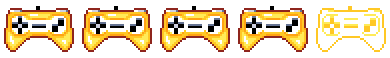
4 out of 5
4
You can buy the Sound Blaster GS3 here from the Creative Store.
If you enjoyed this tech review, you can find more here.





