Netatmo Smart Thermostat Review
Tech Specs
| Product: | Netatmo Smart Thermostat |
| *Description: *from the Netatmo website | Programmable Thermostat with smart operation. E-Paper display. Translucent plexiglass cube designed by Starck. Can be customised with 1 of the 4 available colours. Temperature can be directly adjusted on the Thermostat. Designed for indoor use only. Withstand 95% relative humidity. |
| Website: | https://www.netatmo.com/en-gb/energy/thermostat |
| Price: | £159.99 |
Netatmo kindly provided a Smart Thermostat for review.
In the current economic climate, it’s essential to keep on top of energy usage in your household. With that in mind, it’s fair to say that I was an eager recipient of the Netatmo Smart Thermostat. In particular, I liked the idea of being able to control the heating from an app on my phone. Read my Rapid Review below to find out how it’s been working out in my home.
Installation
We’ve just finished installing the @netatmo Smart Thermostat that I’m reviewing thanks to @rapidreviewsuk – can’t wait to test out all its features in the app! Review coming soon. pic.twitter.com/GjdqHZcLwS
— Alicia Brunskill (@aliciabrunskill) January 5, 2023
Unfortunately, I’ve not inherited my mother’s knack with DIY. I’m a great sidekick for home improvement, and I’m your go-to person when something needs demolishing or deconstructing, but I don’t have the patience for much else. Therefore, when it came to installing the Netatmo Smart Thermostat, I enlisted the help of my partner, since he’s far more adept at, let’s call it constructive, DIY than me. In fact, he’s quite proficient at most forms of DIY.
His first bit of feedback was about the instructions, we already had a remote thermostat installed (not smart though) and he said that the instructions assumed that you started from scratch. This meant that he had to do a little bit of thinking to work out how to apply them to our set-up. Although, he did say that if we hadn’t had anything else already installed, the instructions alone would have served him well.
The actual installation didn’t take too long. Everything provided in the box fitted as intended, although my partner did say that the boiler adapter wire was a little on the short side. Connecting the Smart Thermostat to the WIFI and app was quick and easy. This included creating an account within the app.
I would say, if you’re not confident working with electrical connections, do get someone to help who is. We did have to turn off the power to the boiler to fit the Smart Thermostat, so there is potential for injury.

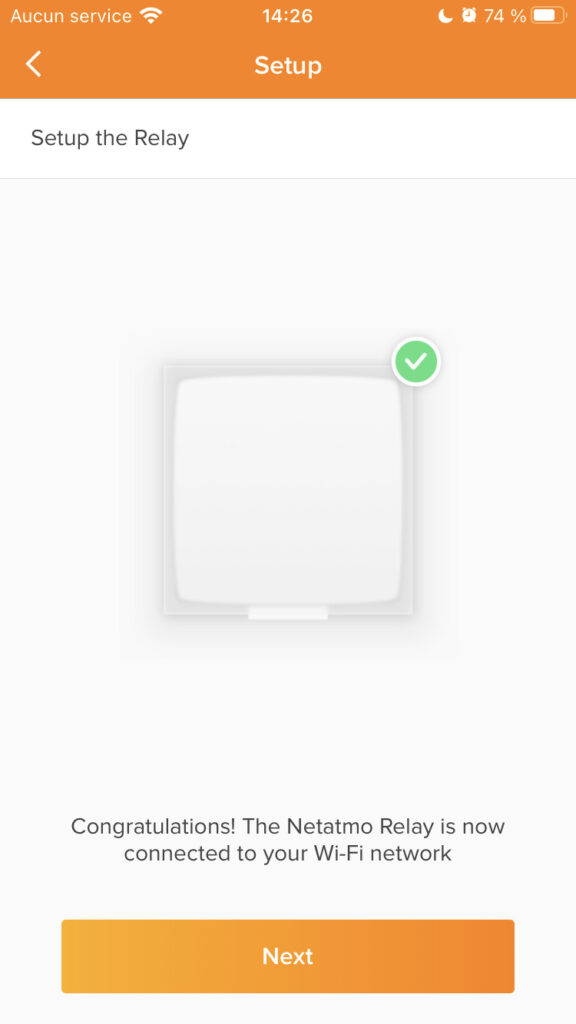

Netatmo Energy App
Once you’ve set up your account in the Netatmo app, you can access a range of features from your phone. Initially, you answer a few quick questions to establish a heating schedule for your home. You can adjust this at any time within the app. There are different heating profiles available: Comfort, Night, Away and Frost-Guard. The profiles switch automatically from Comfort to Night according to the times you chose when setting up the heating schedule.
If you’re feeling cold, you can adjust your desired temperature from the app with a tap. There are heating graphs to pore over, you can add any additional Netatmo products that you have in your set-up, and you can choose whether to enable the heating prediction setting. This option uses standard settings to begin with but once it has enough data it optimises the process.
I’ve found it particularly useful to be able to control the heating from the app while teaching in the evenings. If the temperature has suddenly dropped outside, I’ve been able to turn the heating up for a brief period while tutoring. Likewise, if it’s been warmer, I’ve been able to lower the temperature without getting up from my desk. Previously I’d have had to open the window – wasting heat energy from the radiator – as I couldn’t leave a lesson in progress to adjust the temperature on the old thermostat.







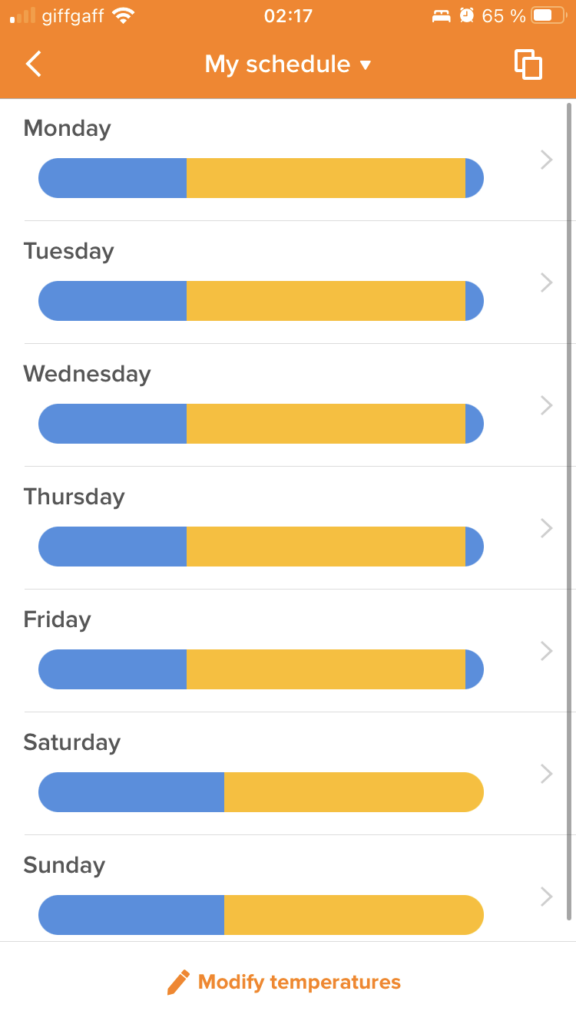
Home+ Control App
All of the features I mentioned above are also available in the Home+ Control app. Another feature available here is the ability to view how much energy each of your devices is using and restrict consumption to help you save money. I liked the idea of this, but sadly I wasn’t able to take advantage of it as to do so your appliances need to be using smart plugs. Although, if you’ve got the smart plugs, I can see how this could really help you keep on top of things with current energy prices.
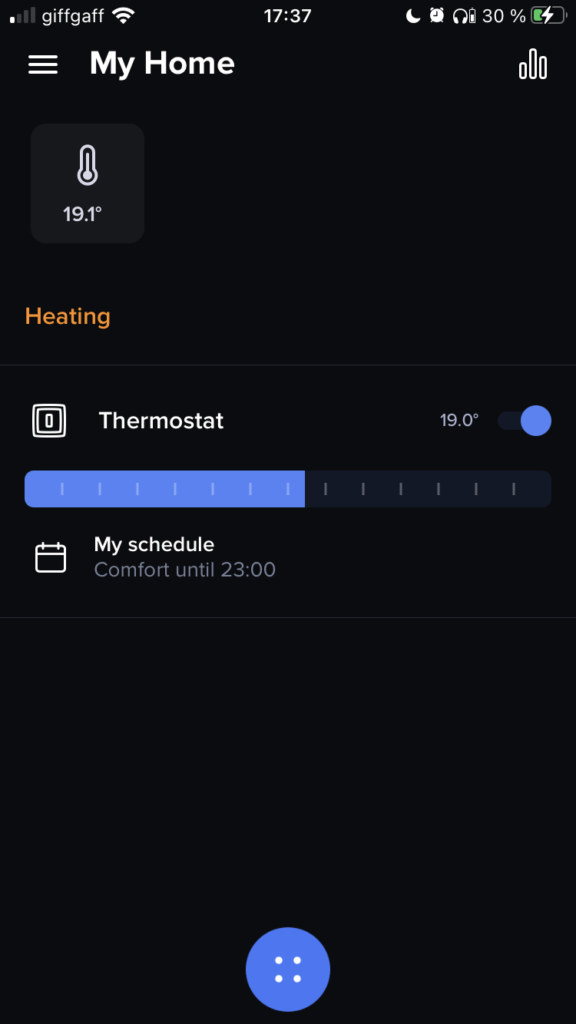
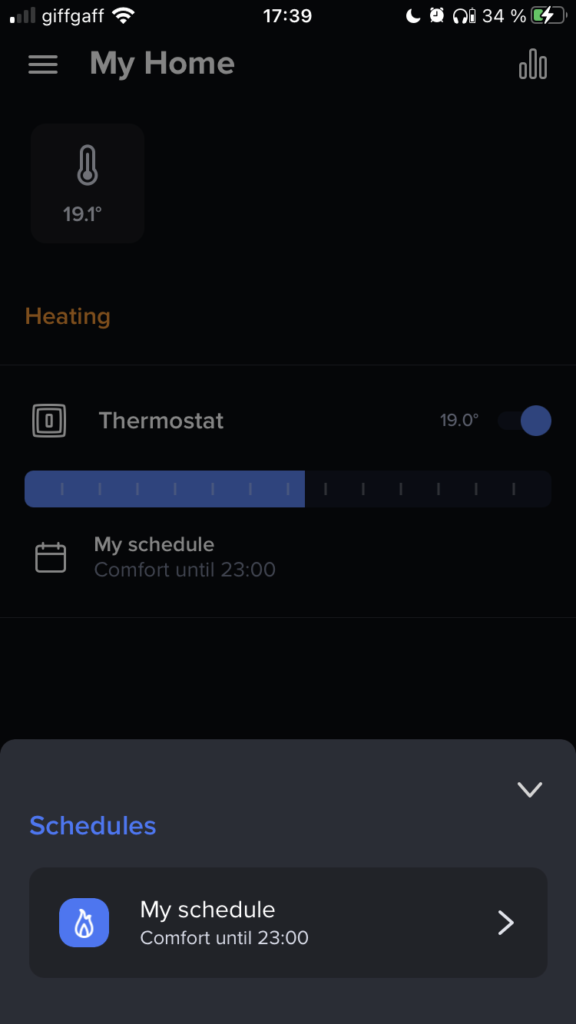
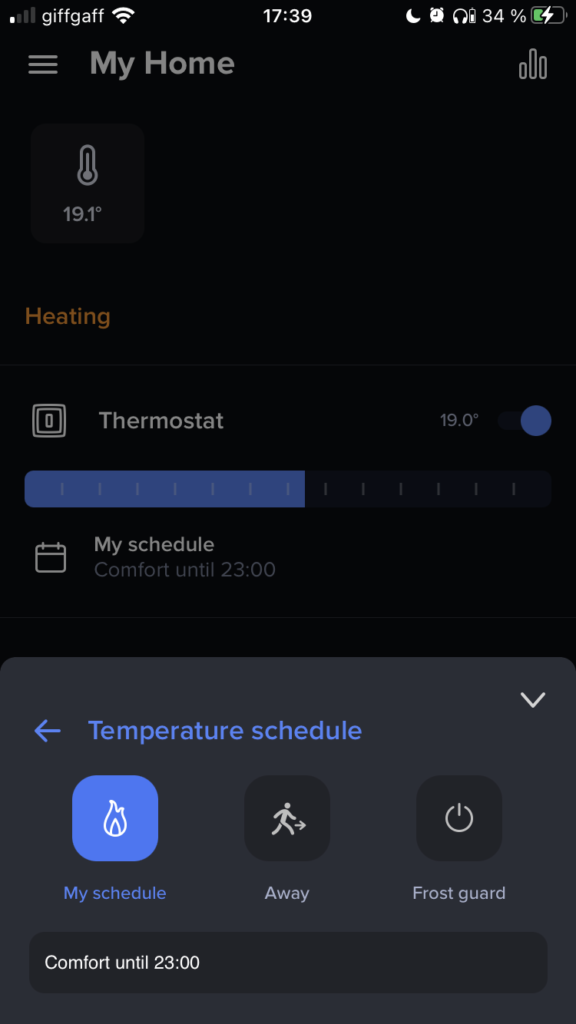
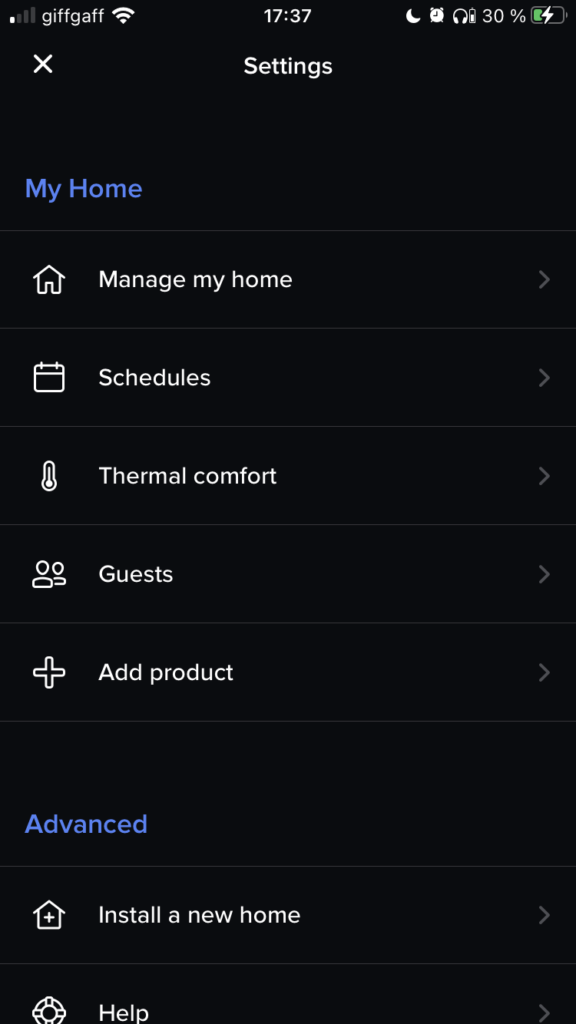
Design
The thermostat itself is a rather unintrusive cube. You can use the coloured stickers to customise it, but I preferred the clean white look and opted not to add either the orange or green stickers provided. I felt that it blended in with our living room, looking a bit like a modern photo frame or ornament.

Smart Radiator Valve (not included)
If you want to take it one step further, you can invest in smart radiator valves. I thought this seemed like a great idea and it’s something we’ve considered for the future. The idea behind it is that you can control the temperature for each radiator, therefore saving money by only heating rooms when you’re using them. As both my partner and I work at home, but use our respective home offices on different schedules, this sounds quite appealing.

Money Saving?
In order to quantify the savings you can make from using the Netatmo Smart Thermostat, I compared our gas energy consumption (in kWh) between 6th Jan – 5th Feb in 2022 and 2023. We used 1939.42 kWh of gas energy in 2022 and 1987.1 kWh of gas energy in 2023. Since the actual cost of energy has gone up so much, I couldn’t compare money spent.
Initially, it looked like we hadn’t made any savings as we’d used 47.68 kWh more energy in 2023 than in 2022. However, to get the full picture I had to consider another factor in how we heat our house. In addition, I thought it’s worth including that – according to the MET office – January 2022 and January 2023 weren’t drastically different in terms of the average temperature for the month. For England, the averages were 4.6°C and 4.9°C respectively.
We also use a log burner to heat our house in the winter. However, due to the rising costs in fuel, we haven’t had many fires this year. In fact, we’ve only had one. In contrast, the previous winter we used the log burner regularly throughout the season – even daily at some points. As we had a wireless thermostat installed at the time, it would turn the heating off (as with the Netatmo Smart Thermostat) when the temperature exceeded our comfort setting.
So, since we’ve relied almost entirely on the heating to keep our home warm while using the Netatmo Smart Thermostat, I would have expected us to have used quite a bit more gas energy. The fact that we’ve only used a little bit more – when the outside temperature hasn’t been vastly different to the previous year – seems to indicate that the Netatmo Smart Thermostat is helping us to heat our home more efficiently.

Would I Recommend?
The short answer here is yes. I think we’re heating our home more efficiently since using the Netatmo Smart Thermostat due to the factors I mentioned in the previous section. In addition, it feels as if we have a more consistent temperature in the house. What I also like about the thermostat is the possibility for adding more to the set-up to make things even more efficient. I’m referring to the Smart Radiator Valves I mentioned earlier and the feature in the Home+ Control app that allows you to identify high consumption appliances and restrict their energy usage with the help of smart plugs. Yes, it does cost quite a bit to get started, but I think in the long run the savings will make up for that.
Rapid Reviews Rating

5 out of 5
5
You can buy the Netatmo Smart Thermostat from the Netatmo website here.
If you enjoyed this review, why not check out more or our tech reviews here?


