NETGEAR Orbi 860 Series RBK863SB

Key Facts
| ROUTER | WiFi Coverage: 2,250 sq. ft. Speed: AX6000 (2400 + 2400 + 1200Mbps) Simultaneous Tri-Band WiFi with dedicated backhaul: Radio 1: IEEE® 802.11b/g/n/ax/2.4GHz – 1024 QAM support Radio 2 & 3: IEEE® 802.11a/n/ac/ax/5GHz – 1024 QAM support Processor: Quad-core 2.2GHz processor Memory: 512MB NAND Flash and 1GB RAM Antenna: Eight high-performance internal antennas with high-power amplifiers Ports: One (1) 10Gbps Multi-Gigabit Ethernet WAN port / Four (4)10/100/1000Mbps Gigabit Ethernet LAN ports |
| SATELLITE | WiFi Coverage: 2,250 sq. ft. Speed: AX6000 (2400 + 2400 + 1200Mbps) Simultaneous Tri-Band WiFi with dedicated backhaul: Radio 1: IEEE® 802.11b/g/n/ax/2.4GHz – 1024 QAM support Radio 2 & 3: IEEE® 802.11a/n/ac/ax/5GHz – 1024 QAM support Processor: Quad-core 2.2GHz processor Memory: 512MB NAND Flash and 1GB RAM Antenna: Eight high-performance internal antennas with high-power amplifiers Ports: Four (4)10/100/1000Mbps Gigabit Ethernet LAN ports |
| SECURITY | Standards-based WiFi Security: 802.11i, 128-bit AES encryption with PSK |
| WEBSITE | RBK863SB – Tri-Band Mesh | Black edition | WiFi 6 System | NETGEAR |
NETGEAR Orbi
Over the years, I’ve had many different modems and routers, and recently, in the last few years, I moved into mesh networks.
The trials and tribulations of moving through ISP (Internet Service Provider) hubs that delivered subpar WiFi across a household were painful.
As I moved into my first property, I hard-wired cat6 cabling and hard access points in every room. Back then, everything was more accessible to connect via Ethernet and didn’t rely so much on WiFi.
My property area was roughly 2,700sq.ft. However, when we moved into a larger property, almost everything except a desktop required WiFi. At just shy of 3000sq.ft in area and smart devices, including laptops and smart speakers, the ISP modem couldn’t cope.

I switched to a gaming router; the nighthawks’ striking look and upgraded performance in wireless connectivity were much improved. However, it still had dead spots, and performance dropped the further you moved away.
By mid-2020, we were all working (and schooling) from home, and the router couldn’t keep up. It was time for an upgrade, and eero had a great offer on their five series. Now, this is where the introduction of mesh networking changed our lives.
Mesh?
Mesh networking offered a bold claim that it would solve your frustrating coverage issues from your ISP-supplied hubs. Companies have been producing various mesh-branded devices for a while, and from my experience, they live up to their promise.
Mesh networks are networking devices with wireless antennas configuring themselves into an overlapping network without central coordination. The principle isn’t to have different access points but a “node” or “satellite” (NETGEAR Orbi use satellite). Each satellite has multiple radio systems that communicate with each other over the entire network.

Anything that uses WiFi will connect as standard to these satellites as if connecting to your regular router. The technical prowess under the hood means each satellite determines the optimal transmission route for your data.
Think of the term “many hands make light work” because it’s a dynamic routing parameter that might require additional satellite use for specific devices, but it happens magically in the background.
This also means if you accidentally knock one off a shelf whilst cleaning (or small hands), whether a child or feline sees a new plaything, the network remains up. Unless the terrors break the router.
The downside of mesh is companies’ products don’t work together. They all have their USP (unique selling point), and some cost vastly more than others.
Whilst WiFi remains standardised, thankfully, and efficient as a component across your household devices, once you’ve bought a mesh, you’re locked in.
The NETGEAR Approach
NETGEAR was founded in 1996 by Patrick Lo. Their primary focus is networking and producing products for home and office use, including a division in pro-gaming. NETGEAR has given itself a competitive edge when trialling many different versions of routers, power line adapters and mesh networks.
If you were to look on netgear.com right now, you’d see a plethora of options that focus on multiple requirements;
- Coverage Options
- WiFi Speed
- Connected Devices
- WiFi Technology
- WiFi Bands
Each of these options will help you slim down a product that is right for you, especially when starting at £229.99 and climbing to a dizzying, not really for a small home use of £3,649.99
There’s an option for everyone, and if you want to look at some other devices, there are two excellent reviews here RBK853 and RBK763.
The NETGEAR Orbi RBK863SB
The NETGEAR Orbi RBK863SB is a monster they’ve welcomed to the party. The new mesh system offers an entirely new high-performance whole-home WiFi-6 coverage, up to 6Gbps and covers up to 6,750sq.ft, including front and back yards.
WiFi-6 is a substantial upgrade over WiFi-5, which includes better upload and download speeds, higher transfer speeds and better encoding across the wireless spectrum. WiFi-6 also has less latency than its predecessor, being more reliable and stable for gamers and streamers.
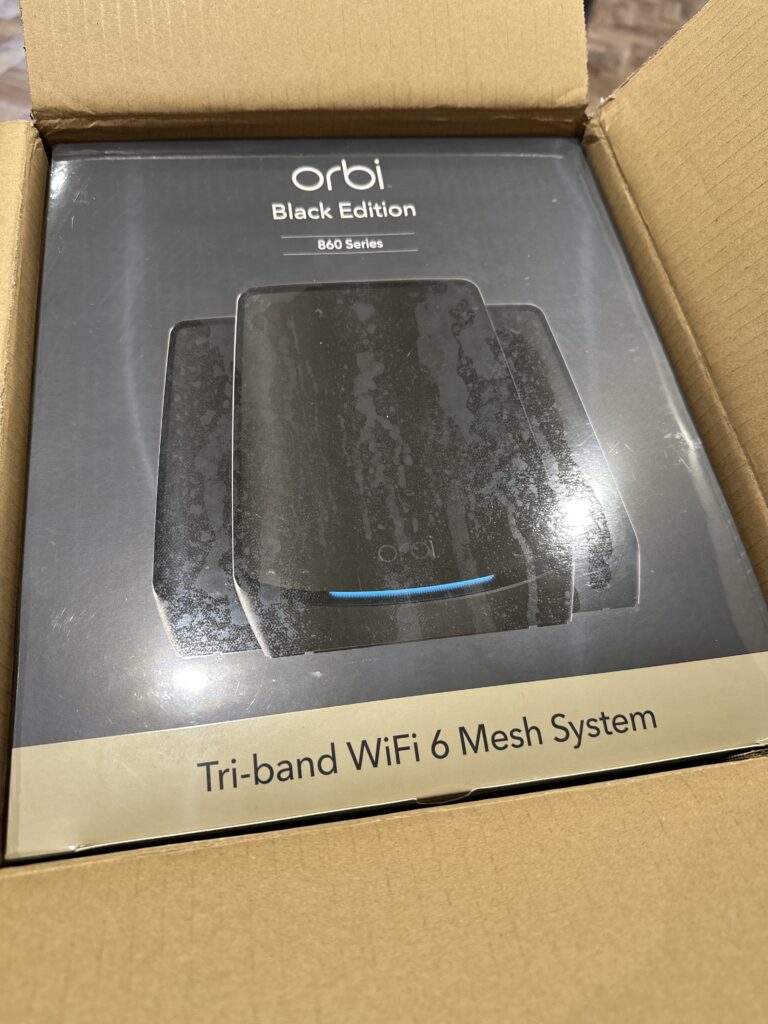
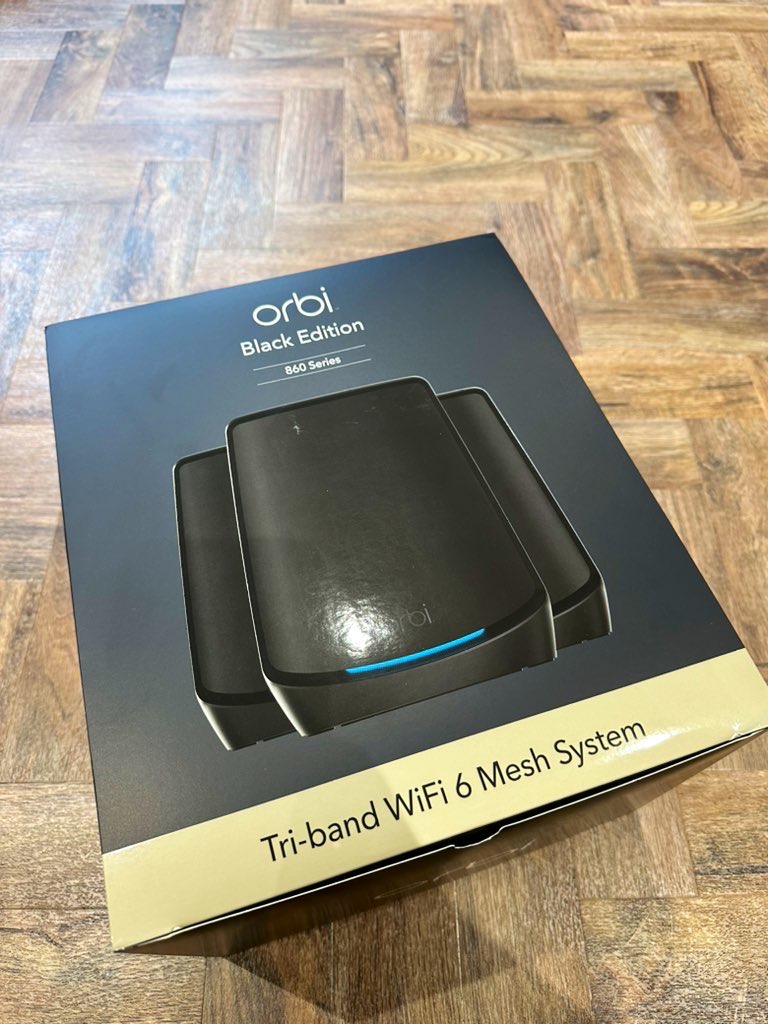
The new internet port on the Orbi Router offers a ten gig internet port, fast enough for today and many years to come.
It comes with a newly upgraded patented antenna, and its design boosts WiFi coverage and performance by 20% over RBK853.
It has a unique patented Tri-Band & dedicated backhaul WiFi to ensure speeds for up to 100 devices. This simultaneous Tri-Band function can connect many more devices across three radio channels.


NETGEAR also offers Armor software to provide security for your WiFi and Bitdefender for some devices, including a VPN. The subscription includes 200MB of daily secured traffic. So banking, some web browsing, maybe email use, not streaming video.
Before and After
My previous mesh was doing a good job. It had racked up about 42 devices and was pulling through fine. Recently I had to move a node due to interference and some signal issues after some construction to boost connectivity in the house to a particular area.
While planning this review, I was still determining what to expect from the NETGEAR Orbi.
There were some things I couldn’t do, and there were some things that I could use as a measurement for the new Orbi.
Aesthetics
These Orbis are massive compared to my tiny eero. Initially, they stand out from the crowd, but I believe this product’s black finish looks sharp and sophisticated. You’d be surprised how when placed, you don’t notice them.
The base feels strong and weighted, and it wouldn’t fall over simply with a nudge.

The four Ethernet ports are incredible; having a few smart devices that require connection via Ethernet, the additional ports are welcomed.

I have strong feelings about the sticker placement. Whoever was in charge of placing the initial sticker on the router needed to find another spot. It was uneven and partially peeled and dried out, so when I tried to remove it, it left residue on the device I had to scrape off. Luckily no marks after.

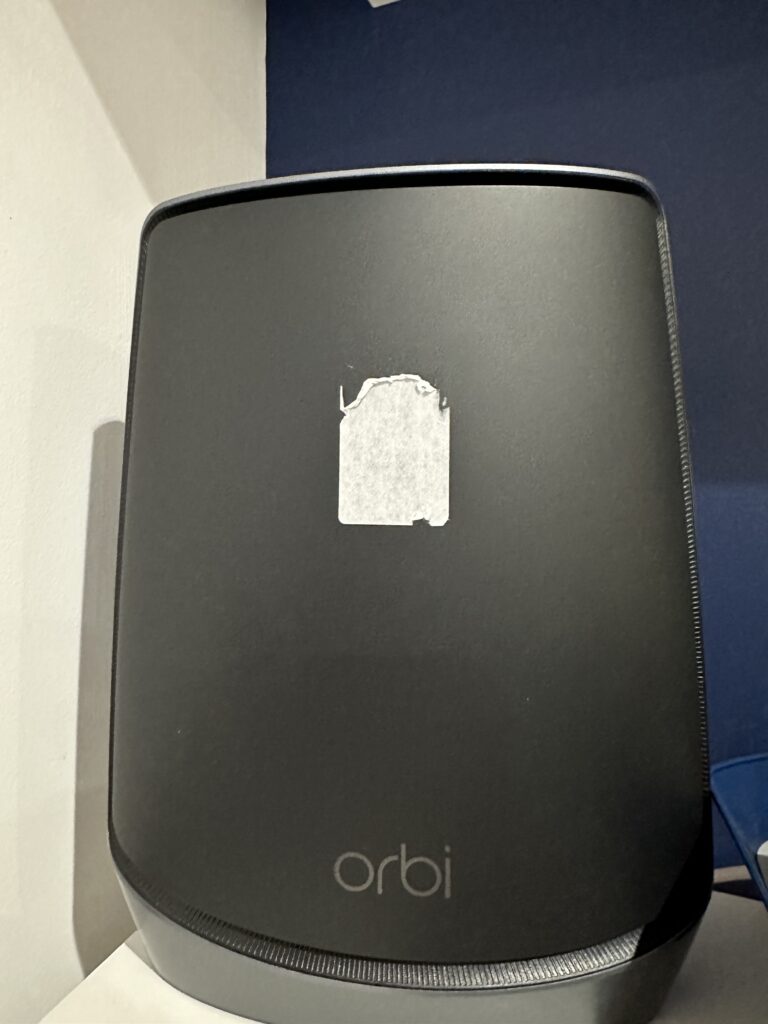
Installation
Installation of the NETGEAR Orbi was so simple. I connected the power adapter, used the included ethernet cable to connect the modem and Orbi Router, and then used the app to continue. I had only a slight issue when connecting to the modem the first time, it required an additional reboot because it didn’t like the new router, but that wasn’t the Orbis issue.
Then to make my life so much easier, I changed the SSID and Network Key to match what I had previously, so everything just reconnected to my WiFi as if nothing had changed. Like magic!


Speed
Before I got into the upgrade, I did some testing. The eero gave me connections everywhere but further out into the garden shed. It would switch to 4G and not great 4G either, as it’s a brick building surrounded by trees.
Connecting the Orbis/Satellites around the property in the exact locations of my previous network instantly gave me excellent coverage. I ventured 60ft away from Router Orbi, which kept me connected, and I still needed to set up the other satellites.
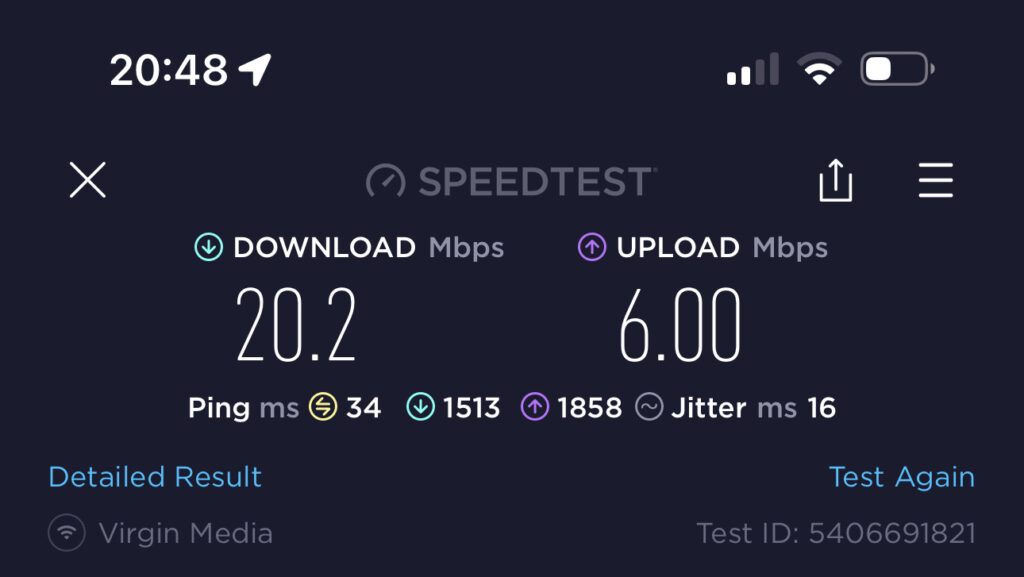
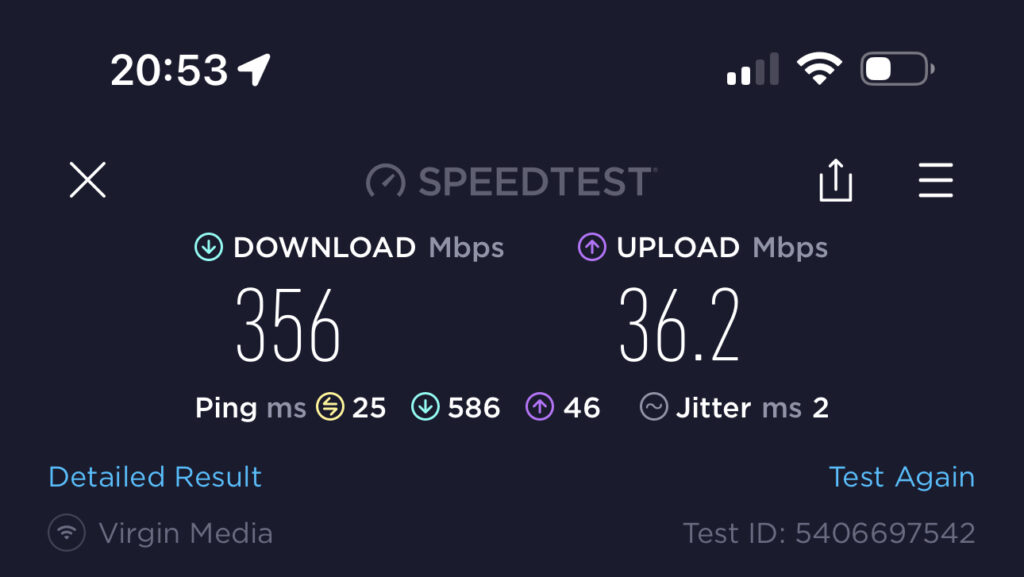
Connecting in the same room, WiFi was reading 356mbps down; at 60 ft, it was 20.2mbps. Now 60ft without even installing the other satellites was already a bonus. It’s something I didn’t have before. This is also through three brick walls or two brick walls and a patio door. After setting up the two additional satellites, I tested in each room and consistently had around 340-356mbps of down speed and 36.2mbps up.
Switching
When connecting to a node, devices would never switch between nodes fast enough. Sometimes playing on the PS5, for example, it would connect to the closest node, through a ceiling and multiple copper pipes, other than directly to one in the next room, within line of sight.
Again, I wish there was a forced node switch option. The speed at which it switches is satisfyingly quicker, but I’d love to be able to change my PS5 if I move it about the house to a closer satellite and not have to restart the WiFi connection on the PS5 to trigger the switch.
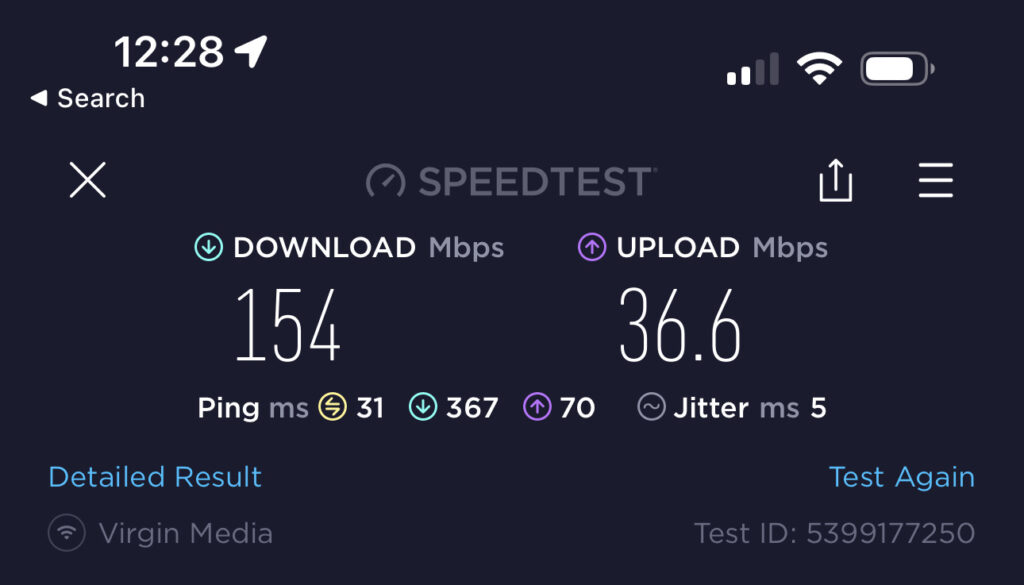
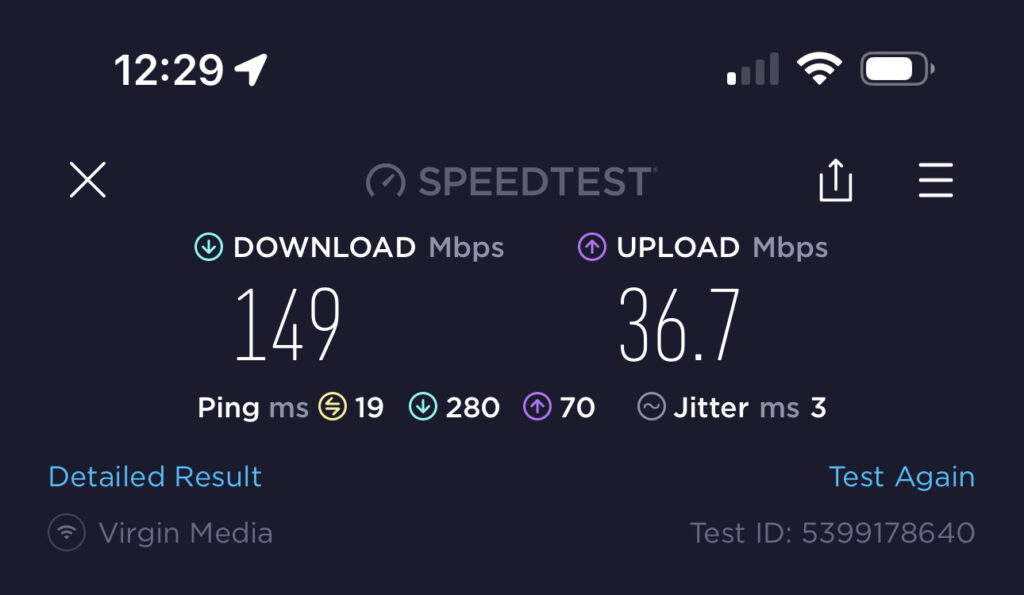
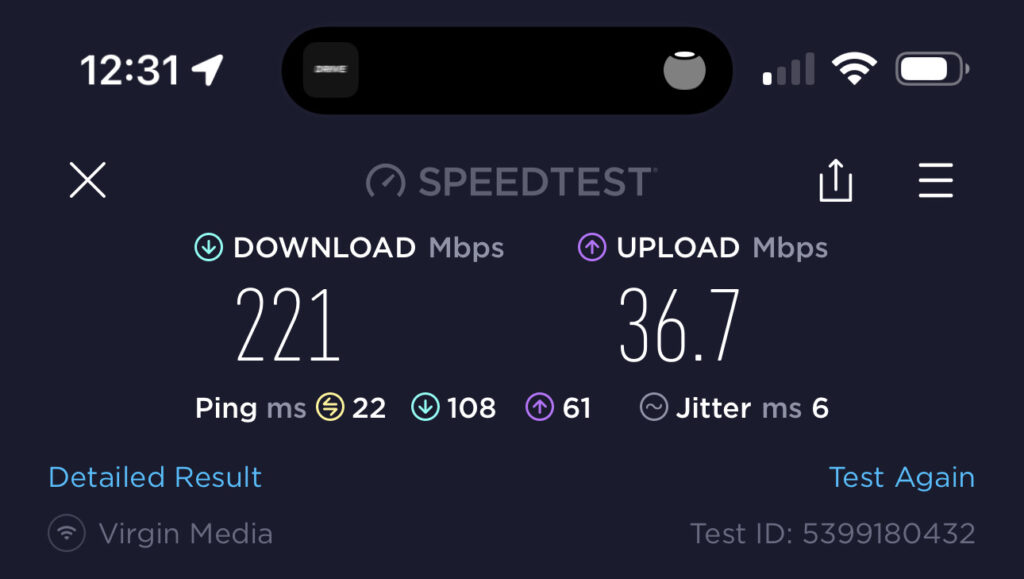
Finally, regarding my smart accessories, the latency between all my accessories was fantastic. When using my Eufy doorbell, off WiFi, it would take about 8-10 seconds to answer a doorbell ring, which could feel like an eternity for posties. Then you’d have to speak via the app, which is also delayed.
This is where I saw the most significant improvement. Previously off WiFi, it would take about ten seconds to trigger the live camera feed, now it takes three seconds. Both were tested on 4G in the same area. Also, accessing my tado bridge for heating is much quicker and seems snappier. It could be a placebo, however.
Troubleshooting
These are fantastic, but as I mentioned earlier, there are vast differences in models and prices. The RBK863SB sits at £1,099 for one Orbi Router and two Orbi Satellites, and currently cannot purchase any additional satellites. I’d say they aren’t for your everyday consumer at this price. They almost feel overkill for residential use, especially considering the 10GB internet port.
I understand the use case for streamers, larger homes, oddly shaped properties, and even some offices (especially if you’re connected to a few servers). The Orbi Router would be beneficial with the increased speeds via Ethernet.
I mentioned they were big earlier, and they are. Big enough for my wife to give me that look when I tried unsuccessfully to hide them at first, but the increased performance and connectivity have outweighed that niggle.
However, at 10 inches high, 7.5 inches wide and 2.8 inches deep. These become statement pieces, so carefully pick your colour, black or white. The space is not wasted, encapsulating all that incredible hardware, including a Quad-Core 2.2 GHz processor and eight antennas.
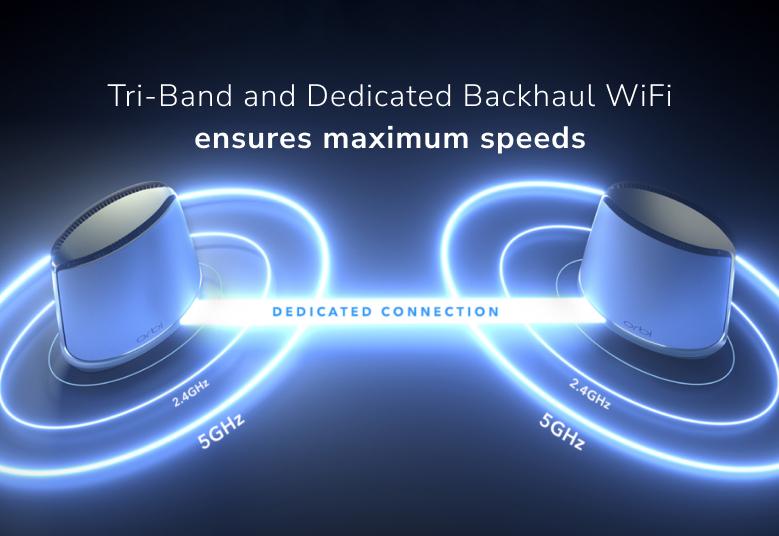
My main issues are more in the “software/app” side of things.
The app could be better, it’s got big empty spaces around the icons and lots of dead areas, and I have to scroll even with a large phone display. It also needs to be formatted correctly for my device, which has been out for over three months.
I wish there were some accessibility options or list/icon choices.
Extras
NETGEAR Armor for 12 months is vastly improved over its 30 days previously, but for £1,099, I’d expect a combined two-year warranty and Armor service.
Parental controls are non-existent unless you pay the £59.99 annually. Parental controls should be standard on all routers, or at least some form of rules, especially on a product priced in this range. I’d trade the accessible parental controls for the 12-month NETGEAR Armor.
I understand where you’re paying for the technology. On such a new product, it offers unparalleled speed, bandwidth and latency, but I don’t like the subscription models offered on everything these days.

Which Orbi is suitable for you?
It’s tough to answer that question. However, NETGEAR Orbi has this incredible Find-My-Orbi. Using that website and inputting my requirements for speed and usage, NETGEAR recommended one of the 850 series, which is close to what I’m using for this review. It’s accurate.
There’s no doubt these are incredible pieces of technology, almost art. They do look striking in black. With the minor annoyance of the sticker on the router, the application is the piece of the pie that lets it down. It feels basic. Being unable to have access anywhere and Traffic Meter together seems strange. I could do both on my previous mesh system.
My score is based on performance, looks, price and usability including supported application.
Rapid Reviews Rating
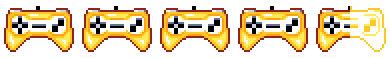
4.5 out of 5
4.5





