Netgear Orbi 6 Mesh RBK853 Review
Key Specs
Wifi Coverage: 4,000 Square Feet
Antennas: Eight (8) high-performance internal antennas with high-powered amplifiers
Processor: Powerful Quad-Core 2.2 GHz processor
WiFi Performance: AX6000 Tri-Band WiFi
Ports: A 2.5 Gbps WAN port and 4 LAN Gigabit Ethernet ports
Memory: 512MB NAND Flash and 1GB RAM
Price: £670 for the 3 pack
When it comes to Wifi in my household, there can be no compromise when it comes to offering every connected device a fast and efficient experience every single time. A five-person household, 2 PS5’s, 3 Xbox series consoles, smart home devices, security cameras and a whole bunch of other tech is quite an undertaking for any wifi system. However, there are also many other factors that can affect the reality of these devices all getting a well-connected experience.
Old Houses

This is my house. Built in 1902, it has some history that’s for sure. As well as history though, it’s huge. Four bedrooms, lathe and plaster ceilings and extremely thick walls. It’s always presented such a challenge when it comes to effective Wi-Fi coverage for the whole family.
Prior to installing the Netgear Orbi 6 system I’ll be reviewing today, I’ve been using an Eero Mesh Wi-Fi system. The Eero system is a Dual-Band AC system, with 4 nodes split across the house. It’s been fine for the past year, despite a few periodic dropouts. Here and there we’ve also experienced a few notable bottlenecks where 3 simultaneous 4K video streams on the 5Ghz network just couldn’t offer the bandwidth required. Excitingly, the Orbi’s by design should eradicate these issues and take our connectivity into the future. Let’s see how this turned out.
The Install

Once unboxed, it was clear to see how simple the setup process promised to be for the Orbi. Also, the absolute size of these Goliaths! That design is intentional though, as the unique height and case design deliver an enhanced signal performance utilising the 8 high-performance antennas and amplifiers. The box contained 1 Orbi router 2 additional satellites, 3 simple power adaptors, and that’s about it. The whole process is cleverly delivered via the Orbi App as each satellite was labelled with a QR code to sync up to the host. My process was simple and completed in less than 5 minutes. Old Eero’s out, Orbi’s in zero fuss.
I connected the Orbi router to my Broadband Modem (which is set to not broadcast wifi to avoid any interference). I then began to experiment with locations for the other two satellites. We typically keep one next to my PS5 and Xbox Series X so these can connect to ethernet at the back of the node. However this was a challenge with my previous setup as our Eufy Doorbell also required an ethernet connection, and Eero nodes only offer 2 ethernet ports on the back of each module. This was not a problem with Orbi as each satellite had a brilliant 4 ethernet connections on the back of each, which was an absolute game-changer.

The Benefits of Tri-Band
The next stage was locating the 3rd satellite which was placed upstairs in the master bedroom. This in the past offered the internet access for the upper floors in the house and the Orbi delivered on this superbly. Now I mentioned those issues previously with bandwidth limitations on our 5Ghz network, and this is only going to become more of a problem in the future when you add more devices to your network, as more and more technology tends to favour this connection spectrum.
At this moment we have 39 devices on our network at home, and this is where we start to see the benefit of Tri-Band technology in Mesh Wi-Fi. Mainstream routers typically offer a dual-band Wi-Fi service, 1 x 2.4GHZ network and 1 x 5GHZ network, across two channels. The Orbi takes this to the next level with its Tri-Band technology offering, 1 x 2.4GHZ network and 2 x 5GHZ networks with the latter two across two separate channels. This minimises congestion of networks and in my experience so far, feels a bit of a revelation. Expensive, but effective.
Need for Speed
The capability on offer from the Netgear Orbi Wifi 6 Mesh System is quite incredible. Incorporating the latest in Wifi 6 standards, it future proofs users for the latest wave of internet-connected devices. This really just means that if your device can take advantage of the latest Wi-Fi standards, which this time around were focused on throughput on the network in dense environments, your Orbi’s will help you do just that. Not to mention the capability to support speeds up to 4.2Gbps per second and connect up to 100 simultaneous devices without buffering. It feels like the future, and there’s a sense of calm I feel that this level of tech doesn’t need to be upgraded or revised for a long long time.
More, More, More
Netgear Orbi 6 have two key product features available to enhance and protect your experience for the entire household. Netgear Armor provided by Bitdefender utilises VPN to protect your incoming and outgoing traffic on the network. It also provides on the go device support via the Armor VPN app. You’ll receive notifications that detail all threats blocked, whether that’s viral or malware attacks. A 30-day free trial is on offer, with a further cost of £69.99 per year to subscribe if you wish to keep the service.

Also on offer is Netgear Smart Parental Control, an integrated service that allows you to monitor your children’s connected time and activity, pause the internet connection, and promote healthy use at home. This service also offers a free 30 days trial, and then a further cost of £6.99 a month or £49.99 a year.

These are two amazing enhancements that would probably benefit every user. However, for me, I couldn’t justify the cost. Nor do I feel it’s a particularly great practice to try and squeeze such a huge amount of recurring revenue from customers that have made such an outlay on the hardware price already, as many Mesh providers offering similar services for free. There’s also something a bit gross about harassing for sign-ups for these services via the Router Management app. I’ve had a total of 4 push notifications reminding me to do so already.
Netgear Orbi 6 – In Conclusion
The Netgear Orbi Wifi 6 system has exceeded my expectations. Despite the occasional connectivity blip in my kitchen, the network provided by Orbi is rock solid. It feels like the future and offers a 20% speed boost over the connection speed delivered by our previous Eero system. This type of innovation and future networking tech does not come cheap. With its £670 price tag, it’s at the top end of the consumer networking market. If you can afford to do so though, I wouldn’t hesitate in recommending this system to anyone. Just make sure you have the internet connection and volume of the devices in your home to really test out the potential on offer, and stretch the legs of these futuristic orbs.
Rapid Reviews Rating
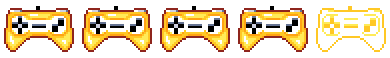
4 out of 5
4
You can purchase Netgear Orbi Wi-Fi 6 Mesh RBK753 at the Netgear Store here



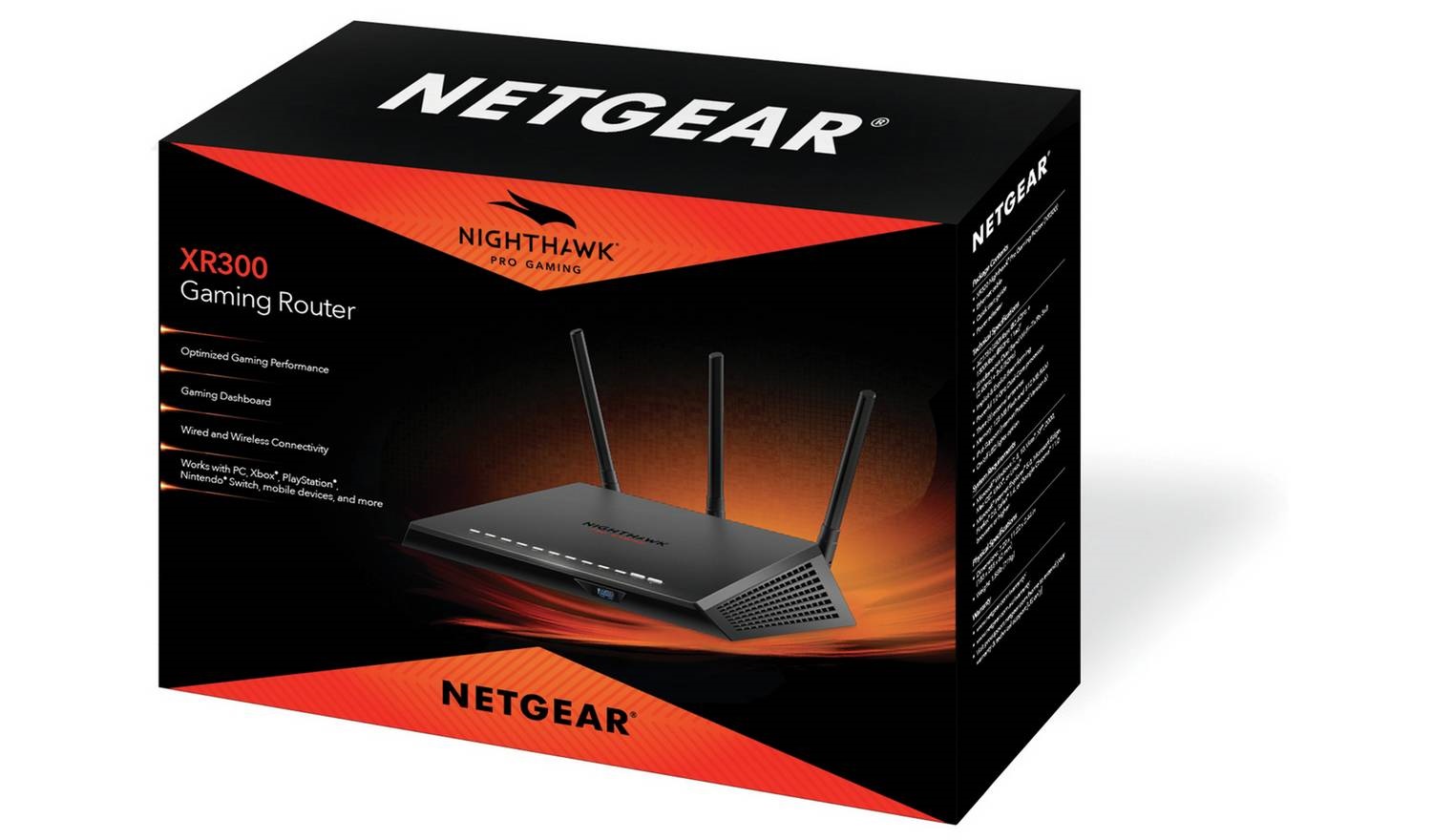


2 Comments
Pingback:
Pingback: