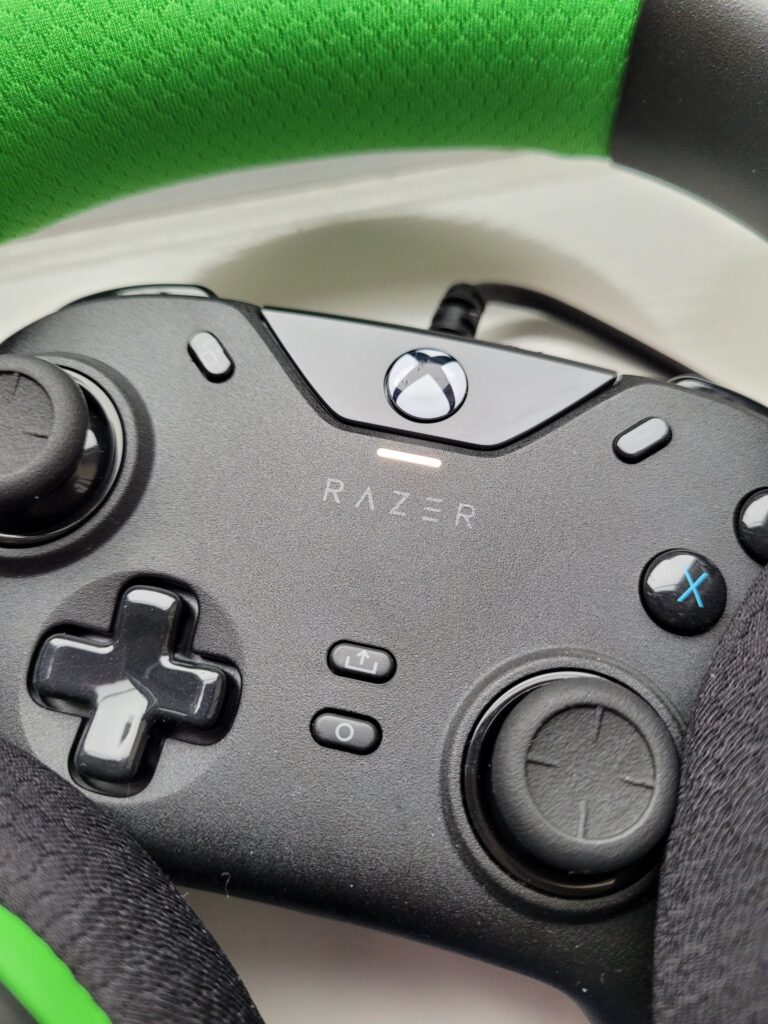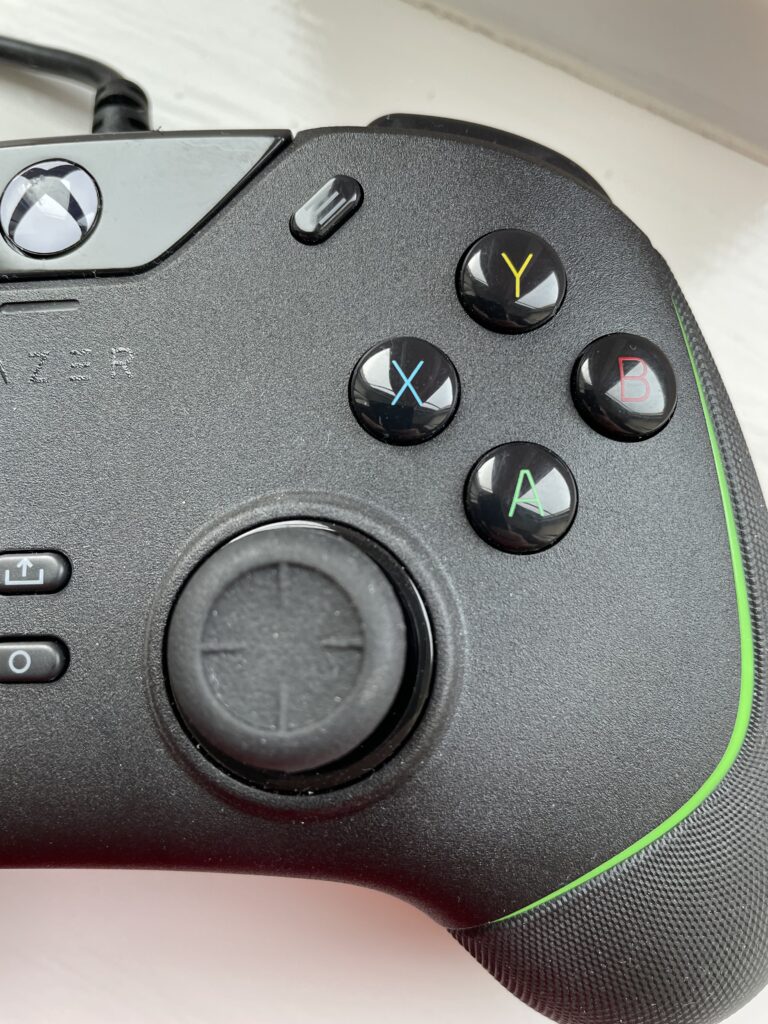Razer Xbox Product Reviews

Razer Wolverine V2 Wired Xbox Series X Controller
I’ve been using some fantastic Razer products over the last couple of months. In this review, I will share my thoughts on the Razer Wolverine V2 Wired Xbox Series X Controller and the Kaira for Xbox wireless headset.
Design and Feel
The Razer Wolverine V2 Wired Xbox Series X Controller is a gorgeous looking controller. With its mainly black body and Xbox green accents, the Razer Wolverine V2 looks custom-made for the Xbox Series X.

It’s slightly bigger than the Xbox controller, but it’s also very light so you won’t notice the difference too much. The rubberised textured grips allow you to game in comfort for long periods. Gamers will be glad to know that there is a 3.5mm headphone jack on the controller.
Brilliant Buttons
The majority of the buttons are in the familiar places, apart from the view and the menu buttons which sit diagonally alongside the Xbox button.
The new share button found on the Xbox Series X|S controllers is present, and there’s an additional circle button that allows you to shift the game/chat audio mix.
Talking of the buttons, Razer calls them the Razer Mecha-Tactile Action Buttons and Razer Mecha-Tactile D-Pad. What you notice straight away about them is that they provide a satisfying click and reassuring tactile feedback.

On the rear of the controller, you will find the trigger stop switches. This adds to the already impressive level of customisation to the controller. When enabled, it shortens the travel distance, therefore increasing the response time of the triggers. This is an excellent feature for those looking for an advantage, especially in shooter games.
Why Wired?
This is a wired controller, so that might put people off from the getgo. However, what is does have in its favour is that the lead is 3 metres long, which should be long enough for most gamers. Another benefit of purchasing a wired controller is that you’ll never need to worry about batteries.
Razer Controller Setup for Xbox App
The controller itself can be used as soon as you’ve plugged it in. However, if you want to tweak certain things to make it work for you, you’ll need to install the Razer Controller Setup for Xbox App. This is a free app, found in the Microsoft Store. The App has many options that allow you to customise the controller to suit your gaming style. I have summarised the options available below.
Rename – You can give the controller a name of your choosing.
Profiles – With this option, you can create, edit, duplicate and delete profiles.
Assign Buttons – This allows you to assign functions to the M1 and M2 buttons and the view and menu buttons.
Thumbstick Sensitivity – With this option, you can modify the sensitivity of the thumbsticks.
Vibration – Here, you can alter the vibration of the grip trigger haptic motors.
Conclusion
For me, the Razer Wolverine V2 Wired Xbox Series X Controller is a great controller to have as an extra. It’s a great substitute for when your batteries run out. If this controller were wireless, it’d be nigh on perfect.
Rapid Reviews Rating

Razer Kaira for Xbox Wireless Headset
The Kaira for Xbox Wireless Headset is another great looking product from Razer. As with the controller, the primary colour is black, with Xbox green accents, and a green, cushioned headband.
Comfort
The two main features that I look for when using a wireless headset are comfort and battery life. After an extended gaming period, I would get pressure point pain on the top of my head with some headsets. Fortunately, thanks to the headset’s relative lightness (less than 300g), the memory foam ear cushions, and the cushioned headband, I didn’t have this issue with the Kaira.
Battery Life
After a full charge, using the USB-C port, I was able to get near to the advertised battery life of 15 hours. For me, this translated to a good few days of gaming, without having to worry about running out of juice.
Controls on the Cups
There are several on-earcup audio controls which make using the headset a breeze. On the right earcup is the Game / Chat balance wheel, and the pair button. This button doubles up as the EQ settings selector. You will find the mute mic switch on the left earcup, a volume wheel, and the status indicator light.
Sound Quality
Thanks to Windows Sonic compatibility, and the Razer TriForce Titanium 50 mm Drivers, the Razer Kaira performs exceptionally well. I used the headset to play many games, including FIFA, Call of Duty, Assassin’s Creed Valhalla, and the atmospheric horror game, The Medium. Exploring the simultaneous worlds of The Medium became even more of an immersive experience thanks to the sound quality of the Kaira for Xbox. Furthermore, although not an advertised feature, the Kaira does provide some great noise isolation.
Marvellous Mic
The Razer HyperClear Cardioid Mic is one of, if not the best microphone that I’ve used on a gaming headset. When using it in party chat, or online games, my friends said that they could hear me with great clarity. Also, mic monitoring is brilliant. The only downside to the microphone is that it isn’t removable, so when you’re not using it, you’ve got to bend it, so it’s not right in front of your mouth. This is a personal choice, though, and it might not be an issue for most.
Razer Headset Setup for Xbox App
As with the controller, the headset can be used straight out of the box. All you need to do is press the sync button on the Xbox and the headset itself. However, if you want to take advantage of everything the headset offers, I recommend installing the Razer headset app from the store.
Once you’ve installed the App, you can take advantage of all of the customisable features that the Kaira has. I’ve summarised these options below.
Rename – You can give the headset a name of your choosing.
Profiles – With this option, you can create, edit, duplicate and delete profiles.
Audio Equaliser – default, bass, FPS or custom.
Microphone Equaliser – default, boost, broadcast, conference or custom.
Microphone Settings – mic boost, volume normalisation, mic monitoring.
Power Saving – turn off the device after a set amount of time.
Conclusion
The Razer Kaira for Xbox is an excellent wireless headset. It looks the part, it’s light enough to wear for long gaming sessions, games sound great, and the microphone is one of the best that I’ve used.
Rapid Reviews Rating

You can read more about these products, and purchase them from the Razer UK Store.
If you enjoyed this review, why not check out our other gaming accessories reviews here?